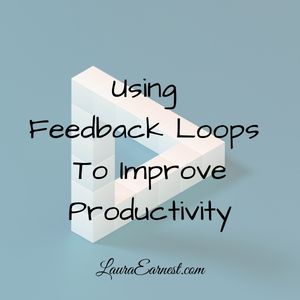When A Tool Becomes A Black Hole
Productivity tools don’t have to be complicated. They simply have to work. A solution isn’t a solution if it’s too complicated, unusable, or a black hole. If it’s too hard to use, you won’t use it. Today we’ll look at rules for good tools, and what to do when a tool becomes a black hole.
I’ve written about black holes before, but I still find them hidden in my productivity landscape. In my quest to live a more deliberate life, I have decided that I will not put up with complicated things/systems/processes/tools etc in my life. And having a tool that is a black hole is a definite sign something is overcomplicated.
2 Rules for a Good Tool
I work in data management, so I get to see the pitfalls of poorly designed systems and tools on a daily basis. A good tool needs only two things: the ability to get the information out, and the ability to preserve the data as it was put in.
Rule #1: If You Can’t Get The Info Out, It’s Worthless
What is the point of putting information into a tool if you can’t get it out when you need it? Or even worse, can’t get it out of the tool at all? Why on earth would you spend time and energy to put information in if you can’t get it out?
How would you feel if you spent time putting all your tasks into a system, just to find that you can’t see them without clicking through five screens? Or you can’t see them unless you are at your work computer?
If you can’t get to your information when you need it, it might as well not exist.
Rule #2: Garbage In, Garbage Out
We have a saying in Information Technology: garbage in, garbage out. It usually applies when someone puts in junk into a system and expects the system (or the programmers) to work a miracle and make the information clean or mean something. But a good system delivers the information back as it was put in. This gives you the confidence that the system is not manipulating your data without your consent.
You might not think this is a big deal, but consider a calendar system. Would you ever trust it if you found out it re-arranged your appointments on Thursday? Or deleted information without letting you know, taking out a conference to which you had been invited?
If a system is changing your information without your knowledge or consent, you can’t trust it. As Mr. Weasly said, “Never trust anything that can think for itself if you can’t see where it keeps its brain.”
Meandering along…
Tackling Evernote
Evernote, through no fault of the company or the software, had violated rule number 1 for me. I couldn’t get my information out.
I have been stuffing information into Evernote for years, using it (so I told myself) to manage projects and someday/maybes, as well as preserving web pages of information I wanted to keep.
Almost 4000 notes, all stuffed in and almost impossible to find what I was looking for – if I even remembered it was in there.
Away From Tags
I had been told that the best way to manage Evernote is to have one notebook and tag everything. Which I suppose would work fine if you use the desktop version, which I don’t most of the time. So I could never find unless I happened to remember the title or the tags. And even filtering by the top level tags didn’t get me what I needed. Out went the tags. In came notebooks dedicated to various life areas and subjects.
Purging
After looking at some of the information, I realized that most of the project information I had saved to do “someday” had become obsolete in the meantime. So I started wholesale purging, looking at the dates and tags to determine what was evergreen (or always relevant) and what was hopelessly out of date.
If you want to know more about how I do this I’ve written an article on how I tackled Evernote and got it to a useful state. This is available for my Patreon subscribers, and it came out on Friday, 10 August 2018. If you’re interested in seeing this article, please consider supporting me at Patreon. For as little as one dollar a month, you get exclusive articles, videos and other content.
Summary
For a tool to be useful, you need to be able to get your information out, and it has to be the same information you put in. Sometimes tools we have been using for a long time violate one or both of these rules just by how we use them.
Action Item
Your assignment, should you choose to accept it, is to look at your tools and hold them up to the rules above. Are any of them hard to get your information out of? Or do they change your information so that you can’t trust the tool?
Image by Knuckle.Head. Licensed under Creative Commons. Text added.
”