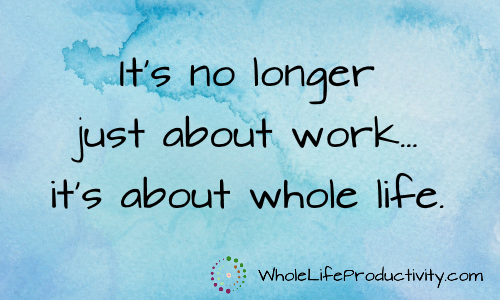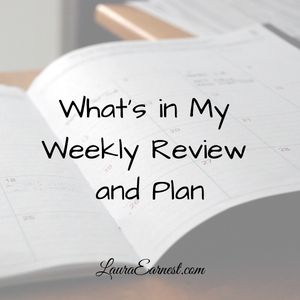
What’s in My Weekly Review And Plan
It’s impossible to map out a route to your destination if you don’t know where you’re starting from. –Suze Orman
In writing, there are two types of people: planners and pantsers. Planners outline everything and have a plan, and pantsers fly by the seat of their pants. Both produce novels; however the pantsers end up having to go back and straighten out all of the little plot issues and character problems after the fact. It’s like planning after you’ve already done the work.
Personal life is also much like this: there are planners and there are pantsers. The difference with life and time, though, is that you can’t go back and change what happened in a week if it exploded in your face. I have long thought that planning is the way to make sure that I’m not wasting precious time having to rework and retry things after the fact. Today we will look at both my work and personal weekly review and plan, along with the whys of everything I do.
I am a Planner, Not a Pantser
I have long been a believer in planning out my week. The rare weeks that I don’t do it are lost to a snare of little tasks that have little value. When I take the time to review and plan my next week I have some idea of where I am going and how I will get there.
That’s not to say that I plan out every last little minute. Life still consists about unforeseen things flying at me. And it’s up to me how I respond, and how much I let it affect what is going forward.
Every weekend I sit down and look at the coming week. I make adjustments, and I see what is going forward so that I am best able to move on my own goals and plans regardless of what life may bring.
The Review
Every week has a component where I go over the past week.
Work Review
For each of my projects at work, I have a separate page. These are flagged with little sticky flags, and sometimes will have parent projects. As part of my Friday routine, I go through each of these pages and write the next thing that needs to happen.
I do this weekly so that nothing gets lost in the shuffle of multiple projects and shifting priorities.
- Needs action. If the project needs me to move on it, the action is noted, and placed on a sticky note. The sticky note drives the plan for the week. These actions could include follow up, programming, design or asking the client if this needs to be re-prioritized.
- Needs to be shelved. Sometimes projects at work are shuffled to the back burner because of the priority of other items. If something needs to be shelved, I adjust the task and project in our ticket management system.
- Needs closure. If the item has been finished in the last week, I close the ticket and remove the flag.
Personal Review
I am not as thorough with the personal review as I would like to be, simply because I move tasks around daily. However, I do go back through my week entries in the bullet journal.
- Project is closed. I make sure that the corresponding tasks in Remember the Milk and Trello are closed. I do this because I want my electronic project and someday list to be up to date.
- New task/project. Sometimes I think of something else that needs to be done. Both new tasks and projects are put in Remember the Milk. I do this so that I have some time in every week to do a bit of a brain dump. I find I lose track of far less that has come up by having this session.
- How did I do? I track how much I worked on my current projects plus my daily habits in a two-page grid in my bullet journal. Every day I put a dot if I did the item. I can quickly see if I have a habit that needs shoring up, or if I have neglected a project for an entire week (or longer). This means I need to consider whether or not I will work on it during the coming week or if it needs to be taken out of active rotation.
The Plan
It’s important to note that while I do this plan on a weekly cycle, I do not create weekly spreads in either of my notebook. I find them too confining, since I often will write more or less than the space available in the spread.
I prefer instead to do things as per the Bullet Journal method: I start a day and write from that point forward.
Planning for Work
My work life consists of meetings and projects. Thankfully my client believes that my time is best spent on project work, so my meetings are minimal. Still, some meetings have to be prepared for, and some tasks come out of meetings. This means I have to be prepared for both.
My work also means juggling tasks amidst shifting priorities and deadlines. I have to know the status of each project task and be able to put aside projects (as well as pick them up) without missing a beat.
To start my plan, I start my Monday entry in the notebook. This consists of a horizontal line and a note of the date and day of week in the upper right. I do this so that I can do my weekly and daily planning at the same time.
I do my planning with a sticky note in hand. I note the projects that are my priority for the week as well as the page number in the notebook. This gives me a quick reference of what I should be working on without having to hunt through the book.
- Appointments. I look at my Outlook calendar to see what is coming in the next week. I consider each meeting in terms of a project and write down any prep tasks on the associated project page. I also take a look at the team’s deployment calendar and my client’s schedule. Deployments usually mean that I lose a day of concentrated work as I bounce between the parts of deployment. My client being out means that all questions have to be answered before he leaves, and this can affect my design work. If I need to schedule meetings, I do so at this point…his calendar fills up quickly.
- Tasks. I write down on the page any tasks that need to be accomplished specifically on Monday, but also that may need some lead time. I note the lead time tasks so that first thing Monday I can send out emails to the SME (Subject Matter Expert) to give them time to find the answers. I try not to do this on Friday because I don’t want it to get lost in the email that may come in over the weekend.
- Things that need to be followed up or actioned. As part of my review, I noted projects that may need to be put on hold. I write up an email to my client and ask him about shifting priorities. Since this happens every week, I list what I am working on, what the priorities are and ask if there are any changes. This gives me the framework in which to begin the week.
My work planning is fairly straightforward because of the limited types of work I do. I am either programming, attending meetings about my programming, or designing what I am going to program. This makes the weekly plan fairly straightforward.
(For future reference: I am working on a system of using my bullet journal at work, and once I have the kinks worked out will publish an article on it.)
Planning for Personal
My planning for my personal life follows a very set order, and works between my two sources: Trello, for projects; and Remember The Milk, for tasks. I keep these electronic components because they make tracking the status of things very easy, and I can easily set up repeating tasks.
- Looking at my inbox in RTM. Both Remember the Milk and Trello have inboxes. I go through Remember The Milk first. Those tasks that have ended up there are generally sent from email and require less than an hour to be done. Those get sent to the appropriate list within Remember The Milk. Some of these projects will require more than an hour and will be flagged to automatically move to Trello.[1]
- Looking at my inbox in Trello. Trello is my repository of things that will take more than an hour. It includes lists for current projects, somedays, and paused projects. I take the time to put the items in the inbox in the correct list, as well as assign any start and due dates to projects. The tasks that are in the current projects are sent back to Remember The Milk automatically[2]
- Another Inbox Pass. Back in Remember The Milk, I now go through my inbox for the final time. Projects that were sent to Trello are deleted and the ones received from Trello are put in the correct list in Remember The Milk.
- Look at Upcoming Tasks. At this point I look to see what is coming at me in the next two weeks. My maintenance tasks for the computer and house are split up into weekly tasks with multiple subitems. They each take at least an hour total to do, but the individual tasks can be done at any point. I prefer to know when they are on my plate so that I can plan time to take care of them.
- Update the calendar. My Google Calendar shows items not only for daughter and husband, but also a separate calendar with my typical schedule. The typical schedule has work, sleep, house maintenance, dinner and recurring appointments. I use this to see when I am truly free to work on projects, as well as when I may need to adjust my typical schedule to accommodate things happening that week like technical user groups.
- Go through my lists. From this point I go through each of my Remember The Milk lists to make sure that I have a handle of what is going on. I write down my maintenance tasks on a single page in the bullet journal to keep myself from having to rewrite tasks every day. It also keeps the important details of the day from getting lost in the noise of everyday tasks.
- Decide which projects will be worked. Depending on how much free time I have during the week, and how much I have to do with due dates, I figure out what will be the top of the project list to be done. When I am past dinner in the evenings, I pick out projects to do that evening. This keeps me from feeling trapped into a schedule but allows me to keep moving forward on my personal goals.
With my review and planning sessions designed as they are, I can easily see what needs to be done without feeling trapped by my schedule or task list.
In past articles I have elaborated on my daily review, along with why I keep separate notebooks. Feel free to check them out.
Do you have any special things you do during planning or review? Please share below. I’m always looking to learn.
—
[1], [2] I use IFTTT to automatically do these movements for me.