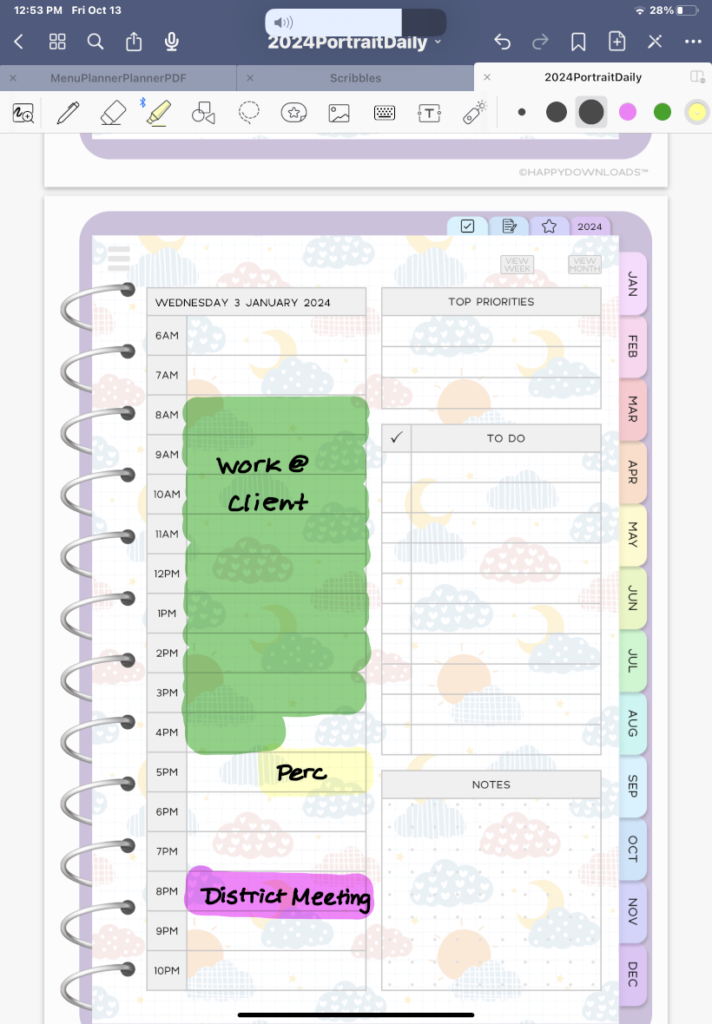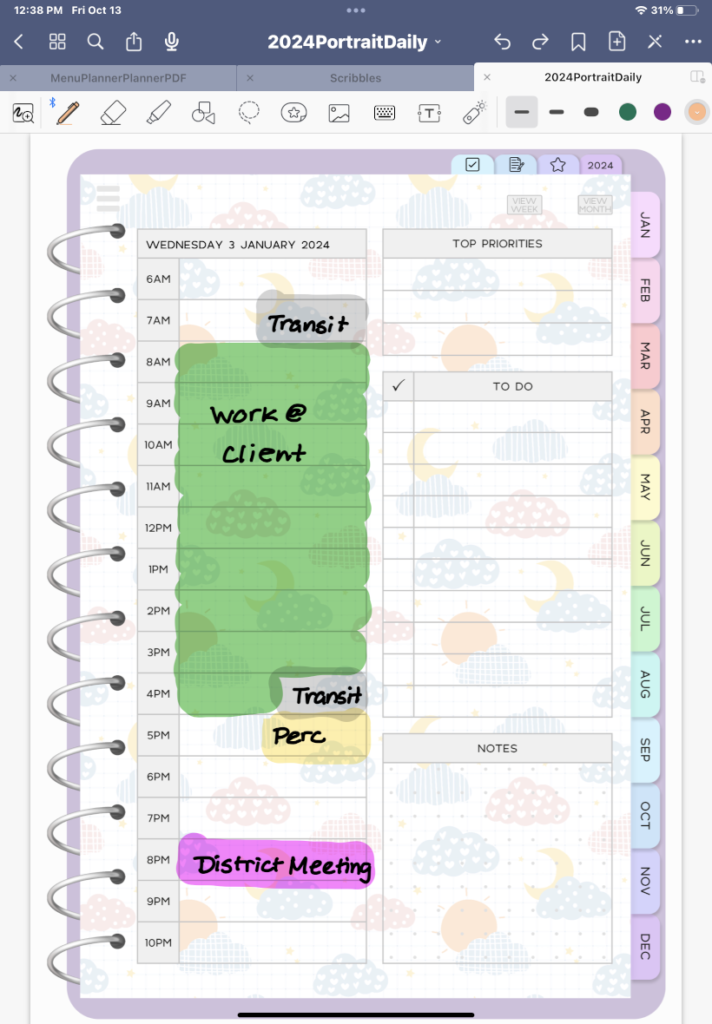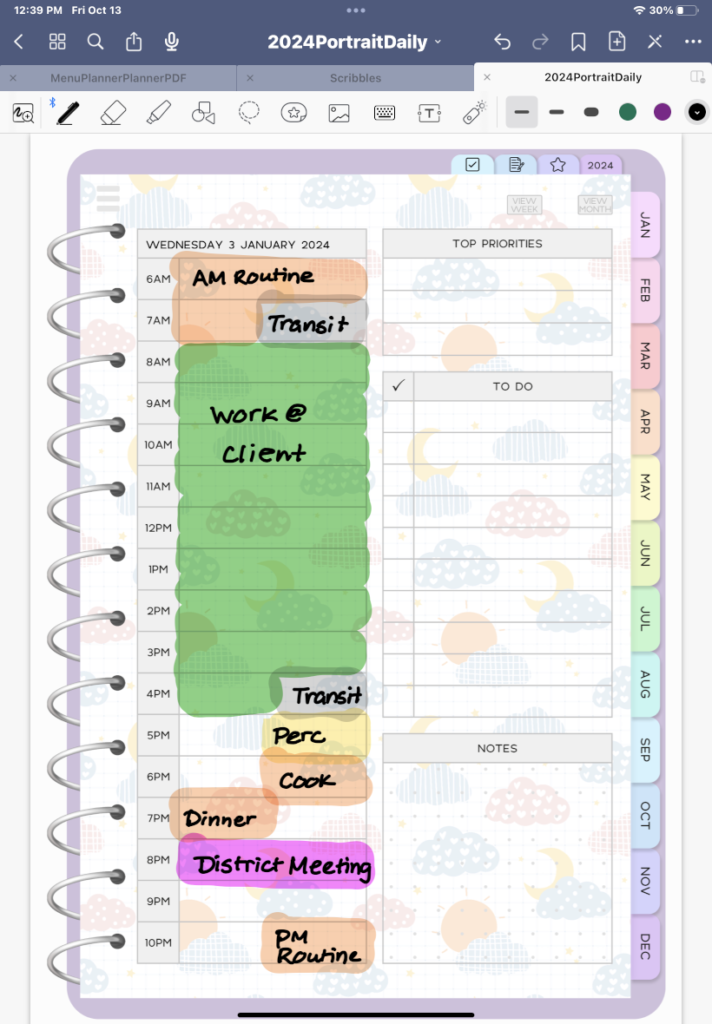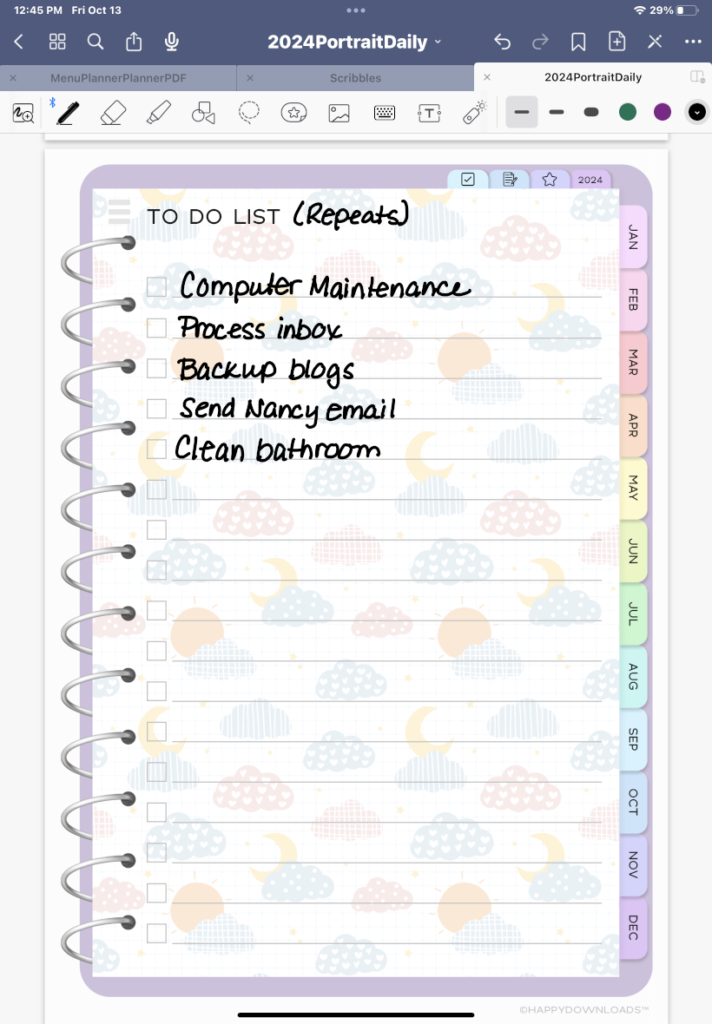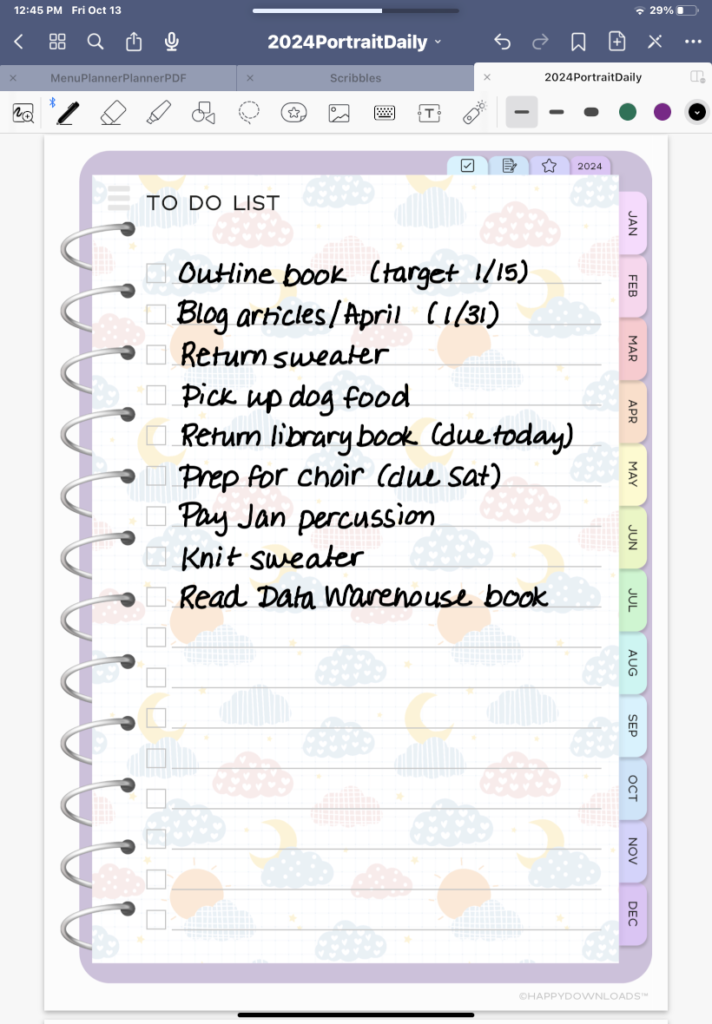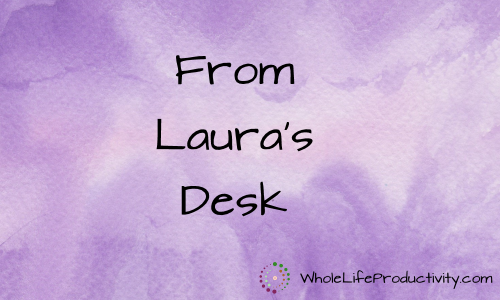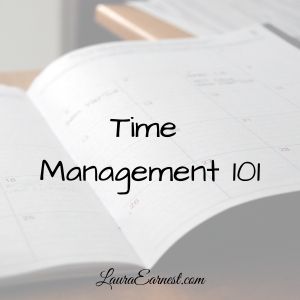
Time Management 101
Managing time is the basis for all productivity systems, yet the systems assume people already know how to do time management. This is not a fair assumption. Most people don’t know how to manage time, but turn to productivity systems to help them.
It doesn’t matter if your files are organized, you have all your next actions laid out, your tasks prioritized in a grid, or your most important tasks picked out; if you don’t know how to manage the time that these things take, you will never make progress.
Here is a crash course in Time Management as it works in my reality.
Fill Out Your Schedule
In order to manage your time, you are going to have to know what time you have to work with.
As an example, I took a typical Wednesday out of my own schedule. Click on the picture to see a larger version.
Sit down with a blank piece of paper, some electronic form, or a pre-printed form. Next, fill in all the time that you are committed to doing something. In my case, this includes work, my percussion lesson and a district meeting.
Next, you need to add in transit time. For me, this means commuting time to and from work, as well as driving time to and from any activities. Both of my after-work activities are via Zoom, so I don’t need to consider this.
The last category of time, often overlooked, is your non-task time. This includes sleeping, getting ready for the day, food preparation and cleanup, as well as some down time before bed to help you relax.
As you can see, my day doesn’t leave time for a whole lot. There is an half hour block between work and my lesson, some time after my lesson, and a little over an hour after the district meeting.
Assemble Your Tasks
Now you need to know what else needs to be done that is not time-specific. This is where your task list comes in.
My task list (and yes, this is the real one) is below. You can see there are both recurring tasks and my “other” tasks.
I assembled this list from several sources. First is my list of tasks that recur on a weekly and monthly basis. This list, which I keep electronically, has been assembled over the years. I keep routine maintenance, correspondence and household tasks in this list.
The second list is from the things I currently have on my plate. There are one-off tasks which come up as a matter of course during daily life, as well as my bigger project goals.
Weed Through the Tasks
When I am short on time, I make it a practice to go through my tasks and apply the four D’s: delete, defer, delegate and do.
Deleting Tasks
The first thing I do is go through the tasks and find the ones that really don’t have to be done at all. Emailing Nancy (an elderly relative I try to email once a month) can be removed because I know that she is currently traveling, and I will pick back up with sending an email next month.
Deferring Tasks
Not everything on my list has to be done today. The only things that are due today on my list are returning the library books, and paying for lessons. And even these could be deferred if it came down to it. I have to look at the consequences of deferring each task.
If I don’t return the library books, I will have a fine. But I could go online and renew the books and return them this weekend. I could skip paying for lessons until next week, but that would increase the stress on my teacher, so I won’t do that.
Delegating
There are many things I can delegate on this list. My husband’s schedule is wide open tonight, so I can ask him to pick up some of the tasks. Of the tasks, he could clean the bathroom, return the sweater, buy dog food and return library books. Since I know he is going to the vicinity of the area where the sweater and dog food are, I will ask him to do those things.
The Resulting Task List
- Computer maintenance – DO – since this is automated and requires only 5 minutes of my time to turn the computer on.
- Process Inbox – DO – there are only two things in my inbox to deal with, and both are filing.
- Backup blogs – DO – again, it’s automated, and if my machine is on for the computer maintenance, this will happen automatically
- Send Nancy email – DELETE
- Clean bathroom – DEFER – it won’t be the end of the world if this doesn’t get done, since the room is essentially clean.
- Outline Book – DO – the deadline is approaching, and it is my most important task
- Blog Articles – DO – I can outline these today and keep on track
- Return sweater – DELEGATE
- Pick up dog food – DELEGATE
- Return library books/online for renewal – DO
- Prep for choir – DEFER – this doesn’t have to be done until Saturday as it is just pulling copies together
- Pay for lessons – DO – this can be done when I go to the lesson
- Knit sweater – DEFER
- Read Data Warehouse book – DEFER
Doing The Tasks
Now that I have a smaller list, I can start considering when to do them.
Working In The Tasks
With a limited amount of tasks, I can now estimate how long each task will take and where it has to be done. With tasks, you have to take into account setup and cleanup time, much as you do with transit time on schedule items. For example, if you are cooking dinner and the recipe says it needs to cook 30 minutes, you still have to allow for time to assemble the dish and putting ingredients away.
- Computer maintenance – 5 minutes – home
- Processing inbox – 5 minutes – home
- Backing up the blogs – < 1 minute – home
- Outline book – as long as possible – wherever (done on paper)
- Blog article work – 30 minutes – wherever (done on tablet)
- Renew books – 5 minutes – on phone or computer
Some tasks can be put together in batches, saving startup and cleanup time. In my case, grouping computer maintenance and backups together make sense because they are on the same machine. Processing my inbox while I am right there takes advantage of me being in the same room.
I can now work my tasks into my schedule:
- 5:00 pm – Pay for percussion, renew library books
- 6:00 p.m. – Blog articles
- 7:30 p.m. – Computer maintenance, processing inbox, backing up the blogs
- 9:00 p.m. – outline book
Time management is much like fitting pieces into a puzzle. The secrets are knowing what your commitments are, figuring out what needs to be done, and scheduling them in.