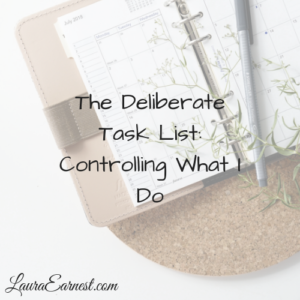
The Deliberate Task List: Controlling What I Do
One of the things from Getting Things Done that doesn’t work for me is the long lists of tasks split into contexts. It encourages me to take on too much for a current day, leaving my task list out of control. If I put my tasks on my calendar, I would see that there aren’t enough hours, but this requires an accuracy in estimating tasks that even after years of practice I don’t posses.
The end result of putting too much on myself is that I get overwhelmed by what I want to do, and shut down; or I overextend myself and go past my energy limits, which in turn leads to long periods of not doing anything. Neither one is productive.
Planner Blindness
Over the past few weeks I have been experiencing what I call “planner blindness”. I’ve been using a modified bullet journal system with time blocking on my iPad for months. It’s flexible and fast.
I started to have days where I wouldn’t get anything on the lists done. I would review at bedtime and realize that I hadn’t looked at my planner since I had constructed the day view that morning. I was blind to my planner. It certainly had become a tool that was no longer useful.
I knew I needed to change things up. So after careful research (read: three hours looking at planners on Amazon), I settled on a paper planner. I chose an undated one with structure to help me rethink how I was planning. The Panda Planner arrived, and I determined that I would use this until the end of the month. It wasn’t a full month, but it was enough of a break for me to learn more about how I was working.
Splitting Tasks
One of the things I liked about the Panda Planner was that it had two areas for things for me to work on: Priorities, and Tasks. Because of the medium, these are necessarily limited: the Priorities section has room for 5 priorities, and the Tasks has 8 spots.
This distinction was important to me. Even though I had tried to pick out my three most important tasks in the electronic planner, these were in the same area as my general tasks, and I visually lumped them all together, leaving them essentially the same priority.
In the Panda, I began to see that having the priorities physically apart from the regular tasks elevated them. Having the visual space allowed me to get the mental space to consider the priorities before jumping to the non-prioritized tasks.
Cramming Tasks In
At first, I had too many tasks for the spaces allotted.
I solved this problem by writing smaller, making more checkboxes, and writing in spaces not intended to hold tasks. As you might imagine, this didn’t help my productivity. My pages became a nightmare of tasks that blocked the important information about my schedule.
By putting all those tasks in, I was not only overloading myself, but sending a signal that all of those non-priority tasks were truly a priority. No wonder I couldn’t figure out what to do!
Limiting My Tasks
I finally allowed myself to only write in enough tasks for the spaces. This limit has of course changed how many tasks I have decided to attempt for the day. But it had some other benefits.
I began to realize that if a task is not a priority, I could push it off to another day or (gasp) not do it at all.
I have many maintenance tasks that automatically repeat on my electronic lists. But they don’t have to be done that often. For example, I have “water porch plants” as repeating every two days. That is necessary in the summer to keep the plants alive. But now, well into fall, I don’t need to water as often. (Yes, my porch planters are still alive and thriving at this point in Southern Virginia.) So if I have too much to do, water the plants comes off if I have done it the time before.
I also consider the impact of tasks as I am choosing what to push off or delete. This morning I chose to push off writing an email to my college roommate, but not to my best friend from high school. The reason had to do with information I believe my friend could use, and nothing of urgency to report to my college roommate.
Quick Task Decision Matrix
As I have used this limited space, I have developed a process that allows me to decide if a task gets done today, or if it gets done at all.
- Does this task repeat? If the task repeats, this lessens the need to do it today.
- If it repeats, how often does it repeat? If I choose not to do this task, I want to know how long it will be before it will show up again. If it is a relatively short period of time, I am more likely to either delay or delete it.
- If it repeats, did I do it last time it came around? If I already did the task recently, it is more likely to be deleted or delayed, based on my answer to #2.
- What are the consequences? I consider what will happen if I don’t do the task. Will there be any consequences at all? Will it really matter if I don’t dust the dining room this month? Or will that mean more work at the last minute as I get ready for holiday dinners?
- What is my goal behind the task? Sometimes the goal that put the task on the list to begin with doesn’t apply right now. My goal is to keep in touch with out-of-state friends; however if there is nothing to communicate can it wait until next month?
- Is the due date truly a due date? One of the things I have to work around in my electronic system is that there has to be a due date for the task to repeat. However, just because something is due doesn’t mean it is truly due. It’s just the date that it shows back up on the list. The due date on sending in my daughter’s trip paperwork is a due date. The due date for wiping down the baseboards is not.
- How does this rank next to the other tasks? With the tasks that are not priorities, I look at them by distraction level. How much a task will annoy me and pull at my attention is often figures in, because it means that I will make it easier to do other tasks with full concentration.
Conclusion
Using the paper planner, with its inherent limits, has made me reconsider how I do tasks. It has forced me to start limiting what I attempt. This has in turn allowed me to stop being overwhelmed and apathetic toward my lists.
Photo by Renáta-Adrienn on Unsplash




