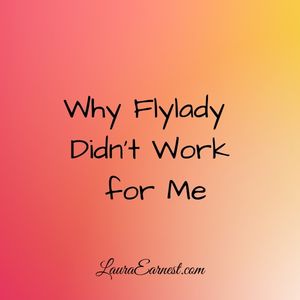Simplifying Getting Things Done Collection Buckets
Wednesdays are simplicity days at SimpleProductivity blog.
In conjunction with the articles that I have been writing about revisiting Getting Things Done, I want to present ways to simplify some of the concepts. Today we will look at how to minimize collection buckets with a broad overview.
The Buckets
David Allen says that we have certain places we capture information. He calls them collection buckets.
Basically, a bucket is anything where information or stuff resides until it can be dealt with.
Physical Baskets
The first category of bucket is the physical in-baskets. This can be a mailbox, it can be a traditional in-basket, or it can be something more subtle. Here are some subtler ones:
- The stairs. Do you put stuff on stairs to be taken up or down and put away?
- The give-away basket. When decluttering, the give-away basket is filled with things to give away.
- The recycle bin. Particularly if you live in an area where curbside recycling is not present.
- Piles on the counter. Whether the piles contain bills, school papers, menus, or something else.
- Your “to be read” pile. Including books and magazines.
Notebooks
Notebooks are where you write things down. It could be a paper notebook, or one of the following:
- Sticky notes.
- Appointment cards
- White boards
- Shower doors
- Scratch paper
Electronic Notebooks
Phones give us an unprecedented way to capture information. Unfortunately, unless the program goes right into the place where it will be used (contacts, calendars) it becomes a collection bucket. Here are some places you might find information:
- Note taking apps
- Evernote
- Dropbox or other online storage (Google Drive, for instance)
- Bookmark managers
- Text/IM apps
- Social Media
- Electronic to-do lists that have unprocessed categories
Audio
Voice is not as prominent as it once was, but voice buckets include voice mail, phones, audio notes and podcasts.
Email is a huge collection bucket. Most of us have multiple email addresses.
What Minimizing Doesn’t Mean
Minimizing the collection buckets doesn’t mean that you go to one phone, one email, one physical notebook etc.
There are very good reasons why you might keep things separate. You just have to be sure that the reasons are good ones.
What Minimizing Means
It means right-sizing to the point where your usage is deliberate, and that everything that is in a bucket gets processed regularly.
Case Study: The Student
Let’s look at a student. She has her school email, her regular email, Facebook, Twitter, and various websites she picks up class information from. She has a cell phone that is used as her primary phone, and a laptop where she does her homework and processes email. She has a binder per subject, and notebooks that match.
Minimizing her collection buckets would not mean using one binder and notebook for all classes – it would take too much time to locate the pertinent information when studying for tests.
Minimizing might mean using a social media manager like Hootsuite so she could see everything in one place; it might also mean having her school email dump into her personal, or vice versa. She might even decide to get rid of her personal email.
Case Study: The Mom
This mom is gearing up to re-enter the work force. She has a home phone, a cell phone, all the social media accounts, and a shared family email address.
To manage the clutter in her house, she has baskets in every room where things that don’t belong in the room go. Her stairs are half-filled with stuff to put away upstairs. She is very good about putting things directly into her phone or emailing them to herself so she doesn’t deal with sticky notes. The school papers from her children go directly into a box on the kitchen counter and she goes through them every day, either displaying them on a board set aside for that purpose, or recycling them. She has paper notebooks in each room to help her keep track of ideas that come to her.
She needs to get a single email address (professional!) to help her in her job search. Her paper notebook could be transferred to the phone, giving one point of entry. The baskets of stuff to be put away only work if the stuff is actually put away – that needs to be addd to the schedule. Training her family to put stuff in the collection buckets has worked well for her.
As you can see, minimizing collection buckets will mean different things to different people. If you are considering doing this, you need to ask yourself the following:
- Do I need this information kept separate? If so, is there a way to consoldate while keeping separate (like an email folder and a filter that puts certain email there)
- Am I processing this bucket? If not, you need to either work it into the routine, or find someway to get that informaiton into a bucket that is processed regularly.
- Can I consolidate piles? If you have piles of paper, ask why they are there. Is it because you haven’t found time to deal with them? Or just that you don’t know what to do with them?
- Do I need all the phone numbers/notebooks/email addresses/accounts that I have?
Only you can answer these questions for yourself.
Photo by peasap. Licensed under Creative Commons.