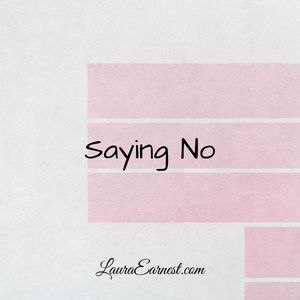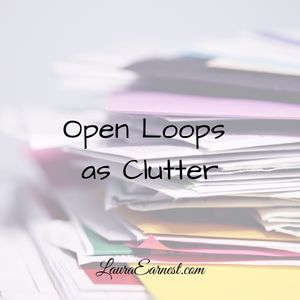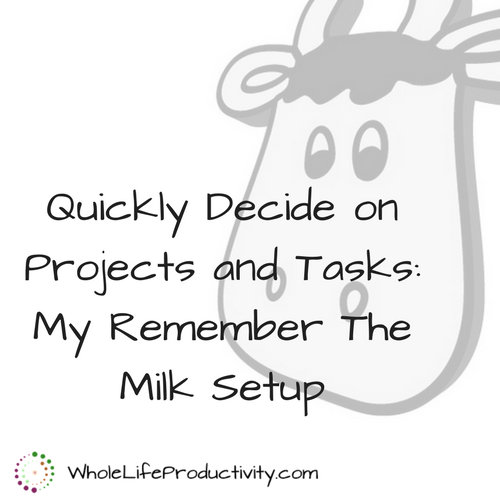
Quickly Decide on Projects and Tasks: My Remember The Milk Process
In the last article I talked about my Remember The Milk setup in general. Since Remember The Milk (RTM) is my power tool, I also wanted to cover in specifics how I have RTM set up so that I can quickly decide on projects and tasks for every week and day.
My Labels/Lists
- Label Project or One Off. This is to catch anything that isn’t properly labeled. isSubtask:false AND NOT tag:project AND NOT tag:oneoff
- Label Upcoming. I use the upcoming tag to allow me to see things coming up, without having them clutter my daily view. dueAfter:”2 weeks from Sunday” AND (tag:project OR tag:oneoff) NOT tag:upcoming AND NOT tag:..thisweek
- No start. I rely on start dates to know what is in play. That way I can set start dates to give me enough lead time, but not have to worry about the task until the start date. start:never AND NOT list:Maintenance AND NOT tag:++monthlies AND NOT tag:holiday AND NOT tag:100list
- Clean tags. For removing last weeks selected tasks. At the beginning of the week I empty this out tag:..today OR tag:..thisweek
- Maint this week. Used in my 12 week plan, it helps me figure out what is due in the coming week. dueBefore:”Saturday” AND list:Maintenance
- Project Start This Week. Those projects scheduled to start this week but without due dates. startBefore:”1 week from Sunday” AND due:never AND tag:project AND NOT tag:..thisweek AND NOT list:”_12 Weeks”
- Projects Due This Week. Things due this week. dueBefore:”1 week from Sunday” AND isSubtask:false AND tag:project AND NOT tag:..thisweek
- One-off While I could use the list, the smart list excludes things already slotted for the next week. It also catches anything that doesn’t have subtasks, which makes it more likely to catch the true one-off items. due:never AND isSubtask:false AND hasSubtasks:false AND NOT (tag:upcoming) AND NOT tag:..thisweek
My Processing
My first stop in my weekly task setup is to look in my inbox. This is where everything lands from email and Evernote. I take these tasks, mark them as either a project or one-off, and then put them in the correct list.
Next I work down the labels in the order given above. The first three labels are meant to get the tasks classified properly so that I can quickly choose what will be done during the week.
The fourth label, Clean Tags, allows me to reset all tasks and projects so that the only thing on the week’s lists are the things that are due. I take a quick look at the lists at this point to see what is coming at me.
Next, I go through the last four tags and tag things I want to tackle this week as “..thisweek”. This gives me a list of projects and one-offs that I will tackle. Even my 12 week goal tasks are marked with “..thisweek”, but the 12 week goals are also given the priority of 1 to make sure that they land on my daily list without any further interference.
Daily Planning
Every morning as part of my morning SAVERS, I look at the Today (dueBefore:tomorrow OR haspriority:true OR tag:..today) list. If I feel I can put more on there, I go to my Pick for Today list (tag:..ThisWeek AND NOT tag:..Today AND NOT dueBefore:tomorrow) and tag things with “..today”. This gives me a complete set of tasks to aim for.
Summary
Using smart lists and tags allow me to quickly work through my outstanding tasks and projects, setting myself up for both a productive week and day.
Conclusion
The strength of RTM lies in its Smart Lists. With the smart lists set up, I can quickly process through.
Over To You
Does your task manager allow you to set it up in a way that allows you to quickly pick what you will do during the week and day? If you are using another task manager and/or have a method, please email me at laura@lauraearnest.com so that we can talk about a guest article explaining your method.
Image by Assess. Licensed under Creative Commons. Text added.