
Reducing Inputs: Piles
Wednesdays are simplicity days at SimpleProductivity blog.

In this series of articles, we have looked at reducing inputs into your life with the hopes of making it easier to manage. In this article, I wanted to look at the areas that we hadn’t covered already (paper, phone, email)…and realized that it all boiled down to Piles.
Piles of stuff.
The Types of Piles
There are many different types of piles out there that demand our attention. There are the paper piles, filled with correspondence, unopened mail, notebooks full of ideas, things needing to be fixed, tickets, invitations, presents needing to be wrapped, cards needing to be sent, material needed for reference.
And those are just the physical piles. There are also electronic piles, consisting of photos to be cropped and sorted, files to be put away, folders to be cleaned out, files to be organized, software to install/update/uninstall.
All of these things are demanding your attention, and while they don’t have active input streams, they will still claim part of your attention, and thus clutter our brains.
Finding Your Piles
The first step in reducing these inputs is to recognize them and figure out what they are made of.
Paper
Paper is easy to spot. We talked a bit about it during the Reducing Paper article, but that was for incoming paper. This paper is the stuff that makes it past your input filter, and something has to be done with it.
Walk around your house and look for things like:
- Unpaid bills
- Paid bills that need to be filed
- Letters or invitations to answer
- Reference papers, like tickets, directions or other information for upcoming events
- Greeting cards you need to send
- Notebooks
Non-paper Objects
Other piles can consist of things that need to be done, such as dry cleaning that needs to be dropped off, bags of things to be taken to the thrift store; anything that needs action.
Walk around your house and note down things that need to be taken care of.
Electronic
This is going to involve cleaning out your phone and computer.
Look at your phone. Are there apps you don’t use? Games you tried and hated? Contacts you don’t need?
Next look at your computer. Is there a junkdrawer somewhere filled with stuff waiting to be filed, processed or thrown out?
Reducing the Inputs
Once you know where your piles are, you can reduce the low-level input of “I gotta” that runs through your head every time you see them.
Consolidating
First, you need to consolidate like items.
Do you have unpaid bills? Make sure they are all in one place, like a folder on your desk, with your checkbook.
Do you have multiple notebooks? Consolidate and use one for your notes. You can file the individual pages later.
Do you have receipts to file on your hard drive? Put them all in one folder for filing. Same with pictures. Get them off your phone and onto your hard drive.
At the end of the consolidation, like items should be placed together.
Developing Workflows To Handle Them
The way to reduce these inputs is not to get rid of them, but rather develop ways to handle them.
For instance, you have a bag of clothes to be dry cleaned. All of these items are in one place, thanks to consolidation. Now you just have to make a repeating task in your task list to take the clothes to the dry cleaner. Set the repeat for as often as you need to.
All the papers that pertain to events on your calendar? Clip them together and put them with your physical calendar. Make a note on the physical calendar or your electronic one, that there are papers you need and where they are. You’ll never have to search, and you will be automatically reminded to get them.
Get a bill in the mail? Put it in the folders with the other bills. Put a weekly task to pay your bills… and then once a week sit down and pay the bills.
Put a task in your list to download pictures from your phone and file them once a month.
Put a task in your list to file your “to file” folders – both paper and electronic. Put another task in once a year to purge both sets of files.
By recognizing your piles, then consolidating them, you are in a position to develop workflows around them. Once the tasks and reminders are set in your system, you can eliminate these inputs from claiming your attention.


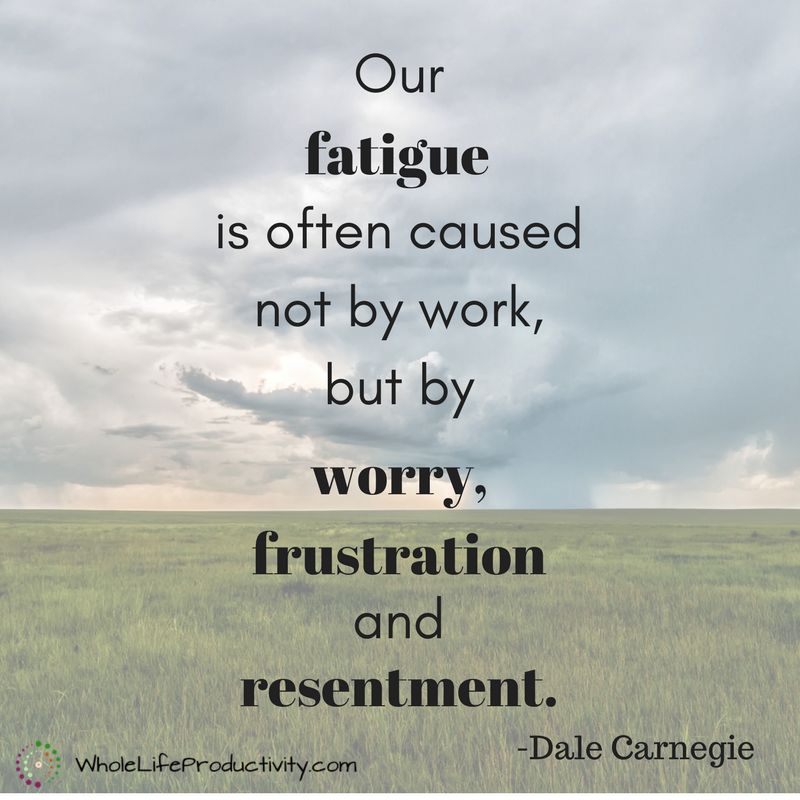


2 Comments
Mariel
I think adding emotional piles in there would be a good one too. Our stresses, anxieties, and worries like to clutter our brains. Taking the time to deal with those emotional piles is also necessary to our well being. Thank you for sharing this 🙂
LJ Earnest
This is a really good idea…I will add this to the blog topic list. Thanks!