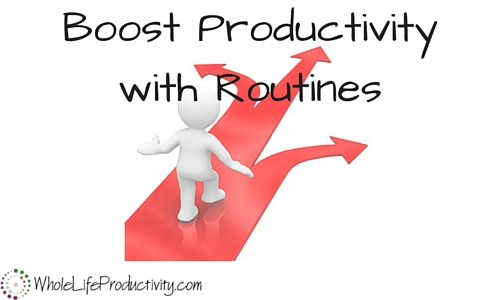Reducing Your Inputs: Email
How many email addresses do you have? From how many places do you get email? How much of that email is not relevant?
In today’s article about reducing inputs, we are going to tackle that modern miracle and bane: email.
Reducing Email Accounts
I am guessing that you have at least two email accounts: one for personal and one for work. Most people have more than that, particularly if they have been using email for a long time.
Before we go further, I want you to write down all of your email accounts, even if you don’t use them anymore. Even if you are not sure they are still open.
Shocking, isn’t it? Even though I am very vigilant about email accounts, I still have a bunch: 2 home ISP, 4 Gmail, 1 Yahoo, 1 client, 1 employer, and about a dozen email addresses spread across the various domains I own.
Let’s reduce those emails.
Things To Consider
Before we start cleaning house, I want you to consider some things about your email addresses.
- Do you have a strong reason for keeping an account? I use Yahoo as my address I give to merchants and websites until I am sure they are providing value and that they won’t spam me. I have separate email addresses on my blog for comments and guest posting because it helps me filter email as it comes in.
- What are the features you like about each of your email accounts? Is one better accessible? Is downloading email onto your home computer important? What features do you rely on and use? I don’t care to POP my Yahoo email – most of it is spam, and what isn’t can be forwarded to Gmail. And although I don’t use Outlook at home, I do back up Gmail to Outlook via POP on my home computer once a month. Just in case.
- Would you pay for your email account? If you use a free service, do you like it enough that you would pay for it? I would pay for the features I use in Gmail, but not Yahoo. Should Yahoo require a fee for all access, I will eliminate that account.
- What accounts are candidates for consolidation? Just because you *can* have your work email forwarded to your personal account doesn’t mean it’s a good choice for you.
- Do you like your email all in one place or separate? Or somewhere in between? I prefer my client and work emails stay separate. I prefer the spammy stuff in Yahoo to stay isolated, but everything else I like dumped into my main Gmail account.
Elimination
The first step in getting your email addresses under control is to eliminate what you really don’t need. Long before Gmail, the go-to emails were Hotmail and Yahoo. I had both. After Gmail came along, I eliminated Hotmail because it was the least flexible, least accessible and most spammy of all the providers at the time.
Look at your email accounts. Can any of them be eliminated outright? Figure out what you truly use, and see if there is a way to get rid of the rest.
(How to close an email account will be the subject of a future article)
Consolidation
If you can’t get rid of the email accounts, the next step is to see if you can have them dump into one place. That will save you the bother of having to check multiple accounts.
Gmail is my program of choice. I auto-forward all of the secondary Gmail accounts to my main one. All of my domain email addresses are set up with my host to auto-forward to that account as well.
My ISP accounts are actually POPd into my Gmail account, where Gmail goes and fetches the email from my ISP’s server.
At the end of the consolidation, I have only four email accounts to check: Gmail, where most of my email ends up; Yahoo, which is where the questionable stuff ends up; my client email, which I only check when I am working for them; and my employer email, which I check once a day through the web interface.
Reducing Email
Even with reducing the number of email accounts, it is still possible to be overwhelmed by the sheer volume of email! By setting up filters, changing how you receive the email, and unsubscribing, you can stem the flow and bring it down to a manageable level.
Things To Consider
There are some things you need to think about with overwhelming email:
- Did you give permission to get email? My daughter’s misguided PTA people always send my email address onto the National PTA association. Every time this happens, I send an email to the PTA secretary, pointing out that I was never asked, and never gave my permission for my email to be given away.
- How valuable is the information you are receiving? Is it important? Good to have if you need it (in the case of notifications from an automated process)? Is the content worthless to you?
- Is the frequency of content in balance with the value of the information? If you receive an email daily, and only find something useful once a month, ask yourself if there is some other way to get the useful information.
Unsubscribe
If you do not get enough value out of the email, and unsubscribing is an option, use that link at the bottom of the email. If they give you a chance to say why you are leaving, and you have the time, tell the provider. (As an mailing list user, I value the comments that I get from people who take the time to tell my why they are unsubscribing).
If for some reason you can’t unsubscribe, such in the case of the multiple joke emails you receive from Great Aunt Myrna daily, you may have to filter the email.
Filter
Sometimes unsubscribing isn’t an option, particularly if it has to do with automatic emails sent to a particular group. Or you may be on the receiving end of someone who is sending to a large chunk of their email address book.
If you may need the information, have your email program automatically file it in a folder and periodically clean that folder out. If you don’t need the information at all, send it right to the trash.
You may have to get creative with your filters. For example, instead of sending everything from Great Aunt Myrna to the trash, set it up so that that everything from Great Aunt Myrna with FW or FWD in the subject goes to the trash, and you won’t miss the real email she sends.
You may also have to send an email to the person who sent the email to 100 people. A lady at my daughter’s last school emailed all the parents who had said they would bake for school events. Unfortunately, she put us all in the TO field, and then everyone started replying to all. After the 35th response, I emailed the sender and said that not only would all future email from her would go to the trash, but I was no longer willing to bake, since it involved getting dozens of emails. (I also then instructed her on the proper use of the BCC field in this case)
Reduce Frequency
Sometimes, a mailing list will offer a weekly or monthly summary rather than daily emails. By setting the frequency of your emails, you can eliminate some of what comes at you, while still getting the information.
Go For Alternative Access
Sometimes the emails are just too much. I can’t even begin to contemplate getting emails every time an article publishes on a site like Lifehacker.com. Yet I don’t want to miss the chance of reading some of their fabulous articles.
All blogs have an RSS feed that will allow you to read their content in a feed reader. This gets the content out of your email and into a place where you can skim and read at will.
By eliminating and consolidating email accounts, and then whittling down what comes into each email account, you can greatly reduce your email inputs.