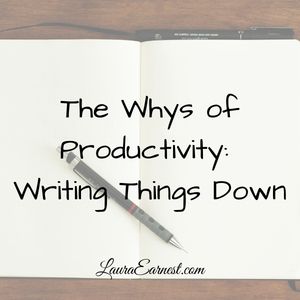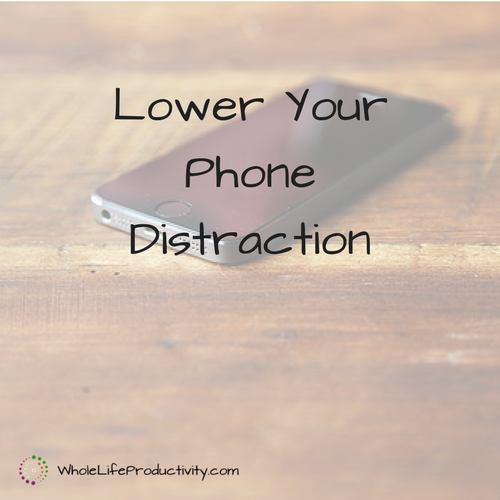
Lower Your Phone Distraction
Most of us don’t even realize how much our phones are begging for our attention. They whir, beep, buzz, ping and pop up messages. They put numbers on the screen to remind us of what we are missing. And every time we look, we are pulling our attention away from what we should be doing.
I resisted getting a smart phone for a long time. But finally the bother of carrying a phone and an MP3 player to work – and more importantly carrying them with me wherever I went because I could not lock them up – took its toll. At first I loved everything that the phone could do. I felt like I was on top of everything. Until I realized I wasn’t really getting much work done anymore. Since then I have gone through several waves of lowering my phone distraction.
How Your Phone Is Distracting You
There are so many ways your phone can distract you.
- Ringing. Of course, it’s a phone!
- Buzzing. For when you’ve turned the ringing off.
- Ring through. For when you’ve turned the ringing off but you give the person a chance to ring you anyway.
- Popups. Text messages and other notifications that pop up when you are doing other things on your phone.
- Notifications. In case you aren’t using your phone, this will pop up on your screen anyway.
- Numbers. To let you know how many email are waiting, or status updates, or tweets.
And these are just the visible/audible ones.
There are also the distractions that are caused by your phone training you to be distracted. Apps and devices are designed to capture your attention. (For a great TED talk on this, see Tristan Harris: Do Our Devices Control More Than We Think?)
We are trained to think about what is going on with those apps, and wonder if we are missing something. So even without the visible/audible notifications, our mind is still thinking about what is going on, and pulling us in that direction.
How Bad Is It?
I used to pride myself on not having a distracting phone. I didn’t use it much. Or so I thought. Then on a whim I installed Moment. And I was absolutely horrified. I was picking up my phone and checking the screen at least 15 times an hour. And that wasn’t active usage. I couldn’t believe how much time I spent playing worthless games (curse you, Candy Crush!)
If you are interested in seeing how much time you spend on your phone, check out Quality Time (Android)
You will be horrified.
Lowering Your Phone’s Distraction Level
So how do we keep the phone from being a distraction? It’s an all-around change, not just turning off a few popups.
Apps
First of all, delete the apps that you find distracting. If you are playing Candy Crush, delete it. If you are constantly checking Facebook, delete it.
Anything that you spend time on that doesn’t help you move to your goals should be deleted.
Incoming Calls and Texts
All phones have a do-not-disturb setting. Use it.
You should definitely use it overnight to eliminate sleep disturbances. But you can also use it when you need to get stuff done. Here’s how: Android and iPhone.
Most people will set their phones to silent, with using the excuse that they want to be available to their children or spouse in case of emergency. And your phone should be set to silent in the work environment. But here’s the thing: do not disturb will let those important calls go through.
Audible Notifications
If your phone is set to chirp when there’s a new tweet, ping when there’s a status update, or whistle when there is a new text, you are constantly going to be pulled off task. Sure, you’re not being pulled away visually, but those sounds will derail you.
And it’s not enough to be in silent mode, because the phone will buzz when this happens.
Instead, take some time and remove all audible notifications for things that you can live without.
I’ll let you in on a secret: I’ve even turned off the Amber Alert notification on my phone. Why? If I’m at home, I won’t see anything helpful anyway. And if I’m not at home, everyone else has it set on their phone, and I will find out. I learned this after sitting in a crowded restaurant when an Amber Alert was issued, and it was 10 minutes of people’s phones going off, one after the other.
Visual Notifications
There is also the option of having a visual notification pop up when things happen. This could be an alert (with attached audible) or just something popping up at the top of your screen or your lock screen.
Do you really need to know that someone has posted a new photo on Instagram or that something in your wish list on Amazon has dropped in price?
Turn as many of these off as you can.
Limiting How Often You Check
This last one is hard, because it is habit, and you might not realize how often you pick up your phone. This is where an app like Moment or Quality Time can help.
There are apps out there to help you break your addiction – Freedom (iOS/Windows/Mac) can limit what you can do during certain times. Space (Android) looks like an even better solution.
But often breaking the addiction starts with keeping the phone out of sight. “Out of sight, out of mind” holds true. I wasn’t sure about this approach until I talked to a friend who is required to lock her cell phone up before she enters her workplace (a Navy base). She claims that she didn’t miss it (after the first couple of hard weeks) and she gets much more done than she used to. Even keeping your phone in a drawer can help.
Summary
Lower the distraction of your phone by getting rid of unnecessary and distracting apps; using your do-not-disturb setting; turning off visual and audible notifications; and limiting how often you pick up the phone. Decide what works best for you – and don’t be afraid to do the exercise several times!
Like this article? Share it on Facebook or Twitter using the buttons below.
Image by startupphotos. Licensed under Creative Commons. Text added.