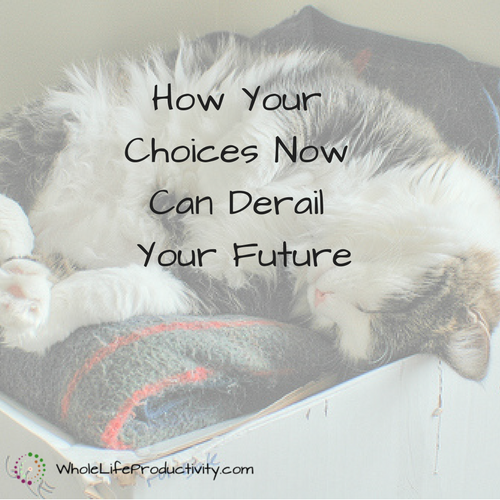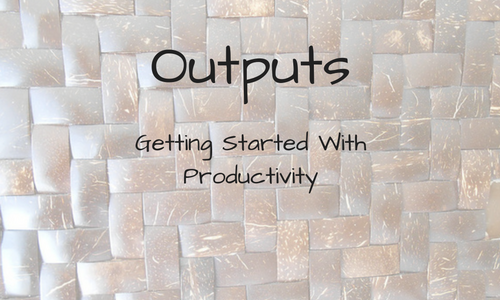
Outputs: Getting Started With Productivity
In any system, things get taken in (inputs), something happens, and things come out (outputs). If there are no inputs, the system dries up; if there are no outputs the system will explode. That’s a year of system theory boiled down, folks.
Productivity systems are no different. We have our inputs, which we talked about two weeks ago (Inputs: Getting Started with Productivity). So the next step is to consider what we need as outputs, so that we can figure out what has to happen in the system.
I’ve followed a lot of advice and systems for peak productivity out there. And I’ve had some successes, and some spectacular failures. All of the failures were because either I didn’t define my outputs correctly, or because I got outputs that weren’t workable. Today we will take a look at what meaningful outputs are, and how we design the system to get them.
Functions and Systems
I like to think of systems as a black box. You might have seen these in Algebra…I know my students did, just as I did. The inputs go in, something happens, and the output comes out.
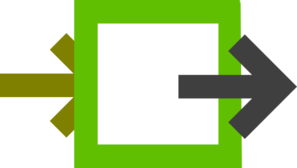
The system operates the same way each time, meaning if you put the same thing in twice, you will get the exact same output. If you don’t get the same results, well, that’s just chaos.
But here is the thing. It isn’t enough to design what is in the black box: if the results aren’t helpful or meaningful, it is a waste of time.
Meaningful Outputs
So let’s talk about meaningful outputs.
Let’s say you have a system where you input flour, water and egg. There are a lot of possible different outputs here. You could end up with pasta. You could end up with popovers. You could end up with cream puff shells.
What you end up with depends on what happens in the black box. The black box can be set to produce pasta. However, if you are looking for cream puff shells, you have missed the mark.
We need to know what we are trying to get out so that we can make sure our productivity black box produces the output that we need.
Defining Your Outputs
So what are our outputs of a productivity system?
The main goal of any productivity system should be to allow you to get things done efficiently, in the most effective way possible.
This means that the things that go into your productivity system – emails, tasks, notes and appointments – need to come out of it in a form that allows you to act on them efficiently and effectively.
Efficiency
Efficiency means that you don’t waste time and effort. For the output, then it has to be presented in the way you need to see it, so that you don’t have to dig or manipulate it.
For example, you need to be notified of where an appointment is. A simple notification “You need to be somewhere at sometime today” is hopelessly vague. In order to be efficient, you need to be notified of the appointment before it happens, and it should provide you enough detail to get you to the right place at the right time. An efficient calendar reminder would tell you “You have a meeting with your dentist in 30 minutes” when you are 30 minutes away.
Effectiveness
Effective means that you get the information when you can act on it. Information that has no relevance does no good.
Being reminded that you need to bake cupcakes in the middle of the night does no good. Being reminded that you need to bake cupcakes the evening before you need to send them into the school gives you the information when you need it.
Picking Tools For Your Outputs
There are broad categories within outputs that apply to everyone. For example, we need to know about appointments before they happen. We need to know what needs to be done. We need to get to information that is relevant to whatever we are working on without having to search.
But the difference is that all of us will have a different criteria of effective and efficient within each type of output. Here are the basic outputs, and the variations that can be found.
Calendar
A calendar is for recording date and time-based commitments.
For some people, a paper calendar hanging on the wall is enough. For others, they need appointment books scheduled to the quarter hour. For others, it has to be with them all the time, and link into electronic systems. Still others will have a separate system for work and personal.
You can determine the most effective way to be notified of appointments by looking at what works…and what failed. If you missed an appointment because you forgot to look at the wall, you need something that will remind you. If you missed an appointment because it was rescheduled and you were out of the office and didn’t get the reschedule notification, you need something that is with you constantly. Each person will have different set of needs and efficiencies for the calendar.
Task Management
Task managers keep a list of things that need to be done.
Some people can use a pad of paper and fill it out every day. Others need lists of things to be done someday as well as extensive lists of ongoing projects. Still others will need a system that allows them to plan their workload for the day. Others need to be reminded to do things when they are in specific locations.
Unlike a calendar, you can’t look at missed task deadlines to determine what will work (because there are so many other things that affect how many tasks like unexpected scheduling, overflowing washers and watching football games. Not that I would know anything about that last one. Really.)
Instead, look at what makes it easiest for you to get your tasks done. Do you need a big list? A small one? Electronic, or paper? Do you need to be location-based? Do you need to manage load, both present and future?
Notes
Ah, notes. We take notes so that we can remember. But do we take them on paper? Electronically? On little pieces of paper you stuff into your wallet?
It doesn’t really matter as long as you can put your hands on them when you need them.
You can look at missed information to evaluate what your output needs to look like. When did you not have the information you needed? And more importantly, where was it so that you couldn’t get to it? Was it a matter of being in the wrong place? Or was it that you couldn’t find it?
So what are your output? Your assignment is to think about what is working, and what could be better.
Photo by bowdenartist. Licensed under Creative Commons. Text added.