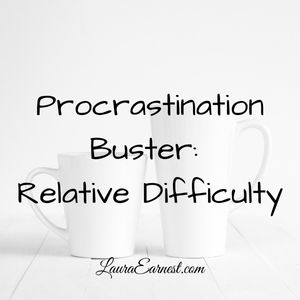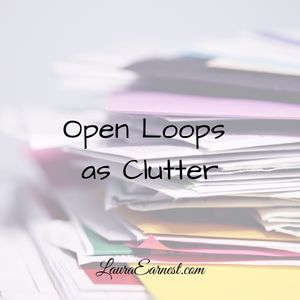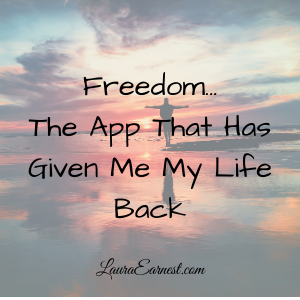More Windows Shortcuts
These shortcuts speed up my work at the computer because I don’t have to take my hand off the keyboard to use the mouse.
I thought I would present a list of other shortcut keys that can make things easier. This list is based on the Microsoft Article.
| Key | Function |
| Windows Logo | Start Menu |
| Windows + R | Opens the Run dialog box |
| Windows + M | Minimize all open windows |
| Shift + Windows + M | Undo minimize all |
| Windows + F1 | Windows Help |
| Windows + E | Windows Explorer |
| Windows + F | Find files or folders |
| Windows + D | Minimizes windows, displays the desktop (this is a toggle, doing it again will restore everything) |
| Windows + L | Lock the computer |
| Windows + Tab | Cycles through taskbar buttons |
| Windows + Break | Shows system properties dialog |
You can also set up your own shortcuts by choosing Properties from the right-click context menu of any program in the start menu, and choose a shortcut key.