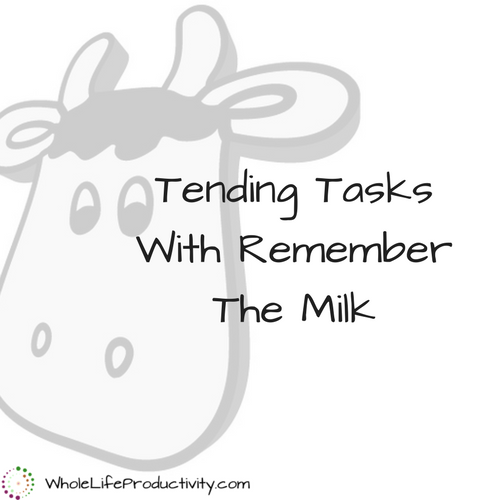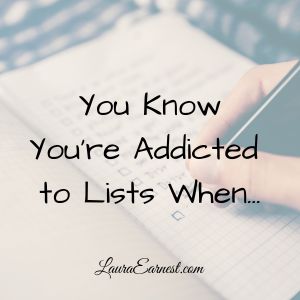Limit What You See To Avoid Distraction
Mondays are productivity days at SimpleProductivity blog.

I read a tweet today where someone said they went to read a text, and an hour later realized they were on Twitter. I thought to myself, what we need is a set of horse blinkers.
Horse blinkers were a device used to keep horses from seeing things in their peripheral vision that could spook them. It forces the horse to look straight ahead, and not get distracted.
There are a lot of times I wish I had a device like that…but I realized that there are a lot of electronic horse blinkers out there we can use. And by using them, you can limit what you see to avoid distraction.
Voice Control For Your Phone
I have an iPhone, and Siri is available to do some basic things. One of the things I use it for most often is hands free calling; but when a text comes in while I am in the car, I can have Siri read the text to me.
I can use the voice control to send and read texts when I am not driving. By not opening the phone, but asking Siri to do the work, I don’t get sucked into Candy Crush other applications when I am just trying to see a text message.
Full Screen Applications
When you work with your applications maximized, you block out other applications that may be vying for your attention.
You can do this within applications, too. For instance, I have a macro inside Word that makes it look like WordPerfect for DOS 5.2 – black screen, green text, no menu bars, widgets or buttons. Just me and the text, and I get a lot more writing done this way.
Eliminate Notifications and Hide The Task Bar
Windows has a setting that allows you to hide the task bar when you are not actively using it. This allows you to not see what other programs you have open (like a web browser) and get distracted by them. To do this, right click on the blank area of the task bar and choose Properties. Then choose Auto-hide the Taskbar from the options.
You can also turn off when programs notify you of events. For instance, have you ever been derailed by your email program popping up a message telling you there was new mail? Manage your notifications by right-clicking on the notification area and choosing the option that allows you to manage the notification icons.
Single Tab Browser
Tabbed browsers can be really great when you are doing a lot of focused research. You can open things in new tabs without losing where you were in the original search.
However, they can also be a horrible distraction when you are trying to work on one website. If you need to focus, close all the tabs but the one you are currently working on.
Declutter Your Desktop
I know that people claim that they need to have a cluttered desktop so that they can have everything near at hand. I don’t believe it. Clutter on the desktop is just another way to get distracted. Clear your desk so that there is nothing that can interrupt your field of vision and draw your eyes away from what you are doing.
And that goes for your computer desktop too. (In fact, you can hide the icons on your desktop so that you don’t see any of them! I highly recommend this)
Block The Window
When I am having a really hard time concentrating, I will lower the blinds in my office. That way nothing can catch my eye from the window that is at the edge of my right periphery.
We might not be able to wear blinkers to keep us from being distracted, but we have lots of tools at our disposal to limit what we see.
Photo by robef. Licensed under Creative Commons.