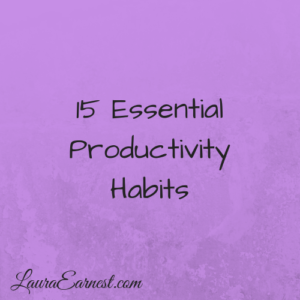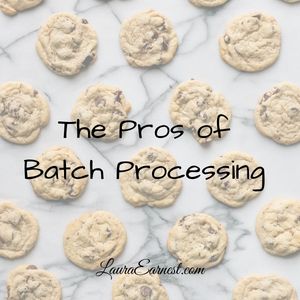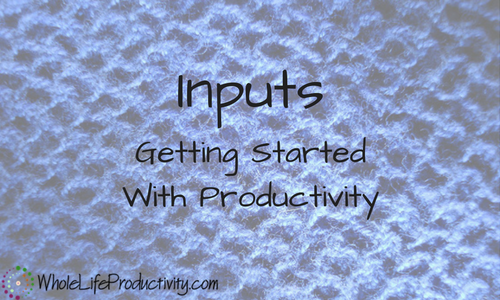
Inputs: Getting Started With Productivity
Note: This is a much longer than normal article. If you want the PDF version to read offline, please go to the bottom and fill out the form.
If someone asked you what the basics of productivity are, how would you answer?
I was faced with just such a dilemma this past week. One of my readers emailed me and said, “where do I start? What are the basics?”
I’ll admit. I stumbled around for a while. I started many sentences and deleted them. And then I realized I couldn’t answer in a quick one- or two-sentence email.
So this month I will devote my Monday articles to the Basics of Productivity, starting with today, when we will tackle inputs.
What Is An Input?
Any system has things going in, and things coming out. The things going in we will call inputs and the things coming out, outputs.
(Can you tell I’m a computer geek?)
Without things going in (inputs), the system will only have outputs, and will eventually exhaust itself. Without things going out, your inputs will continue to make the system grow until all hell breaks loose.
We’ll leave the discussion of outputs to another day, though.
Why Are Inputs Important To Productivity?
Productivity is all about dealing with the stuff that comes flying at you.
This includes the daily things like “clean the cat box before the cat uses my bed instead” as well as the big life-changing projects such as “take over the world with a zombie army”.
If you are going to take control of your time (read: life) you need to have an idea of what is going to come flying out of the night and flatten itself against your windshield.
Inputs are important. They are the things you are going to do. Or not. But you have to make that choice…and you can’t make a choice if you don’t know the options.
What Are Inputs In Your Life?
Most things aren’t going to come at you and jump up and down for your attention.
Have you ever reminded yourself you needed to get something from the store? Then drove to the store, bought a bunch of stuff, and came home to find you didn’t get what you needed in the first place?
Those little blips are passing thoughts. They’re not going to stick around. They’re not going to come back when called.
And those passing thoughts are the ones you need to be aware of.
They can be triggered by many things: seeing something, reading something, hearing something…heck, let’s even throw in smelling and touching something.
Anything that causes us to think, “Oh, I need to…” is an input.
Identifying Your Inputs
Inputs, though, do not necessarily come to us. In this day and age, inputs often wait until we have time to attend to them. Very kind of them, I used to think, until I found that if I ignored them, they didn’t go away.
So let’s start to identify your inputs. Get out a piece of paper. (did you really think you wouldn’t have homework? I may no longer be a teacher, but I do have a state license to teach…)
No, seriously. Get out a piece of paper. I’ll wait right here until you do.
Voice
OK, this is anything that captures voice. How many phone numbers do you answer? Here’s a trigger list:
- Land line
- Cell phone (work and personal)
- Google voice
- Work phone
- On-call phone
- Skype
- Pager
- Fax (I’m listing this here because it comes over a phone line)
(I know my younger readers will look at the last two and wonder, but yes, these antiquated pieces of equipment are still in use)
Write down every single voice input you have.
I know very few people who have only one email address these days. Some of us (ahem, me) have a dozen or three. How many email addresses do you have? Here’s the trigger list:
- Home
- Work
- Organizations you belong to
- Organizations you volunteer for
Write down every single email address you have that is still active.
Social Media/File Sharing
Social media is an input. File sharing is an input. Both of these have come up since the days when Getting Things Done* (the book that fueled the modern productivity movement) was published practically last century.
How many social media outlets do you use? And how many accounts with each one? Where do you share documents? Where are documents shared with you? Here’s the trigger list:
- Google+ (I know…does anyone really use it anymore?)
- YouTube/Vimeo/Other video services
- Instagram/Snapchat/Flickr/other photo sharing services
- Foursquare
- Blogs you write
- Blogs you read
- Bookmarking services (delicio.us, pinboard.in, etc.)
- Read later services (Evernote, Pocket, ReadItlater, etc.)
- Document sharing (Dropbox, Amazon drive, Google drive, One Note, Sharepoint, etc.)
Write down every single social media and file sharing service you use both in business and personal life, and also note if you have more than one for each type.
Calendars
Calendars seem so innocent. They sit there and tell us where we need to be. Except when those innocent little boxes remind us that we need to do things before then. (”I need to remember to make the 12 dozen cupcakes for Junior’s Fall Olympic games”)
How many calendars do you use? List them. Here’s a trigger list:
- Home calendar
- Work calendar
- Shared calendars with spouses/kids/other people
- Sports schedules
- Music schedules
- School schedules
- Carpooling schedules
- NFL schedules (OK, most people aren’t fanatic about their teams. But I am. Go Pack go!)
Write down all of the places that dated information comes at you.
Documents
Even though so many things are electronic, we still have to deal with paper. So let’s take a look at the places paper comes into your life. Here’s the trigger list:
- Mailing addresses
- Department mailboxes
- Inboxes (both work and home)
- Programs from events
- Meeting notes (don’t forget the notes that you are taking at volunteer meetings!)
- Announcement flyers (church, scouts, random things tacked on boards and doors at work)
- Newspapers, magazines and other print media
- Catalogs
- Newsletters
- Flyers from school
- All the places in your home/workplace where piles of paper wash up and stay stuck
Write down every place you get paper from. Remember, if you are taking notes about something, it is with the intention that you will do something with those notes, and hence they are an input.
…Unless you are like my former students who would write things down and pitch them into the trash on their way out of the room. Sigh.
Notes To Yourself
OK, don’t kid yourself. You know you write things down. I’m just asking you to ‘fess up where you do it. Here’s the trigger list:
- Sticky notes (and where are your stashes of undone ones?)
- Notes apps on your phone(s)
- Tasks in your email
- Tasks in task management software
- Notebooks
- Backs of receipts
- Backs of hands
- Backs of small mammals who happen to be passing by
Write down all the places you have jotted notes to yourself.
That’s A Big List! Now What?
OK, now that you have your list, you realize how much is coming at you. The next phase?
Minimize.
Can you give up your pager by providing a Google Voice number? Are you considering getting rid of the land line? (My clients get my Google Voice number, which rings my cell phone. They get constant contact…I get the ability to block numbers)
Do you really need all those email addresses? Can you close a couple? (Do I really need to maintain all 8 GMail addresses? Probably not.)
Are there social media/file sharing you don’t like and/or don’t use? I’m not saying give up social media. Just get rid of the ones you really don’t like or use. (Sharepoint…out. OneNote…out. Google+…abandoned. Facebook? Definitely back in.)
As a side note, I have just gotten back into social media in my personal life after a year of abstaining. My principal was a piece of work…he would track down his staff members on social media and reprimand them for what he considered inappropriate posts (such as “I’m glad I have an empty room today so I can get caught up”), even if the social media didn’t say what their jobs were or where they worked. #NotGivingUpFacebook #GladToBeFree
Go through your entire list and figure out what you can do without. And then get rid of them.
Draw a line through them on your list.
What’s The Point?
Now that you have minimized, you should see a substantial number of lines in your list.
The point is to minimize the number of places to which you have to pay attention. So we’re going to take it one step further.
Merge Where Possible
We can actually take that list down further with merging.
Merging is when we have several inputs dumping into another input. This minimizes further the places we have to check.
Can you forward emails to a single email address? Can you get notifications for social media (or the posts) sent to email? Can you combine calendars into one single calendar? Can you get all of your paper into one physical place? Can you email yourself the notes on your phone? Can you collect all the sticky notes and put them into the physical place with all your other documents?
See what you could merge together. Draw arrows from the entry on the list to where they will end up, and then draw a line through the entry that has been merged.
A Last Look At The List
How many inputs did you start with? And how many are you left with?
Most importantly, do you feel like you have a handle on from where things are coming at you?
I hope so.
I really want to know how you did on this exercise. Post a comment here, or post on my Facebook page or use the Twitter hashtag #ReducingInputs.
Image by Fabienne D.. Licensed under Creative Commons. Text added .