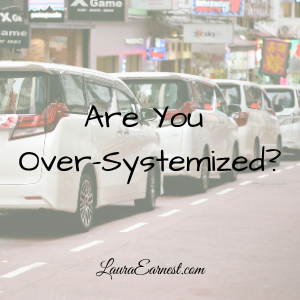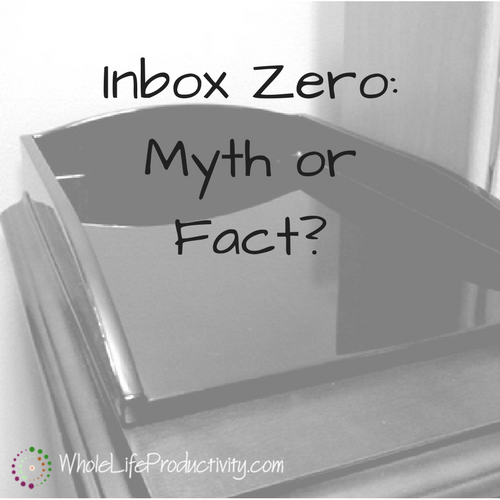
Inbox Zero: Myth or Fact?
Email can quickly get out of control. And when you have dozens (if not hundreds or thousands) of emails in your inbox, it will kill your productivity as you try to find and act on the emails.
I used to keep everything in my inbox until the item was completed. This led to chaos, and I missed several deadlines, as well as misplaced important information as I was working on a project. Today, there are no emails in any of my inboxes, and all emails are promptly acted on. I haven’t lost an email in a long time, either. My secret? I practice Inbox Zero.
What is Inbox Zero?
[Cue mythical music]
Inbox Zero is that sought-after mythical state of having an empty email inbox. It’s not enough to have zero emails, there, though, you must have dealt appropriately with every email that was there in order to claim the true Inbox Zero
[End mythical music]
Inbox Zero was developed by Merlin Mann, a productivity expert. It is the Holy Grail of a digital lifestyle.
But don’t be fooled: it’s not about the number of emails in your inbox; it’s about how much time your brain spends in your inbox.
It’s about not using your inbox as a task list.
(In my opinion, you can’t reach Inbox Zero if you consistently have emails in your inbox.)
Is Inbox Zero Attainable?
Most people will scoff or laugh at the idea of zero emails, and zero thought about your inbox. But since it has been estimated that Americans spend up to 6 hours a day in their inbox, there is something to be said for managing your email inbox and getting that time back.
Why Inbox Zero = Zero Emails
In order to get your time spent dealing with emails down to zero, you have to have a system for processing email and getting it out of your inbox.
There are a limited amount of actions you can take with email:
- File it
- Discard it
- Delegate it
- Respond
- Do something with the information
- Defer it
By setting up a system to handle these actions, you can quickly process through your email inbox. This minimizes the amount of thinking about the email.
For instance, you don’t have to think how to respond. You can just set it aside for responding. This minimizes how much you have to think about that particular email in the inbox; you can think about it when you take care of your respond folder.
How To Get To Inbox Zero
The quickest way to get to inbox zero is to set up folders or labels for the various actions. Then process through your email, putting each one into the appropriate folder.
Later, you will need to go through the folders and take any further action. For instance, you would respond to all those emails needing responses.
Conclusion
Inbox zero is a very attainable state. With a few folders and a set process, you can quickly get there.
Want An Easy Way To Get To Inbox Zero?
Do you want an easy way to get to inbox zero? Check out my course: Taming the Email Dragon.
Image by David Reber’s Hammer Photography. Licensed under Creative Commons. Text added.