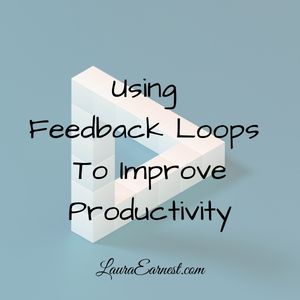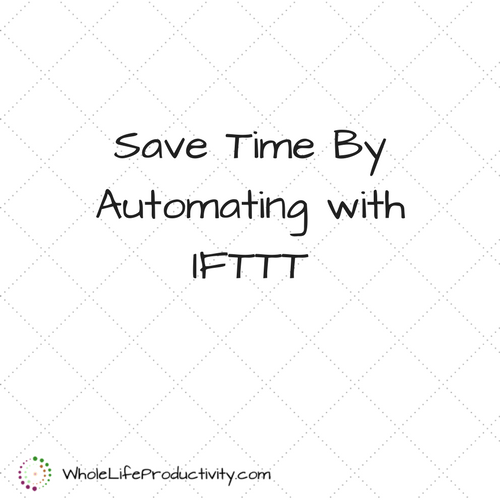
Save Time By Automating with IFTTT
Ahh, automation. That beautiful system where things happen without your interference. With the advent of smart devices (and I’m not talking just phones, folks), I’m talking actually having information presented to you when you need it.
My system of choice is IFTTT (IF This Then That) which hooks up to lots of services and helps me automate things to make my life easier. I save a lot of time by automating tasks with IFTTT.
Why IFTTT?
There are a couple of reasons that I use IFTTT rather than Zapier. The first is that Zapier is not free, IFTTT is. Second, IFTTT hooks up to more of the things that I use. Third, I prefer the interface of IFTTT. Fourth, IFTTT has quick buttons that I can use on my phone to quickly perform tasks without having to open up apps. Super convenient.
Sadly Remember The Milk doesn’t work with either service. Boo.
How I DON’T Use IFTTT
I don’t use IFTTT to move information between parts of my system. That means that it isn’t the mechanism for making emails into tasks or notes, or notes into tasks. I trust those to no one but myself.
Are you interested in getting my custom programming to automatically take email from your GMail account and send it to other services? Or the programming to automatically delete or archive email? My Patreon supporters will be receiving both of those this weekend. There’s still time. Pledge at Patreon and you will receive them too. As little as $1 a month gets you exclusive content and freebies.
How I DO use IFTTT
There are a lot of ways that I use IFTTT to save time. This really doesn’t fall into my main productivity tools, but I estimate that IFTTT saves me at least thirty minutes a day. Here’s how:
- New follower. I like to say hi to my new followers on Twitter, so I have a recipe that does that for me. I can then follow up during my weekly Twitter check. Time saved: 15 minutes per week.
- Tweet Now Reading. When I’m reading blog articles, I may want to share with my followers. If I tag an item in Instapaper, it will go out as a tweet. Time saved: 15 minutes per week.
- New recipes. Pinterest is dangerous to me. I see so many things I want to do! So if I tag an article as Recipe to Try, it gets sent to my Evernote and worked into the rotation. Time saved: 15 minutes per week.
- Fitbit charge. When my Fitbit needs charging, it sends me an email. IFTTT takes that email and automatically labels it so a task is created. That way if I don’t check my email I will still see the reminder. Time saved: one hour per week.
- Pin my articles. I like to put my posts out on Pinterest, but I have a tendency to put it off until it becomes a big chore. IFTTT does it for me, putting my posts into a single board, and from there I just have to move them to the right board. Time saved: one hour per week.
- Digest my work email. On the days that I am off, I don’t want to remember to check my work email. At the same time, Things Crop Up and I have been bitten with inattention. So the IFTTT recipe digests all my emails and sends them to me every morning. If I’m at work, I delete the email. If not, I scan it and decide if I have to login to my work computer. Time saved: 2 hours per week.
- Read Dilbert. The only way to read the daily Dilbert is either in a newspaper or by going to the website. IFTTT sends me a link to the daily Dilbert every day so I can go out and read it. Time saved: 10 minutes per day.
- Check my feed. This one sends me a notification when a new article publishes on the blog. This is helpful in that I don’t have to login at home and try to check the article in the rush before work. Time saved: 30 minutes per week.
- Check my football scores. Yep, I want to know what the final score was, and I don’t get the newspaper. So this saves me having to tunnel through the work computer system to find out a score on Mondays. Time saved: 30 minutes per week.
Conclusion
IFTTT saves me a lot of time by automating little tasks. I use it to handle things that transfer information between services or that I would have to manually research.
Do you use IFTTT? What are your favorite recipes? Or do you prefer Zapier? (If you like Zapier, let me know by emailing laura@lauraearnest.com and we can talk about a guest post).