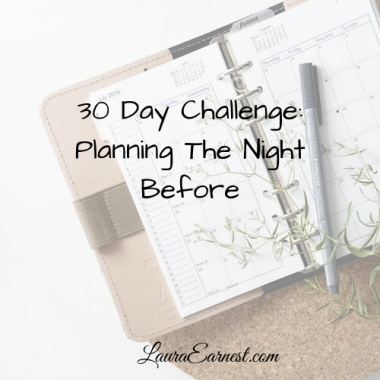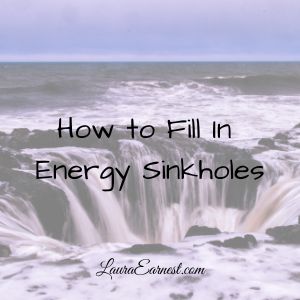How Over-organizing Can Cripple Your Productivity
Mondays are productivity days at SimpleProductivity blog.

Is it possible to be over-organized? Sure. By categorizing everything to the last degree and storing everything every possible place you could need it, you will soon find that maintaining your organization systems will have a negative impact on your productivity.
To this end, I am going to share a couple of concepts that I use at work as a computer and database programmer, and show you their direct application to the world of personal productivity.
Begin With the End
One of the principles of good software and database design is being able to get the information out that you put in. If you can’t get information out, you might as well not put it into the program to begin with.
Recently my client was working with a firm to transfer their customer data over. The firm was unable to produce the data because of the way it was stored. We’re not talking about large amounts of data, either – simple stuff like name and login. But because the firm had not started with the thought that someone might want to get the data out, their system had an epic fail.
With productivity systems, you need to start with the end in mind. Why do you put things in your work calendar? Your home calendar? Why do you put personal items in your home calendar or your work calendar? Mind, I’m not saying any of these things is bad, just that you need to be clear about why you are doing them.
If you are keeping track of tasks because you need a list to keep track of everything you have to do, this is different than if you have to get the information out later. For the first case, the task list in Microsoft Outlook just fine, because you don’t need to get it later. However, if you know that in six months you are going to have to summarize all those tasks, you would be better off keeping your task list in something like a Word document, or a spreadsheet. Someplace where you can sort, label and get the information readily.
Use the Right Application
Many years ago, I worked at a client where the plant manager, an engineer, was very fond of spreadsheets. He put everything in spreadsheets. And I mean everything.
He came across my path when one of his spreadsheets wasn’t loading. The problem, as I found out, was that he had taken the entire warehouse inventory database and stuffed it all into one spreadsheet. And because it was a spreadsheet, he had duplicated information all over the place (what we term in the industry “de-normalization”). The problem with the spreadsheet was that he had used every column and 95% of the available rows. And his poor little PC choked every time it tried to open that behemoth. He spent 50% of his work weeks wrestling that spreadsheet.
He needed to use something, because he needed to look at the data. The mainframe system where the data was kept did not provide the ability to look at the data the way he needed to. So he decided to stuff it into a spreadsheet, because that is what he knew.
After a couple quick lessons in Access, I showed him how to use the tool appropriate to his task. I also explained that just because a car’s speedometer goes up to 100 does not mean that you drive the car that fast all the time – the engine can’t take it. (He understood this analogy, being an engineer)
When you choose the appropriate tool, your job can become much easier.
For example, a calendar is for marking day and time-specific information. It is not the place to keep the meeting notes for a meeting you had. It’s also not the best place to keep track of what you were doing on a given day (see the “Begin With The End” above). A task list is for tracking tasks. It’s not a good place to note appointments. A telephone log is for tracking telephone calls. It’s not a good place to note the location of your will-call tickets for the game next week.
Don’t Keep Everything
The amount of data that can be capture at any given time is staggering. Every time you make a click of the mouse, it is possible to record things like the date and time, and even the coordinates on the screen. For a desktop application, you can even track the path of the mouse across the screen. (Not that anyone would…this would result in unresponsive software)
Some people feel that gathering data is the only meaningful way to be able to see how things are going. Check how many people hit a page. Gather their IP address, country of origin, and other readily available data. Which may have some great meaning to one company with an international client base, but let’s say your company does lawn care in a very specific part of the middle US. Do you really care who is looking at your site and from where? No. You care about whose lawn you are going to mow next.
One of the great mistakes in designing a system is keeping too much data. Too much data can swamp a server and bring it to its knees.
Same with a productivity system. If you are not billing by time increments, do you really care how many minutes you spent speaking to a colleague about something? Do you ever really need to know how many minutes a day you spend speaking to your child?
When you try to capture information that has little value, you will spend more time capturing than actually doing the activity. Make sure you are only capturing what you need; and be aware that this can change over time.
Just Because You Can, Doesn’t Mean You Should
Here is an answer I have given to many clients who ask me if something is possible: Given unlimited time and money, I can make a computer do whatever you want it to do. The question always becomes, “should we?”
It is very easy to go down that path. In IT we call that “scope creep” where features get added onto the original project — features that are not necessary for the implementation, but get tacked on at the last minute. With every software development project, there has to be a decent return on investment. Features should be added only if they add value to the product. Honestly, some things I have seen tacked on not only have no positive value, they have ended up needing to be yanked out after the project went live.
In productivity, this becomes a look at what doing something a certain way will get you. Sure, you can implement just about any productivity methodology on paper. However, if you are constantly losing notebooks, this is not a great ROI for you. So many companies in the 80s and 90s forced people to use paper planners, even though many people did not work well under that method.
It also becomes a question of “should I?” when you are thinking about hooking things together. Should you hook your work email into your phone? Perhaps. You need to consider the benefit of always being on top of work against the impact it will have on your non-work life.
By beginning with the end, using the right tool, capturing only what you need to, and considering the impact of what you are doing you can get your productivity system honed and working smoothly.
What do you think? Do you have any of the above problems? How did you overcome them? Share below.
Photo by HereStanding. Licensed under Creative Commons.