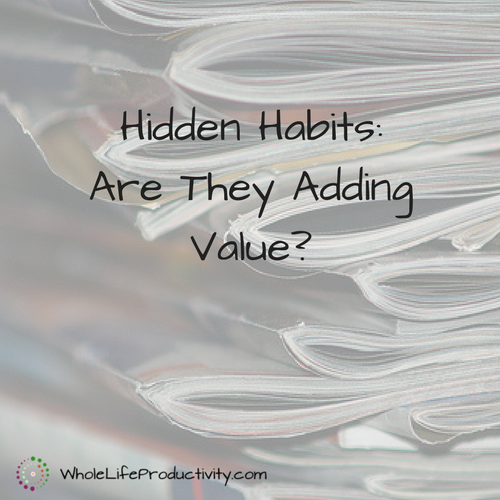Finding a Habit Tracker
Do you know how well you do on actually completing the things you consider habits? Do you use a habit tracker? I’m a big believer in tracking habits so that I have the hard-and-fast numbers to show me, eliminating my mind’s bias in how well I do.
As I started a new bullet journal this month, I took a look at how I was planning and tracking – and what was and wasn’t working. One of my main sticking points was how I track habits and the work I do on projects. I wasn’t updating the bullet journal before I went to bed, and so I ended up having to try and recall days worth of progress. Relying on my memory is even worse than believing I completed all my habits without proof, so I knew I needed to change things up.
My Old Tracker
I had two separate trackers in my bullet journal for each month. One was for my morning routine habits, and the other for tracking how often I worked on projects and long-term goals.
The morning routine I put into a circular tracker that showed me along tracks of the circle how I was doing on that habit, but then as the day moving toward the center, how I was doing on the day. (Example below)
For the project tracker, I wanted to be able to see if I was neglecting projects for weeks on end, and so I chose a grid tracker. I’ve tried one like shown below, but it had morphed into day number across the top and the project down the side.
Neither one of these was working because I wasn’t keeping up with updating it on a daily basis.
Using An App?
My daughter, a recent convert to bullet journaling, was telling me that she moved some of her habits into an app. She told me that the one she really wanted she couldn’t get on her phone (Android) but that I should check it out.
I wondered if switching to an app would make it easier to track habits and projects, so I decided to experiment.
Habit Tracker Apps I Tried
Disclaimer: I just want to point out that I have an iPhone, so I looked at iOS apps only. My goal was to find something that worked for me, rather than to present a broad look at a bunch of apps.
I wanted an app that was going to do the following:
- Track streaks so I could see where I was having issues
- Be easy to navigate
- Be reasonably priced: I prefer paying once to paying on a subscription model, but any cost has to be reasonable for the value received
- Some way to track those habits I am trying to break as well as those I am trying to establish.
I downloaded and installed all these apps and took each out for a spin. The app was either removed immediately, or evaluated for a few weeks.
Fabulous
This app is very scientific and reminds me of the Noom diet app with coaching and lessons. It makes challenges for you. I found it impossible to get past the constant upgrade screen to get a good look at what it does. I’m not interested in how to build, I just want to track. Verdict: removed.
Focus Habit
This seemed like a gamified habit tracker? But I couldn’t figure out how to use it out of the box. Verdict: removed.
Habit Rabbit
This is a gamified habit tracker that allows you to clothe and house a rabbit. It is adorable. But there is no negative habits and no pause. The tutorial was sparse and I found the interface confusing. Verdict: removed.
Habit Tracker
Habit Tracker allows for negative habits as well as partial completion. It has lots of units for tracking the habits, instead of the usual yes/no. For instance, you can have a habit of 10000 steps and it will give you credit for doing 8000. It also gives you a choice to be notified of habits, and a vacation/pause mode. Verdict: try for a few weeks.
Habitica
Another gamified habit tracker, this one is along the lines of D&D. It’s got cute little pixel graphics and rewards for completing your habits. Verdict: try for a few weeks.
HabitKit
This app is designed to show streaks, very much like I did manually in the bullet journal. It was easy to use, but there was no way to track negative habits. The Pro version unlocks the graphs. Verdict: try for a few weeks.
(Not Boring) Habits
This has a really nice interface and has reminders. It is also science-backed but doesn’t spoon feed it. I liked the promise that it wouldn’t nag me. The problem of this for me is that all of the habits were on different screens, and I had a really tough time figuring out how to navigate the app. Verdict: removed.
NoteCircle
This was the app my daughter wanted me to look at. It is more of a task manager and calendar with the ability to split out routines. For routines, it jumps back and forth between routines and tasks – a very tedious process. Streaks are a paid feature. No negative habits. Verdict: removed.
Sparkle: Self-Care Checklist
This app’s title said what I wanted. But it also included the need to ask how I felt with the habits. Honestly I don’t need to analyze my emotional state with flossing. It just need to be done. There were week rolling streaks, but no way to see progress longer than that. Verdict: removed.
Streaking: Streak Your Habits
This is a social media platform for habit building and sharing, working either alone or with a team. You can see what others are doing. It shows streaks by day/week/month. It allows you to put your habits in folders. I’m not interested in doing this process with other people. Verdict: removed.
After looking at the apps, I was left with three to evaluate: Habitica, Habit Kit and Habit Tracker. I will publish my results in a few weeks.