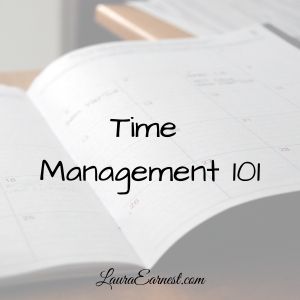My Habit Tracker Choice
I looked into switching from my paper habit tracker to apps in October. After evaluating three of them for a few weeks, I have finally made my habit tracker choice.
Except there are two that “won.”
My Usage
I have two sets of habits that I wanted to track. The first is my daily morning routine. My morning routine keeps me on track and allows me to carve out time for activities I feel are necessary to a serene and balanced day.
The second set of “habits” was to track when I work on my projects. There are long-term projects, like learning German and learning percussion, both of which require daily practice. There are also projects that come from my yearly goals as well as those that pop up in the course of my life. These contain things like writing my fiction book (yearly goal) to repotting all of the indoor plants (pop up project).
My Findings From The Trial
I wanted a habit tracker that would track both positive habits as well as help me eliminate negative habits. It had to have an easy to use interface and allow me to see streaks.
I evaluated three apps: Habit Tracker, Habitica and HabitKit.
Habitica: Nope.
I honestly thought, going in, that this would be the clear winner. Gamifying sounds fun, and it could do the positive and negative.
I found that the interface was slow to respond, and once I had selected something, there was no possibility for an “undo”. Since I had clicked on something multiple times because the app wasn’t responsive, I ended up having a day where it looked like it took my medications 5 times.
As cute as this was, I didn’t see the point of the app. I’m not going to take my character and go on quests. That is one more distraction in my life I don’t need.
So Habitica is on the shelf.
Habit Tracker: Win #1
I really liked the way that I can set up units in this application. It allows me to do partial completion, like putting in the number of steps I did take, even if it didn’t reach my goal.
I also really liked the completion wheel that shows me how I am doing on a rolling seven-day basis – right at the top of the entry screen. And the overall stats both in calendar form and by habit is a big plus. It also allows habits to be skipped without affecting the streaks.
The price is amazing – they offer an outright purchase in addition to the yearly subscription. The outright purchase is only $5.99.
This app is what I will be using to track my morning routine. It gives me all the visibility that my paper circle tracker did, both with tracking by habit and by day.
Atomic Habits – HabitKit: Win #2
Habit Kit shows me the habits by blocking out a box on a grid. It shows more than one month at a time on the grid, so you can see your streaks.
I like the way that I can see the habits broken out by habit – tracking streaks is the main focus of this.
With the paid app, you can see advanced statistics, both by individual habit as well as overall.
This app also offered an outright purchase as well as the subscription model. The lifetime price is $14.99 – still very reasonable for an app.
This app is what I will be using to track my project work. It gives me an overview of what I have neglected in one place.
Daily Update
One of the things that made me look at apps versus my paper tracking is that I check my phone right before bed, and updating the apps is going to be easier than hauling out the bullet journal, turning on the light, and updating it.
Switching to apps is going to give me an easy way to track how I am doing with both habits and project work.