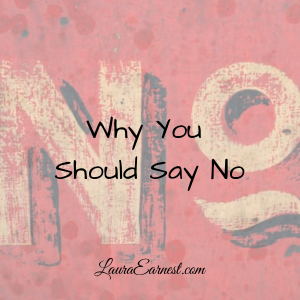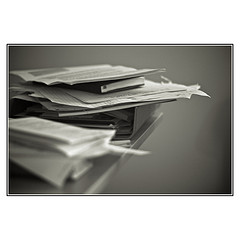Getting A Fresh Start On Email
If you are like most people, you have a lot of emails in your inbox, either unread or waiting for action. In fact, one study found that the average worker had 199 unread emails in their inbox. [1] Another study found that workers receive 121 emails per day. [2]
That is a lot of email to be confronted with every time you open your inbox.
The problem with this is that if you don’t empty out and process the emails (also known as “keeping up with it”), you will have to scan all those emails every time you open the program. And the longer the list, the longer the scan, and that means a whole lot of wasted time.
But what can you do about it? You can clear out and get a fresh start.
A Word of Caution
The following steps will work on both personal and business email. However, there are consequences to every action, and you have to evaluate if there will be negative consequences to following any of the steps below. I take no responsibility for your choices. 🙂
Also, if you are one of those people whose backlog is in the thousands, don’t read any further. You need something different, and I suggest you look up Pat Flynn’s podcast on how he handled his backlog.
Move Everything Out Of The Way
The first step to getting a fresh start is to move all of the existing email out of the way.
I do not mean to put them all in the trash. No, seriously. I once had a client that threw away her entire inbox at the end of the year – including the emails for code approvals that then set projects behind by weeks.
Instead, make a folder in your email client and call it “backlog.” Then move everything from the inbox into this folder.
Set Up Filters
Most of the email we get isn’t really important to us. At my current client I get 134 emails every day alerting me to the various system statuses for that day’s processing. At home, 90% of my email requires absolutely no action by me, and honestly, I don’t really even need the information provided.
The answer to these is to set up filters. Look through your backlog and see if there are email you consistently get that could be stored somewhere else for the duration.
For instance, for my status emails, I have three folders, one each for each system. I use the subject lines of the emails to figure out which system each belongs to, and then I send the email to a folder based on that information. I scan those folders for failures (which I also mark via filter). This does two things: keeps the noise out of the inbox, and lets me see very quickly if there have been any failures.
Set Up Processing Folders
If your goal is to get through your email (as opposed to having it moulder in your inbox), you can speed this up by sorting your email into folders based on what you need to do to it. Once you have read an email, you know what needs to be done. Here are the processing folders I use:
- Read – to read more thoroughly
- Respond – for things that require a response that will take less than 15 minutes
- Enter – for information that needs to be entered into another program, like a calendar or my bookkeeping system
- Task – for those items that require more work, I send them to my task system. This includes items that will take more than 15 minutes to answer or require research.
- Waiting – for those items I am waiting on
- Trash – for those items I don’t need anymore
Process By Timer
Next, process through your inbox, then your backlog, from the most recent email, using a timer. Using a timer can keep you from being overwhelmed, as well as keep you focused. (See Timer Tricks)
Open each email, quickly read through it, and either put it in one of the processing folders you created, or file it for future reference.
Do several timer sessions a day. They can be as short as 5 minutes, but don’t make them longer than 20 or you run the risk of being overwhelmed.
By approaching the email like this, you will keep up with the incoming as well as chipping away at the backlog.
Reminder: No Action, Just Sorting
This bears repeating: as you are working through the email, don’t do anything other than sort. It is really tempting to stop what you are doing to “just answer this one”. Taking action will keep you mired in your backlog.
Instead, schedule another time (using your timer) and work through one of the folders. Enter all of the items into the other systems. Respond to a few emails. But remember to do it separately from sorting.
Conclusion
Processing through a backlog of email can be done with a bit of effort, a few folders and some dedicated time to sorting. By following the process outlined above, you should be able to start the year with a clean inbox!
Action Steps
Try out the process above and let me know how it streams your email processing.
[1] https://www.theladders.com/career-advice/average-inbox-199-unread-emails
[2] https://expandedramblings.com/index.php/email-statistics/