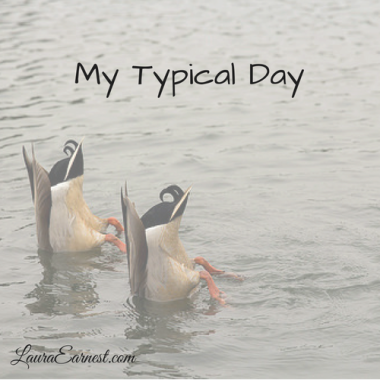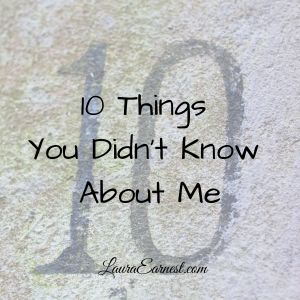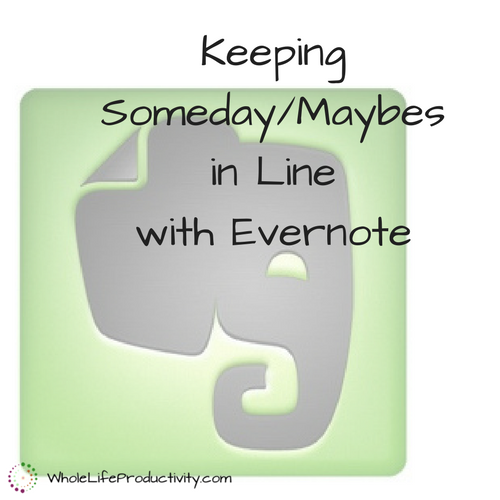
Keeping Someday/Maybe in Line with Evernote
What do you do with all the things you’d like to do someday, but just don’t want to be bothered by now? David Allen suggests creating a someday/maybe list. It’s a good idea – get the things down into a system that you’ll review and decide if you truly want to do those things, and if so, when.
I embraced the idea of a someday/maybe list when I read Getting Things Done*. Here was a great way that I could keep track of all the things I wanted to do! But my someday/maybe turned into a never list. I talked about it in the article “Is Your Someday-Maybe List A Never List?”. Today I’ll explain how I implement that in Evernote, my tool for notes.
Why Evernote?
I wasn’t as quick to embrace Evernote as a lot of people I know were. And I still am not an Evernote evangelist. It’s a good, solid tool, with functionality to make it extremely useful. Its community of users put forth lots of ideas and there is a great support from the software itself. In fact, I signed up for Evernote, and didn’t fully commit to using it until I had to find a way to keep all my recipes accessible, and I realized that the system I was using for somedays was not functioning. So I dusted off my login and password and started using Evernote.
One of the advantages of Evernote is that when I put in a reminder, it automatically links the task to Remember The Milk. This saves me having to move the tasks from my someday/maybe into my current workload manually.
The Basics: Notebooks
I keep a lot of information in Evernote, but I have very few notebooks. Other than the ones created by Evernote’s iPad program Penultimate, I only have six notebooks: .Current, Inbox, Reference, Recipes, zzCompleted and zzAbandoned.
Inbox is where things end up when I send them from other programs. It can be from email, from an iOS app, or from a web browser. They all end up here and I process them once a week.
.Current is my someday/maybe list. I put the dot in front so that it sorts to the top of the list.
Reference is where things I want to keep end up. These are not actionable items, but things I want to have in a virtual filing cabinet.
zzCompleted and zzAbandoned are where the .Current items end up. Because I can’t seem to let go of things.
Recipes. Well, the name says it all, doesn’t it?
The Tags
For the rest of this article, I’m going to focus on my someday/maybe processing. This assumes that anything that I want to do that was in my inbox has been moved into the .Current notebook.
My tags:
- .Someday. For things I will do.
- .Maybe. For things I might want to do.
- .Now. For things I am working on now.
- Timed tags. These are .3months, .6months, .9months, .>1year. All of these tags keep the tasks in the hopper and moving forward.
My Workflow
Everything that is to be considered gets moved into the .Current notebook. From there, I process once every quarter – about the same time I redo my 12 week goals.
First, I look for those items that have been completed. These are items in the .Current Notebook, with the tag .Now, which have no reminder. (A reminder is cleared when the task is finished in Remember The Milk). These completed items are moved to the zzCompleted notebook.
Next, I look at those notes in .Current that are neither .Someday nor .Maybe. This makes me classify each task as a definite want to do, versus just a vague “yeah, I might want to do that.”. Each of these notes will be labeled either .Someday or .Maybe. Or in the case that I decide I really don’t want to do them, moved into zzAbandoned.
Next up is the .Maybe. I go through this list to see if there are items I want to abandon. If I want to abandon them, they getmoved to the zzAbandoned book
For the timed tags, I first look at the .Now. How many of these have I done over the past quarter? Can I really commit to getting them done in the next quarter? Some may be moved out into the year based on season (it’s pointless to build a bee garden going into December).
Then for each of the other timed tags, I see what can be moved forward. The idea is that nothing gets stuck, but in practice, that isn’t the case.
At the end of this, I look for all items in the .Now category that don’t have a reminder (i.e. aren’t linked to Remember The Milk)
And then I’m done.
Summary
My someday/maybe list is in Evernote. With a single notebook (.Current), two classification tags (.someday and .maybe) and a series of time-frame tags (.Now, .3months, .6months, .9months, .>1 year) I am able to quickly through a review of these items every quarter.
Conclusion
How do you manage your someday/maybes? Do you ever find things getting lost? If you have a different system that works, please email me at laura@lauraearnest.com so we can talk about a guest article.
Image by topgold. Licensed under Creative Commons. Text added.