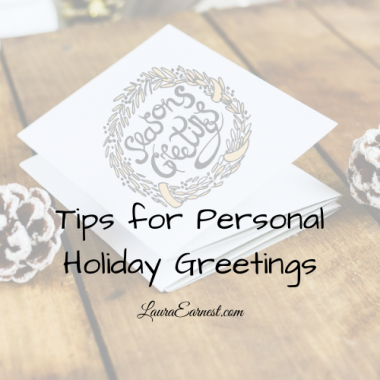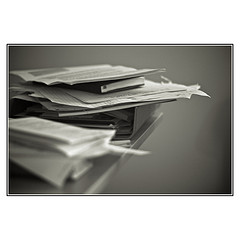
Don’t Work From Your Inbox
Mondays are productivity days at SimpleProductivity blog.
When people have email lingering in their inboxes, there is generally one reason why. It’s not because they aren’t opening the emails, or because they’re not realizing they have to do something with the email.
It’s because they are trying to work from their inboxes.
This is a really bad idea, and today we will look at why people do it, and what should be done instead.
What Is An Inbox?
To start this out, let’s look at the inbox.
The inbox is an electronic version of a box. It’s where your email ends up, but because it is not a physical entity, it’s really hard to judge how much is in there.
But the point of an inbox is to collect and store incoming emails, nothing more.
Trend Toward Working From Your Inbox
Google is pushing a tool to make you work from your inbox. In addition, I have turned down requests from two new services that promise “inbox zero” by working from your inbox.
This is not a good trend. Inboxes are for collecting and storing email to refer to later. They shouldn’t be used as a task management system.
Why Working From Your Inbox Is A Bad Idea
The main reason working from your inbox is a bad idea is that not everything lands in your inbox. (It may seem that way, but it isn’t).
Let’s say you had to remind yourself to stop on the way home from work to pick up a pizza. Would you email that to yourself, and then check your email on the way home?
What if you were planning a party? Would you put your shopping list in your email?
The point is that there are a lot of things that you may need to track that do not have anything to do with email. If you use email as your task management system you are either going to end up sending yourself lots of email, or things are just not going to get put into the system. That leaves you with either two task management systems, or email and your memory. Neither is a good option.
A Real-World Analogy
To make you see how this would work in the real world, let’s look at a physical inbox. Every day you get papers, and you put them in this box. All your tax information goes into this box. All of your receipts. All of your correspondence. All of your child’s artwork. Then, because you are going to work from this box, you toss in reminders on little scraps of paper. A reminder to pick up milk. A reminder to call the furnace service.
If you were working from that inbox, every time you wanted to get work done, you would have to dig past all the stuff that didn’t need anything done with it (receipts, artwork) and things that will matter in a few weeks (tax information) and unanswered letters to get to the reminder to pick up milk. If you remembered it was there, and could find the scrap of paper.
You would never work that way. It would be horribly cumbersome, and you would be very apt to lose the very information you were hoping to track.
What To Do Instead
So if you shouldn’t work from your inbox, what should you do?
Your productivity system should be made up of separate functions: an inbox (or a few), whose purpose is to collect information; a storage system, to save information for reference; a task list, to track what you need to do; and some way to track delegated items.
It doesn’t matter if your systems are virtual or paper. What matters is that they perform the functions you need for all items needing that function.
In my system, I have an electronic task list. If I need to get something there from email, I forward it. Other items that don’t come in through email get entered directly into the task list. I track delegated items in my task list.
I have an electronic inbox (my email) and also a paper inbox. Both of these feed into my storage, which is mostly electronic (important papers, such as tax papers, get filed after scanning).
Conclusion
Even though there is a trend to work from your inbox, don’t be tempted to give into it. Working from your inbox is going to cause you to dig through all sorts of extraneous information, not collect everything you need, and let you lose things in the shuffle.
Photo by khrawlings. Licensed under Creative Commons.