Doing A Time Audit
In knowing how you are spending your time, you can find the places for improvement. As we reboot our lives, we need to have an accurate assessment of how you are spending your time.
Why Do A Time Audit?
A time audit can help you find places where you are putting in too much effort for the results returned. It can also help pinpoint pockets of time you can use to put to other uses, such as making your long-term goals come to fruition.
A time audit is not about boxing yourself into recording every last detail, but rather to get a feel for how you are spending your time.
How To Do Time Audits
There are different ways out there to do time audits.
Three bloggers I have read present three different ways to do time audits.
Emily at Organized Life has a great write up on her time audit at “Track Your Tasks with a Time Audit”. Based on a chart from the University of Minnesota at Duluth, it walks the fine line between too much detail and too little. This is a good starting place if you’ve never looked at your time before.
Bob over at Get Things Done uses a spreadsheet that is available from WaybackMachine.org. It automatically calculates how much time you are spending on up to 10 activities. I’ve expanded the spreadsheet, and it can be downloaded (Excel format) on my Bonus Page.
Mark Shead over at Productivity 501 has a different take on the time audit at Time Audit – How to do a time audit | Productivity501. He talks about capturing what you are doing, not just the general categories, and how to analyze the data after you do the time audit. He also suggests using some sort of alarm to remind you to enter the data.
One method that is not very precise, but is one that can work to give you a broad over view is to do a mini-review every six hours. Think about what you did during that time, and estimate how long you did each activity.
Time audits do not have to be overwhelming. They are not to punish you or make you feel guilty, but to help you get an accurate overview of how you are spending your time.
Do you have any time audit tips? Share below.
Articles In The Series:
- Life Reboot: Where Do You Start?
- Your Ideal Evening
- What Do I Want My Weekends To Look Like?
- What Do I Want More Of In My Life?
- What Do I Want Less Of In My Life?
- Projects, Open Loops and the RAM Dump
- LThinning Projects
- Doing A Time Audit
- Eliminating Time Wasters
- Do You Have Brain Thrash?
- How To Streamline Inputs
- How To Plan A Month
- How To Make A Weekly Plan
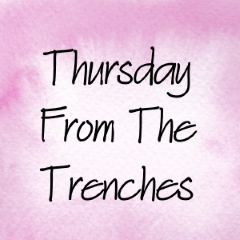
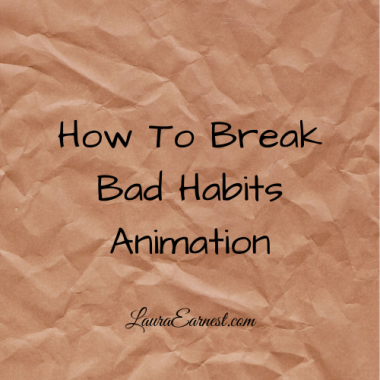

6 Comments
Tom Morgan
If you spend a large portion of your day tied to your computer (for instance, I’m a software engineer), you can get really useful tools which monitor which applications you use during the day. You might be surprised how often you check Facebook!
I use Manic Time (http://www.manictime.com/) but I’m sure others are available…
-tom
LJ Earnest
I will check this out for home. Thankfully, all social media is blocked at work. Or it was, until our CEO implemented Yammer…
kevINSIGHT
I’ve had good results with “Rescue Time.” It sits in the system tray in Windows and is pretty adept at identifying and categorizing computer time usage. It works on other platforms as well.
LJ Earnest
I didn’t mention Rescue Time because I still haven’t managed to get it set up properly. I’ve been running it on my computer for a few months, but it’s been so-so as to my real work content. This might be good for a future article…
Zak
Hi LJ, great post thanks for sharing. I’m a bit obsessed with productivity and I also read books for time management including Tim Ferriss 4-Hour Workweek. I also use time tracking for productivity purposes and I also try RescueTime. Using this tool helps me improve productivity, keeps me organize and focus at work. However, I feel that there is still something missing from it. Then I try something new and I found this tool fits my needs. Using this tool it tracks time accurately on different tasks. I also use this tool to set an estimated amount of time when working on each task. With this tool I can manage time efficiently with the help of self discipline. You can check this article that discusses comparative reports about Rescuetime and an alternative tool.
http://blog.timedoctor.com/2010/07/25/how-is-time-doctor-different-than-rescue-time)
LJ Earnest
The article you referenced is a great place to start if you are curious about Time Doctor. It answered a lot of my questions.