
Deconstructing Getting Things Done: The Workflow
Mondays are productivity days at SimpleProductivity blog.

For this month, plus into June, I will be looking at how to deconstruct Getting Things Done to get it to the basics of the tools: how they work, when to use them, and the reasoning behind them. Last week we looked at the first chapter of the book. Today we will look at the second chapter, which lays out the workflow.
Chapter 2 lays out all of the components of the Getting Things Done system: the workflow.
Why People Fail
The first point of the chapter is that David Allen believes that most people fail at getting organized because they try to do multiple phases of the workflow at once. He believes these activities need to be performed separately: collect, process, do, review. By choosing to do each, you actually do the phase you are in…for example, when you are processing, you decide what to do about each item, rather than leaving it behind after reading it, and going onto the next one.
Collecting
Collecting is a big part of the Getting Things Done system. In order to free your mind up (as we talked about last week), you need to free it from the distraction of having to remind you about stuff.
Collecting means that you have to get everything out of your head and into a system that you trust to remind you in a timely and appropriate way.
Open Loops
And what needs to be collected? There are some key phrases to watch for. Any time you way “I should” or “I ought to” or “I need to” or “I am going to”, this should signal that you have committed to something, and that something needs to be collected.
You don’t need to make any decisions about these things at this point, just get them out of your head.
Collection Tools
There are several classes of collection tools that we use, and all of them have one thing in common: the information in them needs to be put away somewhere else.
- Physical locations. This would be your standard inbox, but can also be anywhere you routinely collect papers.
- Notebooks. Presumably you take notes so that you can use them later. Physical notebooks are where you write things down on paper.
- Electronic notebooks. Some people use electronics to take notes as well. This could be any type of application where the information is not where it needs to be in the end. For example, you jot a phone number down in your notes application instead of putting it into your contacts.
- Audio. Many people use their phones or have other devices for recording voice. It is easier to speak a thought than type it, particularly if you are doing something that requires no distraction, like walking. However these things still need to be put into their final place.
- Email. Email is a collection device, but it can also be a reference device. It should not be used as a task or project tracking device though. Things that are in email that need further action need to be pulled out, and thus this makes it a collection device.
Success Factors
Next, David Allen talks about the very specific, and simple, success factors to making any system work:
- Everything in collection buckets
- Minimal number of buckets
- The buckets are emptied regularly (thinking done, decisions made)
Workflow
Next up, you need to process what you have collected.
I wasn’t able to find the original workflow chart on David Allen’s website, but GettingThingsDone.com has a picture of it here (GIF). There are many variations of it.
For each piece of “stuff” you have collected, you need to first decide what it is. Can you take action now? If not, is it worth keeping? File it? If you can take action, but not now, put it in a place you will be reminded (a tickler).
If it is actionable, you need to determine if it is a project or not. David Allen says a project is any outcome with multiple steps leading to it. If it is a project, you need to do some thinking, and put it in a project list. If it isn’t, then you need to know how quickly it can be done. If it can be done in under 2 minutes, do it. Otherwise decide if you will delegate it, or do it later.
Refer to the diagram to see more.
Choosing Next Actions
So you’re done processing. How do you decide what to do next? David Allen gives you three models to choosing a next action.
The last two, a model for evaluating daily work, and the six-level model for reviewing, are the least talked about, and the least popular.
The most popular one, and the one that gets talked about most, is called the “Four-Criteria Model for Choosing Actions in the Moment.” You choose your action based on 1) context, 2) time available, 3) energy available and 4) priority.
Contexts have to do with where you are physically and what equipment you have on hand. This allows you to see what tasks are possible to do, while hiding those that aren’t. For example, if you need to forward a co-worker a document on your computer, but you are not at your computer, you can’t do anything about that task. If you need to talk to your team about something, but you aren’t in a team meeting at the moment, then you can’t do anything about that task. If you need to call your mother, and you have a phone and time to do it, you can then choose that as a next action.
By collecting everything, then processing it, before actually doing it, you have a clear path on getting things done.
Photo by jean-louis zimmermann. Licensed under Creative Commons.




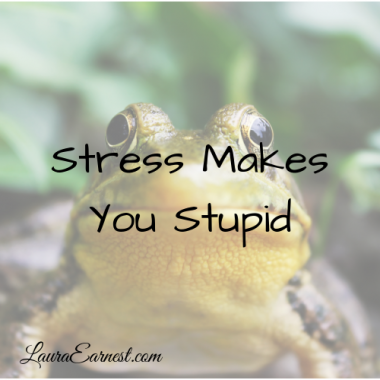
6 Comments