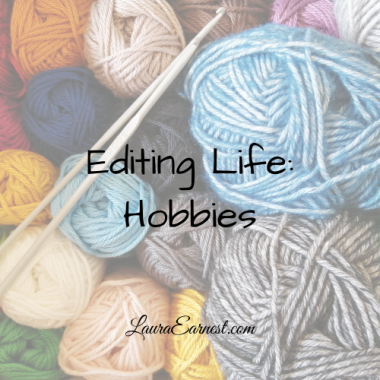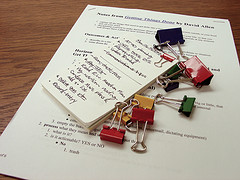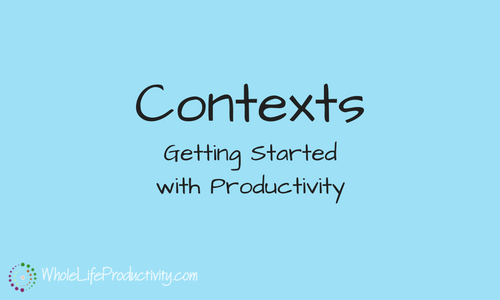
What’s Your Context? Getting Started With Productivity
So you’ve wrangled your inputs, conversed to outputs, set up projects. But there is so much there, how do you know what to do?
My task list gets big. Fast. And if I don’t have a way to weed out what I am seeing, I get paralyzed. Contexts are the answer.
What Is A Context?
A context is a location or piece of equipment necessary to complete a task. Let’s take a look at the pieces of the statement:
Location. This one is fairly easy to grasp. If you have to pick up a library book, you can only do that at the library. Likewise, you can get groceries, hardware, and yarn as specific stores. Banks, too, are specific. If you want to change something on your bank account, you need to go to your bank.
Equipment. This part of the context has to do with the tools you need to complete a task. You can’t make phone calls if you have no access to a phone. Likewise, you can’t do internet research if you can’t get to the internet.
Sometimes these combine. Think about the times you might have to make a personal phone call. Are you going to do that at work? Or in a restaurant? There might be specific places that you use specific equipment as well.
A Brief History of Contexts
The first time I saw contexts was in David Allen’s book Getting Things Done. Back then, cell phones weren’t prevalent, and there certainly wasn’t internet access on them.
So contexts became less about the equipment and more about location.
Why Are Contexts Powerful?
Contexts are the next level of a productivity. It is the effort to take what you need to do and match it up with what you can do. The results is a pared down list of things that are things you can actually accomplish.
Instead of having to scan your entire task list, you only see the things you can actually do where you are, or for which you have the equipment to do. Or as you are moving around, you can see the things you need to do in that place.
Deciding On Your Contexts
Contexts can be as granular or vague as you want. While it is possible to have it down to specific addresses, you must consider if that level of granularity buys you anything. For instance, is it good enough to have a shopping center if you visit several stores there? Or do you need the specific stores listed? Do you need to list specific places in a city nearby, or is the city enough?
I have two specific locations: home and church; the rest are areas. There are three areas where I do the most of my shopping, and the post office, bank and library are also located within these areas. I also have a context for Washington DC for the times that I visit there.
Applying Contexts
Once you have your contexts, you need to apply them.
Applying contexts to calendar is easy. When you make an appointment, the place comes with it, for the most part. Even if it is a virtual appointment, you are still going to need to be in a specific place in order to make sure the environment is correct.
But what about other lists?
To An Errand List
Chances are, you already do errands by context to keep yourself from driving all over the earth in order to accomplish them. It is most efficient to organize them by context.
But it you ever have found yourself having to backtrack or make another errand run, you should consider assigning contexts to errands. Then you can make sure you are making the most of your errand time.
To A Task List
Applying contexts to tasks has the power to help you eliminate the noise of un-doable tasks to get you to the tasks you can do.
If you ever find yourself unable to figure out what to do because you can’t see past the things you can’t do, you should consider applying contexts to your errands.
Implementing Contexts
So how do you implement contexts? It all depends on how you are tracking things.
Paper
If you are working on paper, there are a couple of different ways to do contexts. You can keep separate lists, putting each task and errand in the context as you add it to the list.
You could also color-code the tasks, as you would in bullet journal.
Outlook and Non-Context Task Managers
If you are using an electronic task system that doesn’t allow for contexts, you can tag the tasks. You simply add the context to the task name or notes, prefaced by a consistent symbol (I like “@”).
When the tasks are tagged, you can search for that particular symbol and the context and have your list of tasks.
Location-Aware Task Managers
Of course, in this day and age, there are many task applications out there that have contexts built in. My favorite, Remember The Milk, has them, as well as ToDoist and others. When they are built in you can search on them, and some applications will use the GPS on your phone to alert you to tasks that you can do near where you are.
Contexts give you a way to filter your tasks lists so that you see the tasks you can do based on your location and/or equipment available.