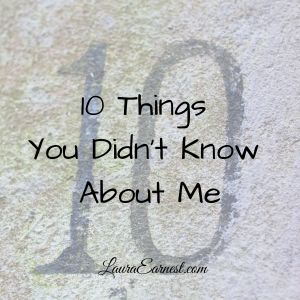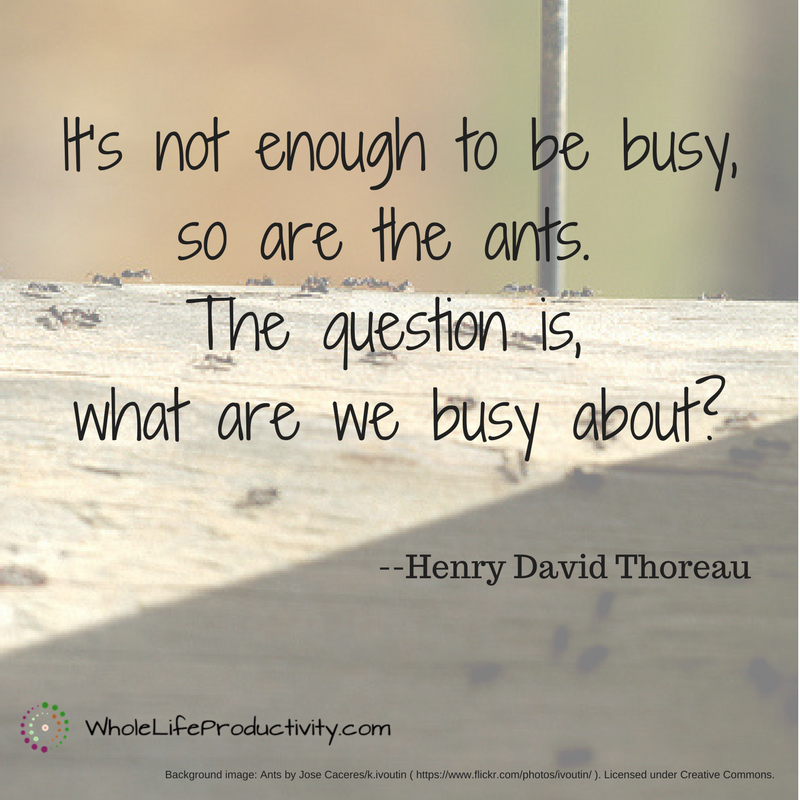Consolidate Files With MultCloud
Sometimes you just need a simple solution. Like when you’re trying to remember in which cloud storage you stashed a particular file. Instead of going through each one, wouldn’t it be great if there was one place you could look that had all of them?
There is. And it’s called Multcloud.
How Multcloud Works
This is such a simple solution: you add your drives. Then you access your files all in one place.
You click on a button, select the service you want to add, then fill in the credentials.

I added four services: Dropbox, Google Drive, One Drive, and my FTP to the blog.
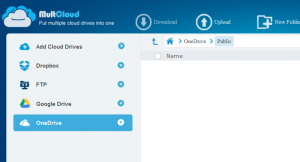
If you want to search multiple services, you can. Simple check the services, enter your search terms, and it searches everything you have checked.
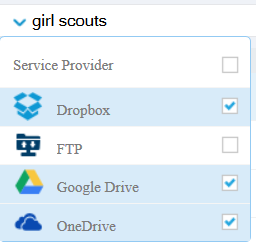
Pros
- It is really simple to add services.
- It searches across all services you select.
- You can move files quickly between services.
- Nothing is served on Multcloud servers.
- It’s free.
Cons
- How are they making money?
Summary
This service has helped me in many ways – in fact, it was one of the ways I got around a client’s recent cloud storage blocking. This service is easy to use, easy to set up, and allows you to consolidate and get to your files.
Software Information
Site: Multcloud
Company: AOMEI
Price: Free