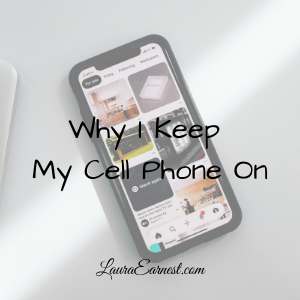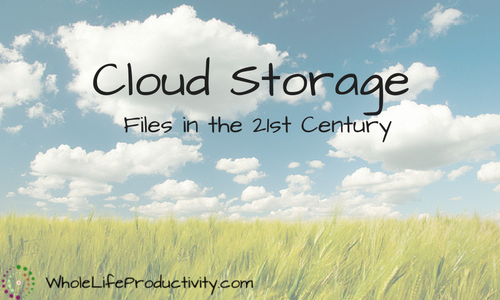
Cloud Storage: Files in the 21st Century
If you find yourself emailing a file or putting something on a thumb drive, please stop and come into the 21st century.
Due to the nature of my career choice, I move between multiple computers every day. Sometimes I need to get things off of one computer or another, and I am certainly not going to drive out to a client site just to retrieve a timesheet. That’s where cloud file storage comes into play.
A Brief History of File Storage
Back before the dawn of time…actually only about 30 years ago… most computer were not connected to other computers in a meaningful way. Hard drives were expensive, and people stored their information on printouts or floppy disks.
And lo, if you wanted to share information with someone else, you put it on a floppy and walked it over to them. This was called “sneaker net”.
And thus over time, file servers became more prevalent, making it possible for people within a single company to share information from a central file server. But if you wanted to get a file to someone else, you had to email it, or place it in text on a public website.
And then was born “The Cloud”. The Cloud is nothing more than shared file storage that lives off of your computer and your immediate network, and can be used by anyone on the internet (with an account provided by the company who runs it, of course)
And it was good and the people were made happy.
But the old ways continued, as people continued to go forth in their old habits. Files were passed around and changed and lost.
And the people were not happy.
And a voice cried out from the wilderness: Why are they still moving files by email or thumb drive? Do not they know there is a better way?
For whence you share a file through email or thumb drive, changes are not shared with everyone. And the files become out of sync, and information is lost.
And another voice cried out: why do you tell me you don’t have the file with you? Why do you not bring it thus?
For whence you leave a file on a hard drive or internal network, you cannot access it on the go. And the files are behind a wall of stone.
Why You Should Be Using The Cloud
Cloud storage is simply a way to store and share files beyond your local hard drive and network. Most of us work at least two computers: work and home, and we may need information from one or the other at any given point.
If you are working with others, too, it is always a question of “do I have the most recent copy?” People can get dropped out of email chains, or forget to update and pass around the file.
Cloud storage eliminates both of these problems. It allows us to access files via the internet, no matter what computer (or portable device) you may be at, while at the same time providing current file access to multiple people.
Your Options
There are a lot of cloud options out there right now. Microsoft has OneDrive, Google has Google Drive, Apple has iCloud Drive and there are other options as well like Dropbox and Box. All of these options have free plans, which limit how much you can store. (A great article on current cloud options can be found here: Best Cloud Storage Services For Backup). Some cloud functionality comes with backup services (Mozy) or a membership (Amazon drive).
In addition, some of these items have the ability to sync to your desktop, meaning that you can access the files just as if they were another hard drive.
Multiple Cloud Storage
So which one to choose? That depends on what you need. Some people can’t download desktop clients due to work restrictions, which makes a cloud service that allows you to edit without downloading a good option. Some people need to have multiple people working on the same document at the same time. Some people are bound by a choice made by their company.
My question is why limit yourself?
It is possible to manage multiple cloud storage one one computer, particularly if you have need.
When I was teaching, our files were shared via OneDrive and Google Drive (as the district moved from Microsoft to Google Classroom). I always have my personal files on Dropbox. I share music files via Dropbox, Girl Scout files on Google Drive, and I’ve abandoned OneDrive altogether since it is so difficult to upload and download multiple files.
So How Do You Start?
Starting with the cloud is easy. Pick a provider and then sign up. You will quickly find out if the service meets your needs.
For instance, I embraced OneDrive at the start of the school year, only to find the upload and download so cumbersome I couldn’t use it. I was grateful to switch over to Google Drive which allowed me to share with fellow teachers, but at the same time it could be difficult to find files shared with me. Dropbox works well, but I only want to use that for personal. And the list goes on…
And next…
Next week I will be reviewing a tool that puts all of your cloud storage in one spot, as well as allows you to transfer files between them.
Until then, happy clouding!
Over To You
What is your favorite cloud storage? Take the poll below.
[poll id=”2″]
Image by theaucitron. Licensed under Creative Commons. Text added.