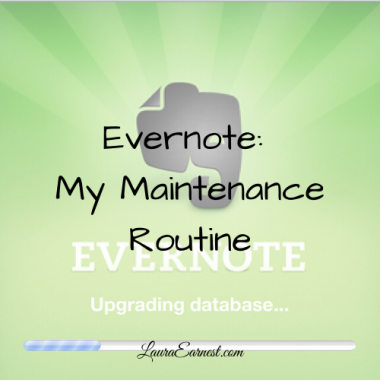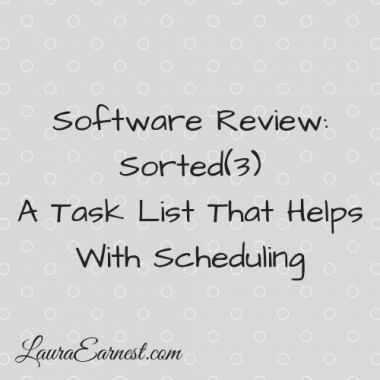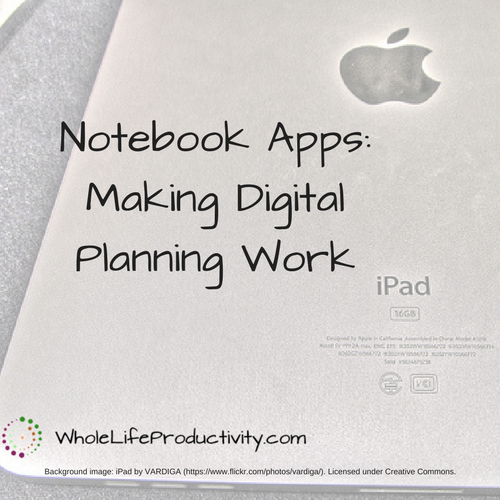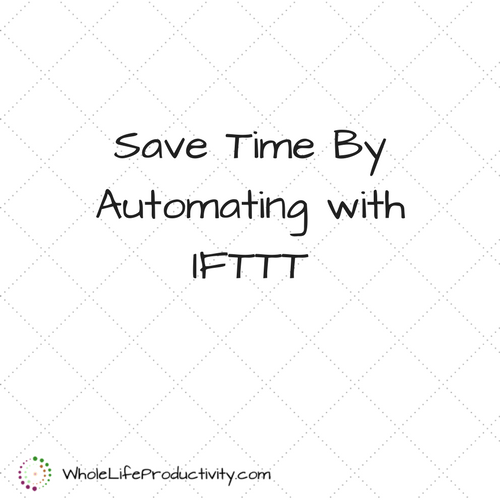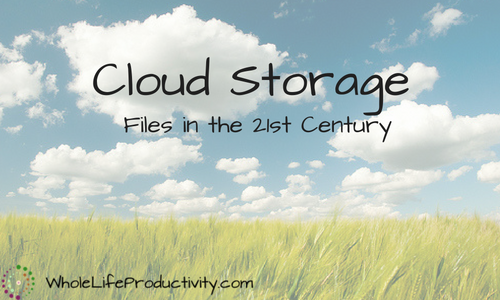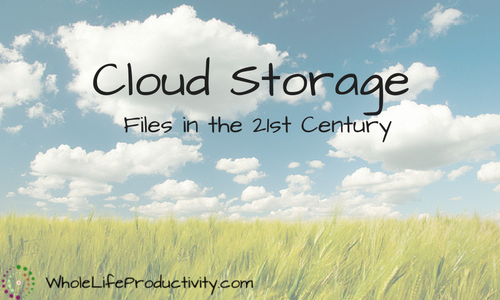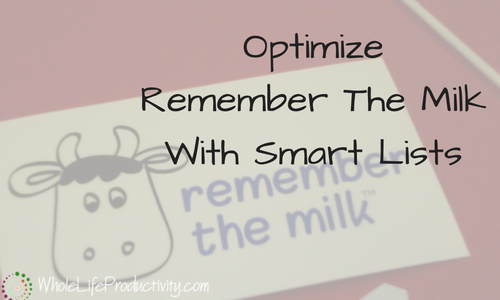Evernote: My Maintenance Routine
Even though Evernote has some serious disadvantages (see Evernote: Love, Hate, and Usage), it is still my chosen note software. Today I wanted to show you how I use Evernote so that things are manageable. When I first started using Evernote seriously, I researched the best practices. Why re-invent the wheel, after all? The best practice at the time was to have a few notebooks and then use tags to classify everything. This didn't work for me, because I couldn't find what I was looking for most of the time, and a single breakdown in tagging caused information to get lost. I also found that I couldn't efficiently clean out old unneeded information, and that just made everything worse. Now I have multiple notebooks. If something gets mis-tagged, or lacks a tag, I can still look through the notebook to find it. Plus having multiple notebooks allows…
Evernote: Love, Hate and Usage
Have you ever bookmarked a website, to return later and find that it is gone? Or wished that you could make notes on a website and save it? These are the primary reasons to use a notebook application like Evernote instead of a bookmark manager. I used a bookmark manager as my primary source of keeping track of useful information on the interwebs for years. But after realizing that many of my bookmarks pointed to sites that were no longer there, and the inability to access information without the internet made me reconsider how I was storing things. Enter Evernote. Evernote is a notebook tool that is available as desktop, web and mobile, allowing me to get to my notes no matter where I am. Today I will talk about Evernote, its ups, downs and foibles, and how I use it.
A Task List That Helps You Schedule: Sorted(3)
Have you ever been frustrated with not knowing how to fit your tasks into your schedule? A new iOS app does just that.
Notebook Apps: Making Digital Planning Work
Once I decided to make the jump to digital planning, I realized that it wasn't going to be enough to use the calendar, task and note apps. My planning is truly planning, and I needed a medium to do that. Today I'll talk about what I looked for, which apps I considered, and what I ultimately decided on and why.
Save Time By Automating with IFTTT
What if you could save time transferring information between systems? Or save yourself having to look things up? Automation gives you that help. Today we will talk about my favorite automation system, IFTTT (IF This Then That).
MultCloud: Your Cloud File Organizer
Have you ever been unable to find a file because you couldn't remember where you put it? Today we will look at managing multiple cloud drives with a simple site.: Multcloud
Cloud Storage: Files in the 21st Century
If you find yourself emailing a file or putting something on a thumb drive, please stop and come into the 21st century. Due to the nature of my career choice, I move between multiple computers every day. Sometimes I need to get things off of one computer or another, and I am certainly not going to drive out to a client site just to retrieve a timesheet. That's where cloud file storage comes into play.
Optimize Remember The Milk With Smart Lists
Task lists are great, but what if you only want to see part of your task list at a time? Say, the tasks near where you are? Or the tasks that are due within the next week? Some systems would have you keep separate lists. But a feature within Remember The Milk called Smart Lists, provides it with no extra work. Today we will look at how to optimize Remember The Milk with Smart Lists.