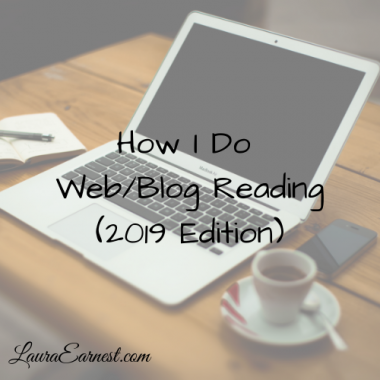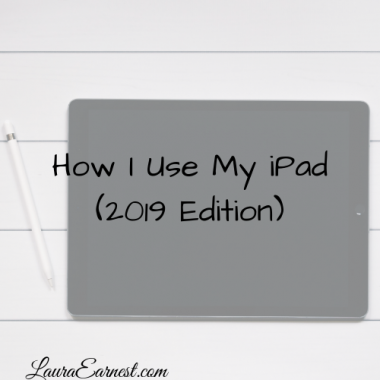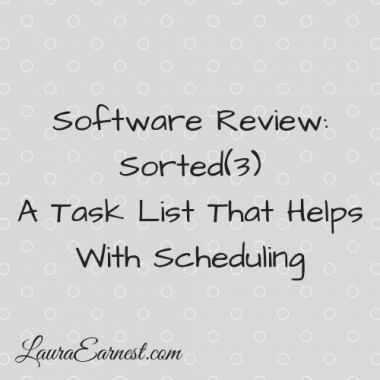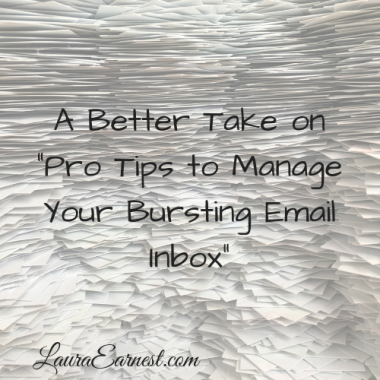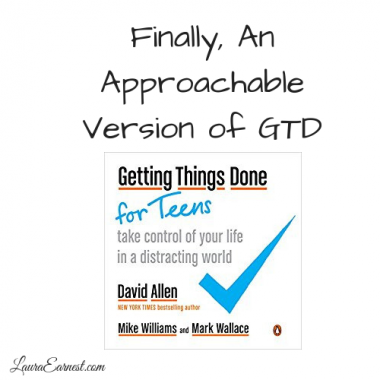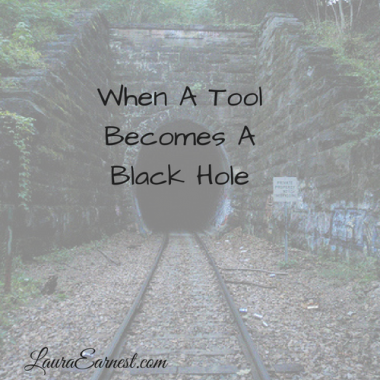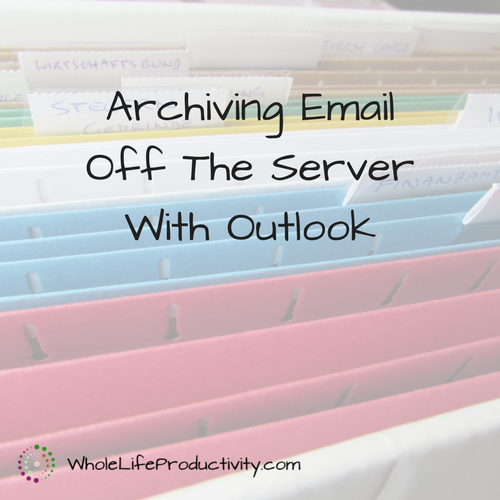How I Do Web/Blog Reading (2019 Edition)
Today we take a look at a targeted way to read content from the web. I'll look at RSS readers, and share an even better way to read the content when it's convenient for you. Most bloggers will offer free content in exchange for your email address. This is to give them an audience to pitch products and other offers to. There's nothing new in this - every blogger is told to do this, and I do it myself. On the flip side, I give people an email address when I am interested in their freebies. After I get the freebie, I generally hang out, reading the first few emails. And then I unsubscribe.
How I Use My iPad (2019 Edition)
Tablets are a great way to have productivity on the go. With the latest hardware and apps, some people are using them to replace their computers. Today I'll give you an update on how I use my iPad. When I first bought an iPad, I thought it would be an asset, but I never thought it would become a mainstay of my productivity. I use my iPad every day, and on a recent vacation didn't even open the laptop, using the iPad exclusively instead. Here is how - and when - I use my iPad.
Getting A Fresh Start On Email
If you are like most people, you have a lot of emails in your inbox, either unread or waiting for action. In fact, one study found that the average worker had 199 unread emails in their inbox. Another study found that workers receive 121 emails per day. That is a lot of email to be confronted with every time you open your inbox. The problem with this is that if you don’t empty out and process the emails (also known as “keeping up with it”), you will have to scan all those emails every time you open the program. And the longer the list, the longer the scan, and that means a whole lot of wasted time. But what can you do about it? You can clear out and get a fresh start.
A Task List That Helps You Schedule: Sorted(3)
Have you ever been frustrated with not knowing how to fit your tasks into your schedule? A new iOS app does just that.
A Better Take on Pro Tips to Manage Your Bursting Email Inbox
I recently listened to a podcast on the subject of managing email from a man with whose views I mostly agree. Instead of agreeing, though, I found myself shouting "NO" at the car stereo as I drove to work. So today I will go over Get-It-Done Guy Stever Robbins's "7 Pro Tips for Managing Your Bursting Email Inbox". Today I will talk about why I disagreed so vehemently and what I think should be done instead.
Finally, An Approachable Version of GTD
Finally, an approachable version of Getting Things Done - written for teens, but applicable to the rest of us. Here's my review of the book.
When A Tool Becomes A Black Hole
Productivity tools don't have to be complicated. They simply have to work. A solution isn't a solution if it's too complicated, unusable, or a black hole. If it's too hard to use, you won't use it. Today we'll look at rules for good tools, and what to do when a tool becomes a black hole.
Archiving Email Off The Server With Outlook
You might need to get email off of your server. The first is space. If your company has quotas on how big your email boxes can be (and they all do), you might find yourself in a situation where you have no more room, but you need to hang onto emails for legal or documentation reasons. So what do you do? So you can either go through each email, either printing it to paper or file, or you can do the easy method if your company uses Outlook. Today I'll show you the easy way.