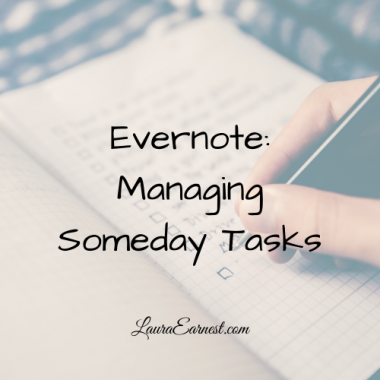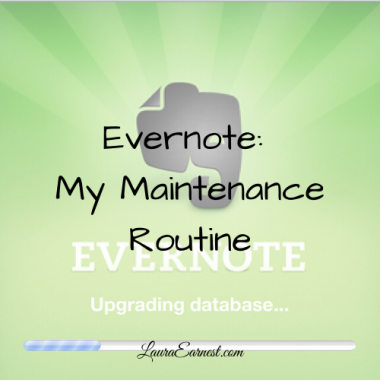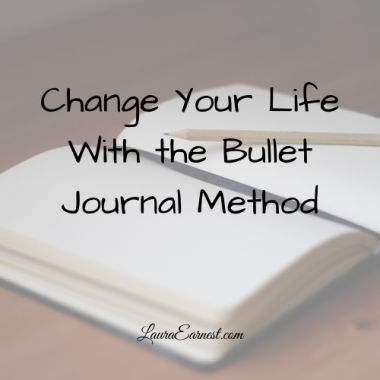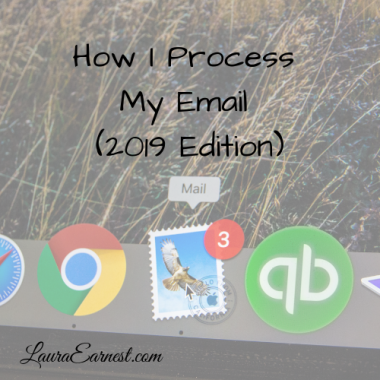The Right Tools For the Job
I am aware that you can re-purpose things to serve functions the designer never intended. For example, in college I never owned a tool set. If I had to hang up a picture, I would use a high-heeled shoe to do the pounding.Not only can the right tool make the job go faster, but finding places where your productivity is pinched can help you pinpoint where you need to find better tools.
Evernote: Managing Someday Tasks
Most people have moments when they see something and think, "I'd like to do that someday." If you're not going to forget about it, that means you either have to do it right now or write it down somewhere so you won't forget. David Allen, in Getting Things Done, recommended having a Someday/Maybe list, where all of these ideas reside. The problem with any sort of list is that if you keep stuffing things into it, without removing items in turn, it becomes a giant slush pile of un-acted-upon ideas. As an IT data professional, I can tell you that a system where you only put things in, without the ability or inclination to take it out again, is a failure. If you can't or won't get data out of a system, why put it in at all? It's wasted effort/time/money. So the ginormous list of things…
Evernote: My Maintenance Routine
Even though Evernote has some serious disadvantages (see Evernote: Love, Hate, and Usage), it is still my chosen note software. Today I wanted to show you how I use Evernote so that things are manageable. When I first started using Evernote seriously, I researched the best practices. Why re-invent the wheel, after all? The best practice at the time was to have a few notebooks and then use tags to classify everything. This didn't work for me, because I couldn't find what I was looking for most of the time, and a single breakdown in tagging caused information to get lost. I also found that I couldn't efficiently clean out old unneeded information, and that just made everything worse. Now I have multiple notebooks. If something gets mis-tagged, or lacks a tag, I can still look through the notebook to find it. Plus having multiple notebooks allows…
Evernote: Love, Hate and Usage
Have you ever bookmarked a website, to return later and find that it is gone? Or wished that you could make notes on a website and save it? These are the primary reasons to use a notebook application like Evernote instead of a bookmark manager. I used a bookmark manager as my primary source of keeping track of useful information on the interwebs for years. But after realizing that many of my bookmarks pointed to sites that were no longer there, and the inability to access information without the internet made me reconsider how I was storing things. Enter Evernote. Evernote is a notebook tool that is available as desktop, web and mobile, allowing me to get to my notes no matter where I am. Today I will talk about Evernote, its ups, downs and foibles, and how I use it.
Change Your Life With the Bullet Journal Method
If you have ever gotten frustrated with a pre-made planner because you ended up working to fit the planner, rather than the planner fitting you, there is a solution. That solution is Bullet Journaling.
Using the Right Tools
I've talked about how you can take a tool that is not quite right and make it work for you. This is good if you cannot use a tool optimally, or don't really know how to use it fully. There are times, though, when you do know how to use a tool, but are forced to use a sub-optimal or substitute tool. And this can be a major hit to your productivity.
Making A Tool Work for You
Not all tools can be used optimally by all people. This applies whether it is a physical tool like a hammer or a productivity system. Today we will look at an approach to allow you to get as much out of a tool as you can. I've always maintained that there is no magic bullet in productivity. The best we can do is assemble a toolbox of methods and systems and make them work for us. No one system is going to work for everyone in all circumstances. It's a matter of how we use the tools to get things done.
How I Process My Email (2019 Edition)
How many emails are in your inbox? How much time do you spend scanning over emails that are already seen, thinking about what you have to do to each one? Inbox zero, which is not the number of emails in your inbox, minimizes the time you spend in your inbox. Today I share my current (as of 2019) method of processing email. I had a shock the other day. I was at a co-worker's computer to help her with some code, and saw that she had 32,000+ emails in her inbox. Unread. I understand that we get a lot of email every day, mostly status messages from the system. But this floored me. How many are in my inbox? Zero. Now I understood why she could never find anything that wasn't from the current day, and was always saying, "I didn't see that email." It's really not…