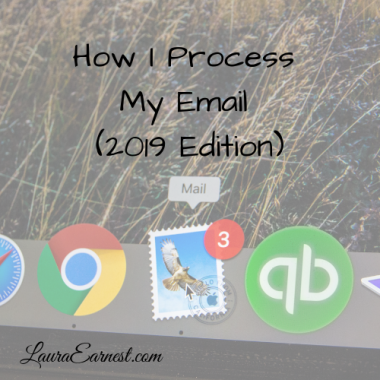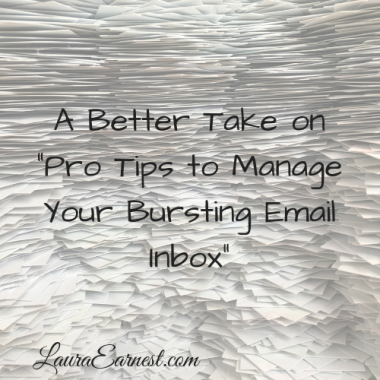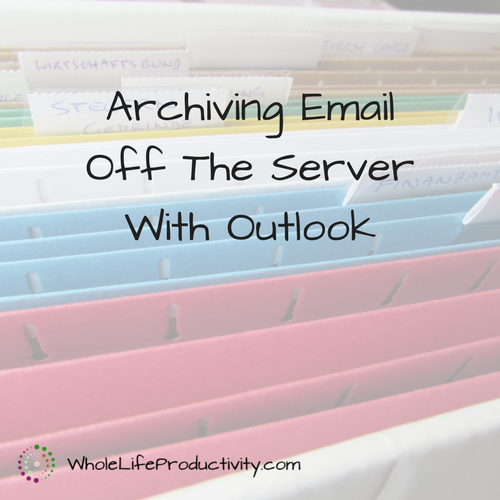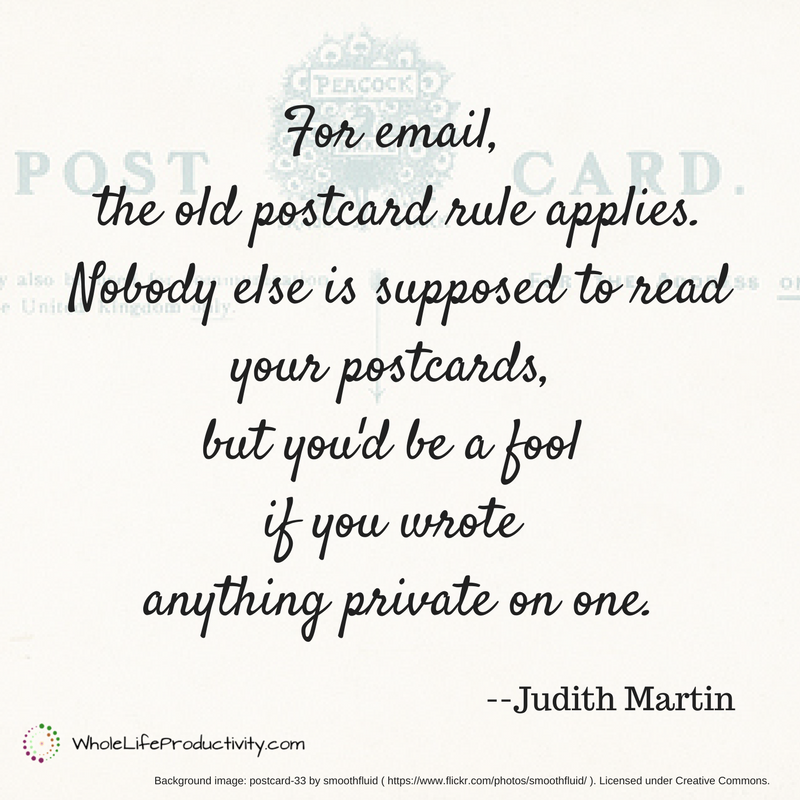How I Process My Email (2019 Edition)
How many emails are in your inbox? How much time do you spend scanning over emails that are already seen, thinking about what you have to do to each one? Inbox zero, which is not the number of emails in your inbox, minimizes the time you spend in your inbox. Today I share my current (as of 2019) method of processing email. I had a shock the other day. I was at a co-worker's computer to help her with some code, and saw that she had 32,000+ emails in her inbox. Unread. I understand that we get a lot of email every day, mostly status messages from the system. But this floored me. How many are in my inbox? Zero. Now I understood why she could never find anything that wasn't from the current day, and was always saying, "I didn't see that email." It's really not…
Getting A Fresh Start On Email
If you are like most people, you have a lot of emails in your inbox, either unread or waiting for action. In fact, one study found that the average worker had 199 unread emails in their inbox. Another study found that workers receive 121 emails per day. That is a lot of email to be confronted with every time you open your inbox. The problem with this is that if you don’t empty out and process the emails (also known as “keeping up with it”), you will have to scan all those emails every time you open the program. And the longer the list, the longer the scan, and that means a whole lot of wasted time. But what can you do about it? You can clear out and get a fresh start.
A Better Take on Pro Tips to Manage Your Bursting Email Inbox
I recently listened to a podcast on the subject of managing email from a man with whose views I mostly agree. Instead of agreeing, though, I found myself shouting "NO" at the car stereo as I drove to work. So today I will go over Get-It-Done Guy Stever Robbins's "7 Pro Tips for Managing Your Bursting Email Inbox". Today I will talk about why I disagreed so vehemently and what I think should be done instead.
Archiving Email Off The Server With Outlook
You might need to get email off of your server. The first is space. If your company has quotas on how big your email boxes can be (and they all do), you might find yourself in a situation where you have no more room, but you need to hang onto emails for legal or documentation reasons. So what do you do? So you can either go through each email, either printing it to paper or file, or you can do the easy method if your company uses Outlook. Today I'll show you the easy way.
Shareable: Email Postcard Rule
For email, the old postcard rule applies. Nobody else is supposed to read your postcards, but you'd be a fool if you wrote anything private on one. --Judith Martin
Clean Your Old Email With Email Retention Policies
You probably know that you have to hang onto certain paper documents for a given number of years. These documents are required by law, and only after a certain number of years of retention can you get rid of them. The same applies to email, though, which has been used in court cases. But how long do you have to keep the email from Great Aunt Edna talking about the snowstorm? That's where setting up an email retention schedule comes in. You can clean your old email with email retention policies. I get a lot of email every day. If I didn't delete most of it outright, I would have overrun my email capacity years ago. But there are some things I need to hang on to for various reasons. I need to be able to reference all Girl Scout correspondence until the next membership year. I…
Are You Checking Email Too Much?
It's almost reflexive. You pick up your phone and you immediately check your email. The question I want to look at today is about checking email too much...and a better way. I've had a terrible email habit. I think it stemmed from FOMO, but I would check my email around 20 times a day. Waiting in line? Check my email. Cooking dinner? Check my email. Walking the dog? Check my email. And even though I would act on those emails immediately, by filing, deleting or sending to my task system, I knew that I was still taking far too much time with email. It had become a bad habit to constantly check. So what can we do?
How To Reset Your Email
I wandered over to my client manager's desk. I had a changes to go into a release, and she hadn't responded to the system emails asking for her approval. It was the first week of January, and the fix needed to be in the next week. "Oh, I deleted all my emails on January 2nd. I had almost 10,000, and I decided that I just needed to get rid of them because I wasn't going to get through them." And in the meantime, changes critical for the users were left undone as we scrambled to resubmit all the changes to the system.How many emails are in your inbox? If you have thousands, you need an email reset. But don't delete them outright or just plod through the inbox. Here is a better way.