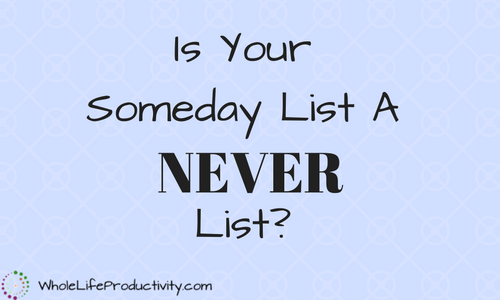Catch Up By Starting Over
I am taking a break this week. Please enjoy this post from the archives! Originally published on 22 June 2009.

Have you ever gotten so far behind in something that it would be easier to start over than to catch up?
I recently realized I had a few hundred podcasts to listen to, and the list was growing bigger each week. It wasn’t that I didn’t enjoy them, I just hadn’t had time to listen for the past few weeks.
I knew I would never get through the backlog, and I would fall further and further behind. It was time for drastic action.
Sometimes you just have to cut your losses and start over.
- Throw out the backlog. I purged all podcasts off my iPod and my computer. I felt a tinge of regret, but I realized I could always go back and listen to back episodes when (if) I got caught up. This step is important, because otherwise you will find yourself unwilling to let go of enough. (Note: I never did go back!)
- Reevaluate your consumption. I looked at the number of podcasts I was listening to as well as the frequency of updates and the duration of the ‘casts and set my limit to the ones I knew I would make time for. You could also limit yourself to a number of ‘casts per week. It is important to balance what you can make time for. I left a daily ‘cast on, but the shows only last for two minutes, so I felt that was do-able. I took off a bi-weekly ‘cast that usually lasts an hour and a half because I was always falling behind.
- Unsubscribe temporarily. Look at what you haven’t listened to in the past month and temporarily unsubscribe. I almost didn’t do this, but I realized iTunes would keep serving up the ‘casts unless I unsubscribed. This step is important because it will set overall limits to what is coming in.
- Adjust how much you save. iTunes has a built in feature that allows you to specify how many ‘casts to keep. For my two-hour “radio” show I only keep the most recent. If I miss one, no big deal. For some of the other casts I limit myself to two or three back episodes. Some I keep all episodes because they are parts of a course that I like to refer to. This step is important because it will fine-tune the volume of ‘casts.
This philosophy and steps can be applied to other backlogs as well. It could be done with newspapers, periodicals and email.
[A friend of mine is trying to apply this to housework as well, but he’s only gotten to the first step: he says it would be easier to move than to clean. Somehow I don’t think that is a good way to catch up!]
Photo by batega