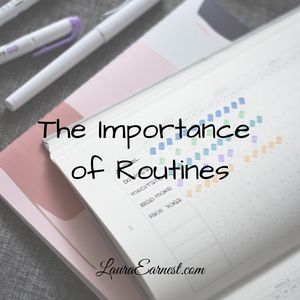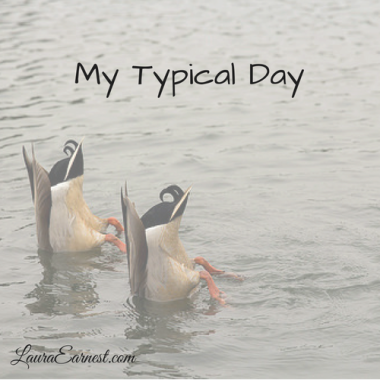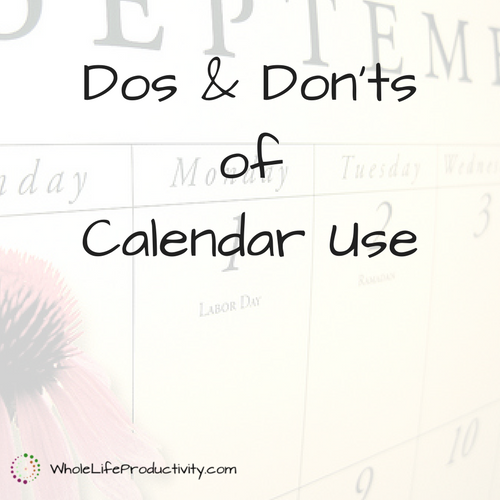
Dos And Don’ts of Calendar Use
The calendar is one of the basic tools of any time management and productivity strategy. Yet people don’t use them to their full potential. These dos and don’ts of calendar use will help you get the most out of your calendar – or get you started on the right path.
Using a calendar is second nature to me. But in the past few weeks, I have run into three people who didn’t use them: one because she felt she didn’t need to (and consequently missed two appointments with me) and two people who admitted they didn’t know where to start. This article is for you, my friends.
What A Calendar Is For
Calendars are a place to record commitments you have made that will take place at a given date and time. They manage our fixed commitments so that we may fill in the rest of the things we need to do around them.
The calendar should give you, at a glance, a feel for how open or busy your day is. Consulting the calendar should be the first step in deciding if your current commitment level allows you to take on something new. It should be the first stop in making any other time commitment.
And you should honor every appontment on that calendar, even if the appointment is to your spouse, children or yourself.
Types of Calendars
There are many types of calendars out there, ranging from electronic to paper.
Most electronic calendars allow you to enter the information pertinent to the appointment and then let you switch between views to see month, week or day.
Paper calendars come in every form, from the little pocket ones my grandmother carried to the free wall calendars to the detailed hour-by-hour appointment books used by busy professionals.
Google “electronic calendar” or “paper calendar” or “printable calendar” and you will see the options availble to you.
Do’s and Don’ts
OK, you’ve chosen a calendar. Where do you start?
Do consult it every time you make an appointment, or don’t make the appointment.
Calendars can stop you from double-booking yourself: but only if you consult it before making an appointment.
You may not want to always carry your calendar with you; but if you don’t, don’t make any appointment until you can check it. If this is the case, tell the person you will get back to them to confirm your appointment…and write down the information so you can check!
Do enter as much detail as you can, using descriptive names.
Sometimes it is OK to write down a single word to capture what will happen at an appointment, such as “dentist”. That tells you where you need to be and what you need to bring.
However, for most things that go on the calendar, you will have to specify where the appointment will be as well as a brief description of what you will be dong. You can use this information to prepare for the appointment, gathering all your materials, reviewing items that were sent out, or preparing a list of questions or a presentation. There are few appointments outside of social occasions that you can go without any thought or preparaton.
Don’t put other information in your calendar like notes and tasks.
Most electronic calendars have sections for you to record notes about your appointment, and to record things that you need to do that came up during the appointment. Even paper planners sometimes have space for these things.
Do not give into the temptation to use them.
A calendar is meant to manage time- and date-based appointments. It is not the best place to record tasks or notes. The reason is simple: if you scatter your tasks and notes all over the place, how are you going to find them again? (And don’t tell me search, because I know how well search works…)
Instead, have a system for taking all of your notes, so you only have to look in one place. Have a system to manage all your tasks for the same reason.
And if you try to tell me it’s OK because you will remember, I will tell you you won’t remember. If you try to tell me that you need to maintain the connection to the appointment in your notes or tasks, I will tell you to transfer that information over to the notes/tasks system instead. Keep it all together. Make it simple.
Do have one calendar as source if you use multiple calendars
Our lives are more complicated than they used to be. My grandmother could manage with a purse-sized monthly calendar because she had few appointments, and my grandfather’s appointments were on there too.
In the today of busyness, we couldn’t use a purse calendar and capture everything. And if you are part of a family unit, you also need to have insight into what your family is doing. I need to know where my daughter needs to be for her performances, because she is not driving yet.
Each of us in our family has our own electronic calendar. But there are times when we need to see all the information in one place to coordinate the driving, so we have a paper calendar in our kitchen. It would be a nightmare if all us updated the electronic calendars and the paper calendars, because we wouldn’t know if everything on both was up to date. So we pick a source for each of us.
When you pick the source, you make sure all information gets entered into that one place. It can then be used to update the other places. Luckily, with an electronic calendar, that means that as soon as my husband puts something into his calendar, I see it. Same with my daughter. I can then update the paper calendar for an at-a-glance view.
Don’t pick a calendar format that doesn’t match the way you work
There are a few things a calendar needs to work best: it needs to be able to hold the quantity of appointments you have, and it needs to be with you all the time.
First the quantity. If your calendar has limited space, what do you do when you run out of space? If you can only have three appointments on your calendar, what do you do with the fourth? Most electronic calendars don’t have this problem, but paper ones do. If you are someone who has appointments every hour, you need enough space to capture an appointment every hour.
Second, having it with you. In this day of smart phones, most people have a calendar with them all the time. But if you aren’t on your computer much, and you don’t have a phone, an electronic calendar may not be the best choice. On the flip side, if you are always near your computer, or you have a phone you use heavily, a paper calendar might not be the best either.
Make sure you have your calendar with you, and that it has space to include all your appointments, and you minimize the risk of double-booking and missing appointments.
Do let the calendar do the work for you
A calendar is only as good as the information you put in. As we say in Information Technology: GIGO (garbage in, garbage out). Train yourself to use your calendar to record all your appointments.
Once you know that you have put everything in the calendar, let it work for you. Some electronic calendars will notify you when you have appointments coming up. If it is not disruptive to what you are doing, let it remind you so that you can do what you need to do before going.
But even if your calendar is not actively reminding you, look at it often enough to see what is coming. It will present the information you need to stay on target.
Summary
Calendars are a great tool to keep track of commitments that are time- and date-specific. Here are the dos and don’ts, summarized:
- Do consult it every time you make an appointment, or don’t make the appointment.
- Do enter as much detail as you can, using descriptive names.
- Don’t put other information in your calendar like notes and tasks.
- Do have one calendar as source if you use multiple calendars
- Don’t pick a calendar format that doesn’t match the way you work
- Do let the calendar do the work for you
Image by Andreanna Moya Photography. Licensed under Creative Commons. Text added.