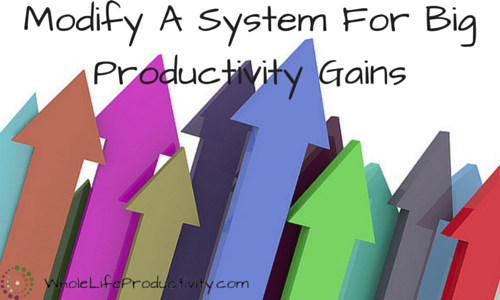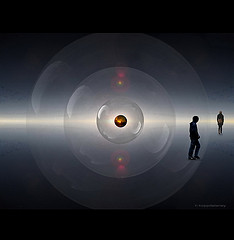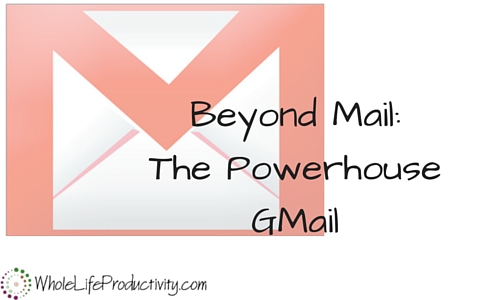
Beyond Mail: The Powerhouse GMail
Everyone has a few tools that they cannot do without. Since so much of my life is spent in electronic communication, I depend on Goggle Mail (GMail) as one of them. Today I will talk about why GMail is a powerhouse.
What Google Mail Is
Google Mail is the free mail program run by Google. First as what seemed like a whim in response to Yahoo and MSN mail, it quickly was adopted by the masses.
The main difference at the start of the program was that Google gave away huge amounts of space, so your email could be kept indefinitely without worrying about running out of space, a common problem with the other services.
Basic Functionality
The basic functionality of GMail is similar to every other email program out there. You can send, receive, and store email. It has a good spam filter built in, and a built-in search feature.
But it’s the not-so-often used features that give GMail the power that makes it my goto email program.
Hidden Features
The “hidden” features aren’t so much hidden as in plain sight. But they are the powerhouse of what makes GMail work so well.
Labels
Unlike other email programs, GMail doesn’t store email in folders.
Instead GMail allows you to attach multiple labels to email so that you can find it again quickly.
The interface shows these labels as folders, so people don’t realize that it’s not about physically moving the email, but rather attaching descriptors to it.
The power of this is you can “file” your email in as many different places as you could wish in order to make sure you can find it again.
Pull In Other Email
One of the things that distinguishes GMail from other free email providers is that you can pull in email from other services and sources.
I currently have 4 email addresses that have their own mailboxes. I pull these emails into my main GMail inbox, and I don’t have to worry about checking more than one place.
Sending From Multiple Addresses
It’s great to have email all in one spot, but confusing when an email sent to one address is answered from another. Example: if you sent an email to laura@lauraearnest.com, it would be confusing to get an email back from OrangeCrush@gmail.com.
When you own an email address, you can set GMail up to send from that address. It can be sent as an alias (which shows your Google address information), or as a true send, using the other mail server.
The advantage to this is allowing you to keep all your email accounts straight even when managing multiple accounts from within GMail.
Powerful Search
I can’t count how many times I have tried to search for email inside of Outlook, just to have the search not find what I eventually found.
GMail has built in search functionality that outdoes any other email program I’ve seen. You can search on tag, sender, general word and more. The searches use the same sort of syntax that the Google search engine does, and that is very powerful.
Saved Searches
Labeling is great, but in order to make it work, you have to make sure your emails are labeled. GMail has a saved search functionality that aids with this.
If there is a set of emails that you are constantly looking for, you can create a search, and then save it as a Quick Link. This allows you to perform the same search at the click of a mouse button, instead of typing in a long search again.
Filters
Some other email programs have filters (or “rules”), but GMail takes it to a new level. Instead of just moving email around or flagging it, GMail gives you additional options.
The two that I use most often are the “forward to” and “send canned response”. This allows me to send emails coming in that meet the search to another person; I use this to forward all of my daughter’s iTunes receipts to her, since she buys under my email address. The canned responses are used for things like Girl Scout training, to let the sender know that I have received the email.
Interact With Google Script
Being an IT geek and a programmer, this last one is where GMail really takes off for me. GMail can be manipulated through the programming language that Google provides via Google Drive.
I have programmed Google Scripts to remove email out of certain folders after a given amount of days (useful for high traffic mailing lists). I have programmed it to also take any email in a given folder and forward it to my task list, thereby allowing me to automatically add things from mail into my task list without any action that adding a label.
The possibilities are enormous, and I have only scratched the surface.
Conclusion
GMail has features beyond what you can expect to find in any other email package. With labels, powerful searches, pulling in other email, filters and scripts, it goes beyond a simple answering system into a powerhouse of productivity.
Is there a feature of GMail you love that I haven’t mentioned? Share below.
<p style=”font-size:50%”>Image by <a href=”https://www.flickr.com/photos/kinopix/”>Kinologik</a>. Licensed under <a href=”https://creativecommons.org/licenses/by/2.0/”>Creative Commons.</a> Text Added.</p>