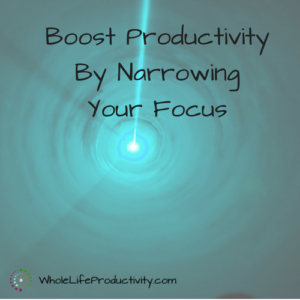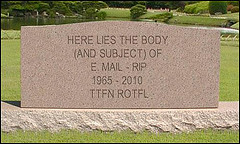
Do You Abuse Your Email?
Mondays are productivity days at SimpleProductivity blog.
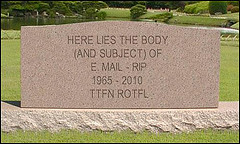 Here’s a trick question: what is email for?
Here’s a trick question: what is email for?
I told you it was a trick question. Email is for sending and receiving email. Now before you turn away because I am stating the obvious, I want you to ask yourself: do you abuse your email? Do you have things lurking in your email that are not just about sending and receiving email?
Today we will look at the types of email abuse, and how to remedy them.
Using Email as a Task Management System
You receive an email asking you to do something. At that point, you label it as an action, or star it, or put it in a special folder. Then when it comes time to do your tasks, you look in your task list, but then remember you have stuff to do in email.
Email is not a task management system. If you have tasks, they need to go into your task management system.
Solution: Use an task management system that you can enter tasks by forwarding an email. For example, I use Remember The Milk, and all I have to do is send an email to my special address (set up in RTM) with the subject line constructed around the task.
Snoozing
You are going through your email, and you have to look up a piece of requested information. You don’t want to stop what you are doing, so you go on to the next email. Then you need to craft a response that is going to take a while, so you go on to the next email. Pretty soon your inbox is full of emails, some days (weeks?) old, that need attention, but you haven’t dealt with them yet.
Email is not a snoozing system. The best way to build up a backlog is to keep going through email and never taking action.
Solution: If you absolutely cannot do something about the email right away, either put a task in your task management system, or use an add on to “hold” the email and put it back in your inbox when you will have time to deal with it.
If you use GMail, Boomerang has this feature. If you use GMail and iOS, Mailbox has this feature. You can also implement it manually
Using Email As A Filing Cabinet For Documents In Progress
Large documents often get sent back and forth in email, particularly if you are working on a project with multiple people. Unfortunately, that can mean multiple versions floating around, and that leads to the question of are you updating the most recent version?
Email is not a document management system. Don’t rely on it to manage changes.
Solution: if you are in a corporate setting, use a shared drive to manage documents. If you are in different companies, try out something like Dropbox or Google Drive or an FTP site.
Not Labeling
You get lots of email every day. You don’t want to make a decision about whether or not it should stay or go, so you dump it all into an archive folder. After all, that is what search is for, right?
In theory, yes. Unfortunately, I have seen searches on most major email sites and packages not return all the data. And the more email you have to search, the longer it takes, and the more likely something will be missed. Plus, what if you are not searching on the right thing? Maybe you are mistaken in who sent the email, or in the key phrase you believe is in the email?
Solution: set up a basic system of filing for your email. You can choose to file by project, or perhaps subject, or client. Pick something that represents how you most often group your work.
Not Deleting
Disk and server space is cheap, right? So why bother to delete an email?
Many people hang on to every email they have ever received and sent, leading to large amounts of stuff to wade through later.
Solution: if you have to keep an email for reference, keep only the last item that shows the email chain. If the email isn’t a CYA sort, or if it is simply no longer needed, delete it. There is no reason to hang onto it. Just because you are not amassing paper doesn’t mean you can stockpile.
Hiding Things Under Folders
On the flip side of not labeling, is the dark side of filing an email just to have it end there. You put a bunch of email in a folder, telling yourself you will get back to it later. After all, it is labeled, and it’s not in your inbox, so there is no problem, right? Wrong.
Or perhaps you have things automatically flow into folders in an attempt to pre-process them. You have all your newsletters go into one folder…except you never get to reading them, and suddenly you have a couple hundred emails waiting to be read.
This scenario will lead to hidden pockets of email that you forgot to process. It may be important responses are needed, or perhaps information you needed for something else “disappeared” into the folder.
Solution: Have two sets of folders: one that acts like a filing cabinet, for long term storage, and one for current projects. If you need to hang on to an email in order to complete an action, or you are waiting for something, file it in your current project folder, and review it weekly. Everything else can go into long-term storage.
There are many ways to abuse email. From keeping stuff in email that belongs elsewhere, to using it as inappropriate and inaccessible storage, it is easy to get mired down.
Do you abuse your email?
Photo by cambodia4kidsorg. Licensed under Creative Commons.