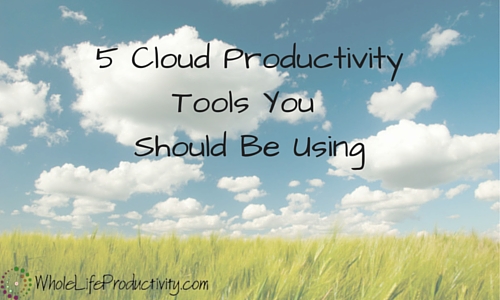
5 Cloud Productivity Tools You Should Be Using
Last week we talked about how productivity systems were broken…how they encourage you to choose your work based on your tools, rather than choosing your tools based on your work. Here are five cloud productivity tools you should be using to get the most out of your time.
Why Everyone Should Use Cloud Productivity Tools
I am all for freedom. Freedom from offices, freedom from being tied to a place just so you can work.
I am also for the freedom of not having to lug things around. It’s bad for the back, for one thing. Who wants to feel like a sherpa when you are going anywhere? If you don’t have to haul things around in order to get the job done, the more likely you are to do the work.
Let’s take a simple example: you are planning a party. If you were doing everything on paper, you would have to have that paper available to plan the party. But if you kept everything in the cloud, you would be able to work on it wherever you had signal, and whenever you had a free moment.
That gives you a lot of freedom. You can make the best use of the bits of time because you can access all the materials from wherever you are.
So on to the list of five tools.
Disclosure: I am not a paid affiliate for any of these tools. But I am a paying user of many of them.
Calendar
Without a calendar, you have no idea where you need to be. Electronic calendars that you can access from desktop or phone are the building block of all productivity.
Personally, I use Google Calendar. My family members have Google Calendar, and I can subscribe to useful calendars like the school calendar, the Packer calendar, and holidays.
On my phone, I don’t use the built-in calendar. I stumbled across Calendars 5 and it does what I need, so I have stuck with that.
Task List
Without a list of things to do, you run the risk of working on low value or low return items. An online task list that you can access no matter where you are is key to keeping on track.
I know there are a million task list softwares out there. I have been given copies of many of them for review. And while I appreciate the strengths of all of them, I will always come back to Remember the Milk as a paid subscriber. It has PC plus mobile support, works off-line with syncing when you come back online, and has a feature called Smart Lists that enable me to see tasks however I want.
RTM also recently did a major upgrade (spawning the world’s longest beta test), and now supports sub-tasks as well as many other features.
Bookmarking
Bookmarks are great, but they exist only on your computer. A bookmarking service is great to have your bookmarks anywhere.
Yes, you can link your browsers between devices now, but I have seen this go bad, erasing all of my bookmarks across all of my machines. So I prefer a bookmark service in the cloud.
I started out with Delicio.us, but changes after they were purchased made me abandon them for a very simple and straightforward bookmarking service called Pinboard. I got in early, so I had a one-time price, but even their monthly price is well worth it to have bookmarks in the cloud and not dependent on the browsers.
Online Notes
Keeping notes on the computer can give you the ability to search and access them from anywhere.
I’ll be honest…I resisted Evernote for years. But after losing tons of articles I had saved as bookmarks (just to have the sites vanish, taking the information with it), I decided to switch from pure bookmarking to Evernote. I went through my Pinboard bookmarks, leaving the bookmarks only for general sites, and pulling the articles into Evernote.
I became a paying user of Evernote last year in order to gain access to the email feature. Now I can send things from my email right into Evernote, or send things from my blog reader there as well.
Cloud Files
Cloud file storage allows you to access files no matter where you are. This gives you the ability to ditch paper, and with the now free Microsoft Office, you can also work on those documents while mobile.
I started out with Dropbox, and it is still my tool of choice for my personal files. I like Dropbox because I can do selective syncing, and only a few of my personal files end up on my work computer. I used a portion of it for my teaching files during the first semester, but since the school uses OneNote and Sharepoint, it was just a way for me to work on the electronic files that I couldn’t access from my home computer.
During second semester, I abandoned OneNote and Sharepoint. (Who wants to download files one at a time, anyway!) I chose Google Drive for my work files, and so now I run both. Google Drive allows me to access everything from school at home, and Dropbox keeps my personal files separate.
Conclusion
With these five tools, I can access anything anywhere I have connectivity to the internet. Home, work, phone, and even a tethered iPad all have access to everything. With these tools I am no longer limited to where and when I can work, and get much more done.
Do you have any cloud tools you would add? Share below, or send me an email at laura@lauraearnest.com
Image by theaucitron. Licensed under Creative Commons. Text Added.




