
Increase Productivity By Streamlining Inputs
One of the easiest ways to increase productivity is to streamline your inputs.
By limiting the number of places you have things coming from, you can cut down the number of places that you have to check. By limiting the places you have things in process, the less time you will spend searching for things.
What Are Your Inputs?
Inputs can be defined as any place where things come from that you have to deal with.
This can include email, voice mail, snail mail, requests, notes, and random scribblings. It can be any place that you write things down or receive communication from others.
Examples of inputs:
- Work email
- Cell phone voice mail
- The sticky notes you have stuck to your computer monitor
- Your mailbox at home
- Your shared home calendar in the kitchen
- Your 4 personal email accounts
- The pile of school papers from your children
- The request made in passing from a co-worker
Streamlining Process
Streamlining your inputs can take a bit of effort, but can be done methodically. Here is the basic process:
- List. Make a list of all the places you receive input.
- Sort. Sort the list into subgroups, putting like things together. For instance, you would put email in one group, voicemail in another, paper in a third.
- Consolidate. Find a way to consolidate the inputs. It could be as simple as forwarding email from one account to another, or having a designated place to keep papers.
- Eliminate. Eliminate anything that is unnecessary. If one of your email accounts isn’t used, deactivate it. If you are carrying around 4 notebooks, stick with one and get rid of the others.
In the next few weeks, I will be giving specific examples of how to streamline various types on inputs, including: calendars, email, paper, electronic information and social media.
By streamlining your inputs, you will increase your productivity. You will no longer have to check multiple places to find the information you need.
Did you know you can get Twitter and Facebook updates from this blog? For Twitter, look for @LJEarnest. On Facebook it’s Facebook.com/LJEarnest.
Photo by J D Mack


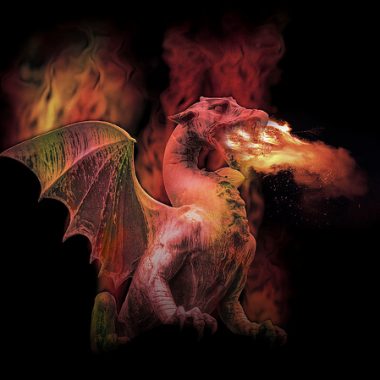


One Comment
Jorge Blanco
That makes perfect sense. Of course you’d be able to save more time and be able to focus if you only have a few or one thing to check for inputs. It’s like having several people tell you what to do. It can be quite confusing.