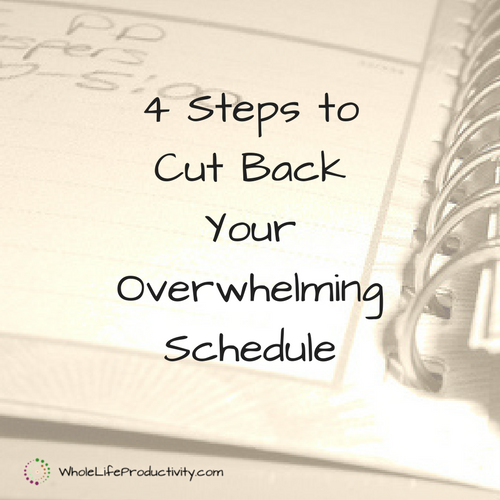How To Streamline Inputs
One of the best ways to swamp yourself is to have too many things coming at you from too many directions. If you were in a canoe and the waves started coming at you from all sides, it is guaranteed you would go for a swim. It is also the same with the information we take in.
Why streamline inputs? Besides being a way to free yourself up mentally, you also free up time. And with extra time, you can tackle other things that may have significant impact on your life. If one of the things it took to pursue a lifelong dream was to eliminate 1000 emails, wouldn’t it be worth it?
How Many Inputs Do You Have?
This exercise is based on one that David Allen sets forth in Getting Things Done. The goal is to figure out where the information is coming from and how to minimize it.
How many inputs do you have? Here are some categories, and my list of how they fit into my life:
- Email: email is everywhere, and it can be accessed from everywhere. The last time I did this exercise you had to be at a machine. Now with smart phones, email follows us everywhere. I have multiple email accounts: blog, personal, Yahoo (used for mailing lists) and work. I access the blog and personal emails from all my PCs (home, work and netbook) as well as my iPod Touch. Yahoo and work email I access only from my home and work PCs.
- Mail: I currently get mail in two places: my home and the PO box I maintain for my blog. I check my PO box once a week.
- Phones: I currently have access to four phones: home, work, cell and Google Voice.
- Voice mail: all of my phones have voice mail.
- Texts: I receive text messages through my cell phone and Google Voice
- Magazines/newspapers: I have three magazine subscriptions, and our family gets the Sunday newspaper (of which I read the comics)
- Online reading: I have 176 feeds in my feed reader right now. Not all are active.
- News: this would normally include television, website and radio news.
- Oher papers: this would be the category of bills, receipts, school papers, appointment cards, etc.
Did you have a lot of inputs? More than you thought?
Reducing Inputs
The goal of reducing inputs is to have fewer places you have to remember to check. The more you consolidate, the less you will need. And you will also find ways to eliminate some of the inputs as well.
Another goal of reducing your inputs is to limit the time spent looking at something without taking action. I feel that this is overlooked. You may think it OK to scan all your emails once an hour, but if you do that for five minutes without taking any meaningful action, you will have lost 40 minutes over a whole workday!
Here are the ways I am consolidating my inputs:
- Email:
- Work: My work email needs to be open all the time, so there is not much I can do as far as reducing the frequency. I do have notifications turned on so that I can see when a new email comes in. I make it a point that when I am processing email, I touch it once and complete it if it can be done in under 2 minutes. If it contains information to be filed, it gets filed immediately. If I need to respond, it gets done. Things that require more than 2 minutes are flagged and attended to mid-day.
- Yahoo: My Yahoo email has been flooded with lots of email newsletters that come from the various lists I have signed up for. I have spent some time unsubscribing from these lists. I check this email once a day; nothing is ever urgent.
- Gmail/Blog: Both my personal and blog emails run out of Gmail, so I have them set up so that the blog emails dump into my main Gmail account, with a label. Everything is in one place. (I also back up the whole mess to my home PC once a month, just in case.)
I don’t see too much room for improvement, other than trying to cut down on the amount of junk I am receiving.
- Mail: I can’t stop the Post Office from delivering, so the only improvement I can make here is to eliminate the amount of mail I receive. Most of my regular bills offer online statements/bill pay, so that eliminates those. I have also worked hard on the Catalog Choice website to bring my mail to as low a level as possible, free of catalogs and phone books.
- Phones: My work phone can’t be altered. My home phone can’t be altered. My cell phone can’t be altered. Google Voice, however, can streamline everything. By giving my Google Voice number to people, they will reach me wherever I am. I have it set up so that during work hours it rings my desk phone and cell phone simultaneously. During non-work hours, it rings my home and cell. So I don’t miss calls, and no matter which of the phones I pick up, it is as if they are one.
- Voice mail: Google voice has also simplified my voice mail. (Although I have voice mail attached to the home phone line that simply says “call back”). When a person calls my Google Voice, it transcribes the voice mail and sends it to my email. I can also have Google Voice be the voice mail for my cell phone, which cuts down on one place to check.
- Texts: Texting on my cell phone is a recent addition for me, put into place after having a deluge of spam that I was having to pay for. I have solved the problem of multiple texts by giving my Google Voice number out, which sends the texts to email. Even my husband knows that if he needs a response, to go with Google Voice.
- Magazines/newspapers: The three magazine subscriptions I receive I read. All the others are now gone. I have not been successful in convincing my family we don’t need the Sunday news, so I content myself with using it for weed blocker in the garden.
- Online reading: When I examined my reading, I was shocked at the number of feeds I was purusing. Even worse, I had a category called “zzz” at the bottom, which I used to put subscriptions I was no longer interested in, instead of deleting them outright. Those 46 subscriptions were deleted outright. I also went through and purged the rest of my feeds. I had many stuck in a “probation” status, and more that I was just not connecting with anymore.
- News: I stopped readng the web news, watching television or listening to radio news a few years ago. If something important happens, someone tells me. And I find that I miss all sorts of distractions (such as I didn’t know what a Kardashian was until about a month ago, much less that one of them had a really short marriage).
- Oher papers: I confess I do a double-sort on these papers. The first time I determine if it needs to be dealt with before the next Monday. If so, I deal with it. Otherwise it goes into a folder on my desktop called “process” that gets worked through once a week.
Streamlining your inputs will free up and amazing amount of time and resources for you.
Are there ways that you cut down on your inputs? Or inputs I haven’t mentioned? Share below! I’d like to see how people handle this issue.
Photo by neilbetter
Articles In The Series:
- Life Reboot: Where Do You Start?
- Your Ideal Evening
- What Do I Want My Weekends To Look Like?
- What Do I Want More Of In My Life?
- What Do I Want Less Of In My Life?
- Projects, Open Loops and the RAM Dump
- LThinning Projects
- Doing A Time Audit
- Eliminating Time Wasters
- Do You Have Brain Thrash?
- How To Streamline Inputs
- How To Plan A Month
- How To Make A Weekly Plan