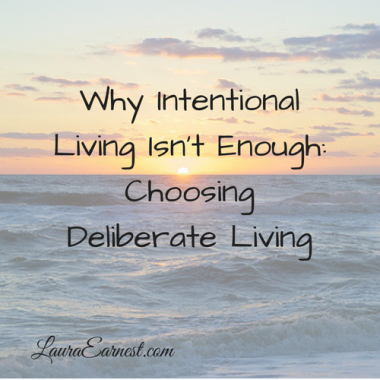The Three-Step Process for Simple Email Processing
Wednesdays are simplicity days at SimpleProductivity blog.
One of the biggest hassles I hear about these days is the struggle to keep up with email. It’s like people figure it costs nothing to send, so they send out reams of email.
Which leave those of us on the receiving end with stuffed inboxes and a sense that we will never get through it all.
But it is possible and fairly easy to use your email program and a few strategies to make email manageable and useful again.
1. Classify Your Email
Just like at our mailboxes at home, there are the same sort of mail that comes in electronically:
- Transactional email. This is sent because of something you have done: paid a bill, purchased something, or asked to be notified when documents are available. You will either need to file the information for later, or take an action on it.
- Informational. This type of email is generally the result of a query you have made of someone. This might be quotes for service, research results or just answers to questions you have asked. You will probably need to file this for future reference.
- Periodicals. This encompasses magazines, newsletters and blog articles. This type of information can be put aside to read later.
- Requests.The flip side of the informational email, this is when someone has asked you for information and you need to respond.
- Junk. This is not just the stuff considered “spam”, but also advertisements from companies you may have purchased from, new product announcements and catalogs.
2. Set Up Buckets
The best way to get through the onslaught of email is to have buckets to put it in. If you were doing this at home with paper mail, you would probably dump the circulars right in the recycling bin, put the bills aside to be paid, and make a pile of magazines for later reading.
You can do the same with your email program.
An interesting thing to note: just like your paper mail, most of the bulk of email is found in junk, followed by periodicals, then information. Very few things actually need a direct response.
Various email programs have different terms to describe the same sort of buckets. In GMail they are called labels; in Outlook they are folders and labels; and other email programs like Thunderbird and Yahoo have folders.
You can get started by creating the buckets to suit the types of email you have coming in: Respond, File, Read Later, Action, and of course, Trash. (The trash should already be created for you!)
3. Speed Processing By Using Your Program To Sort Mail
The great thing about most modern email programs is the ability to make them sort the mail for you. GMail calls its sorting filters, and Outlook, Rules.
You tell the program what to look for in an incoming email, and what to do with it, and the program takes over.
For example, all of your periodical material could be automatically pushed into the Read Later folder. By setting up a rule based on the sender or words in the title, you can have these items pushed into a folder for you.
For receipts from PayPal, you could set up a rule to look for PayPal in the address, and “receipt” in the email and file them in a receipts folder.
What This Buys You
By setting up correct folders and automatically processing your mail, you will quickly get to those items that need your direct attention. Everything else will be sorted so you can deal with it at your leisure.
Some Additional Tips
I process a lot of emails, and here is how I keep mine manageable:
- When I sign up for something, I use my “throwaway” email address (my Yahoo address). That way I don’t clutter my email box with junk until I know my address won’t be wold.
- I use the “plus technique” available in GMail to help sort. All my newsletter are subscribed with “lj+newsletter”. That way I can filter on the To address directly, and I always know if my newsletters have sold my address.
- I actively work to remove myself from junk. If there is a newsletter I don’t read, I will unsubscribe. The free service Unsubscribe.com helps me do this quickly, and also to get rid of the troublesome emails that just will not go away.
Do you have any techniques that help you blast through email? Share below.
Photo by SocialMediaOnlineClasses