Reader Question: What Do I Use?
Mondays are productivity days at SimpleProductivity blog.
A couple of weeks ago I announced I had gone back to a paper planner. The online comments were direct; one said that many people were doing GTD just fine digitally. Another indicated that he would never want to carry around a planner. The comments off line were just as interesting. Some people were suspicious. Only one said she could see how this would make a difference.
Around this time, another reader was looking at my old GTD in Bonsai system and asked some questions. When I responded I indicated I wasn’t using that system anymore, and he asked me what I used now.
So to settle the dust, I thought I would explain what I am doing right now in September 2011.
My Philosophy
First of all, let me state outright that I do NOT use a Getting Things Done system. The only thing I have retained from my GTD days is to write everything down, limit the inboxes, and do regular reviews. I don’t have project lists, I don’t make next actions, and I most definitely do NOT use contexts. Getting Things Done works for many people, but it simply became an exercise in maintaining the system instead of actual accomplishment for me.
Likewise, I don’t use Autofocus unless I have to do a short-term blast through a lot of tasks. The system puts me in hyper-productivity mode and I can’t sustain it.
So here are the basics of my system:
The Calendar
My calendar is the place where I write down things I have committed to do at a certain date and time. I use Google Calendar, simply because it is seamless to transfer to my iPod Touch, and I have links to my husband and daughter’s calendar as well. Other calendars (Girl Scouts and Work) can be imported into the system, so I have all the family information in one place.
I do maintain a physical calendar in our family planning center, but that is more so that all of us have a visible reminder of things as we are getting ready for the day. I transfer things from the Google calendar to populate it.
The Task List
I am still using Remember The Milk (RTM) as my task tracking system. It is available to me on my iPod Touch and online, and handles repeating tasks beautifully. I can send tasks to the system using email, and categorize items as I see fit.
Both my calendar and RTM have a distinct advantage over other iPod software: I do not have to have an active internet connection to make these programs run. I can change things on my iPod touch and it will sync up when I have connectivity.
The Planner
The planning part has been the hardest part for me to implement digitally. Since there was no easy way for me to do it, I often skipped it, and that’s when the whole system would fall apart. This is the part that has gone to paper.
I have made my own planning pages. These simply consist of a place to put my calendar items for each day, a list of repeating tasks, and then an area to plan my targets. The area to plan my targets is split into three sections: Must Do, Like To, and If I Have Time. The Must Do section has three lines. These are the three things I am committing to do to move my projects forward. The Like To has a few more links, and the If I Have Time a few more. (Rarely do I use all of them).
The Project Tracker
This is the part that is truly hybrid. I have a list of things I want to do in Bonsai, and this acts as my master. There is a general list, a blog list, and a someday list. I review these once a week and shift around as necessary.
From there, each item gets put into paper in my planner. Each project gets its own page, and I list the goal I want to achieve, and the due date, if any. Below that I have notes, brainstorming and/or milestones.
Planning My Week
Every Friday, I do my planning for the upcoming week. I find that if I do the planning on Friday I am more likely to have a productive weekend than if I plan on Monday.
I do the following:
- Update Google Calendar. I import the files from my work and Girl Scout calendars, and look at the next month or so for what is coming at me.
- Clean out RTM. I file tasks that I have emailed myself in my planner pages, or I put them in the appropriate Bonsai file.
- I write out my schedule for the week on the planner. The physical act of writing makes it stick more with me, so I write out my appointments and commitments. This also gives me a sense of what sort of week I am going to have.
- I fill in my repeating tasks. Using RTM, I fill out those repeating tasks that need to be taken care of. Things like menu preparation, paying the piano teacher and putting out the recycling all go into the repeating tasks section.
- I prepare a target list From the project pages, I look through and see what my deadlines are. I write down the things I want to accomplish for each project.
Here are some pictures from my planner:
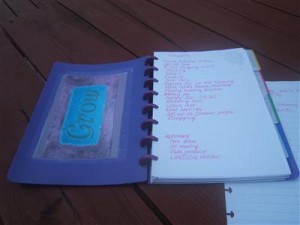
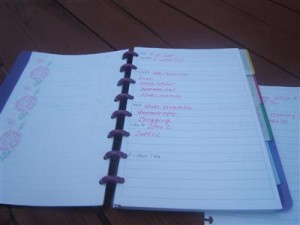

Planning My Day
Either last thing at night or first thing in the morning, I plan my targeted tasks for the day. I pick three things I must do during the day, and put those in my Must Do section for the day. Then I may fill in the other target sections, depending on what my schedule looks like.
From here, I will often transfer those three tasks into RTM and give them a priority of 1. This allows me to have the information from the planning with me, even without carry the planner.
If a task on the list doesn’t happen to get done, it gets moved to the next day. If there is room, the task gets bumped up in priority. For example, if I have one Must Do on Wednesday, but on Tuesday I didn’t get to a Like To, the Like To gets escalated to a Must Do on Wednesday.
Do you have a hybrid system? What works best for you? Share below.
Photo by the Italian voice



