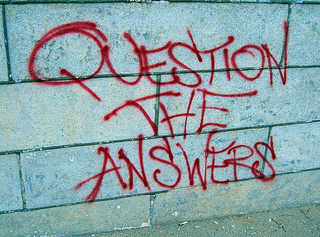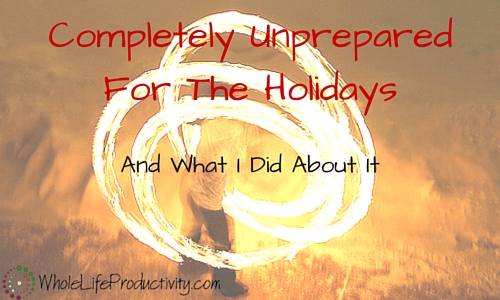
Completely Unprepared For The Holidays and What I Did About It
OK, I really don’t have a good reason. After all, every calendar I have seen for the past two months has reminded me that the holidays were barreling down on me like a freight train.
And yet, I didn’t start my shopping until the 19th, when I was in bed, frantically trying to find things that were Amazon Prime.
My cards are still not mailed. Heck, they’re still in the place I put them after last holiday season.
The calendars with pictures of my daughter, the standard gift to the grandparents, is still an idea floating around in my head.
My niece and nephews would still be waiting for their gifts if I hadn’t sent my husband out in search of appropriate gift cards…and he managed to pick a store for the boys that they don’t have where they live. Sigh.
Talk about a total breakdown of all organization systems.
Waking up on the 24th of December and having to face the hordes of last-minute shoppers left one thought in my head.
THIS. WILL. NEVER. HAPPEN. AGAIN.
Analyzing the Problem
The problem wasn’t that I didn’t know what needed to be done. It wasn’t that I really didn’t have time. (Because, let’s face it, there is always enough time if you choose to make it so)
The problem was that I didn’t have a realistic grasp of how long things would take me. I’ve been winging it for more years than I can count, and it just didn’t cut it this year, with the other demands on my time that I always gave precedence to.
Everything snuck up on me because I didn’t have my lead times in place.
The List
My first response to just about anything that is broken or overwhelming is to make a list.
So the 26th found me sitting down with a notebook in hand. I listed out all the major areas of things I needed to accomplish. I thought about what needed to happen for each one.
And then I put technology to work.
Excel To The Rescue
Those of you who have been following me for some time know that I rarely use Excel to crunch numbers. I prefer it as a quick-and-dirty-database that allows me to put together information quickly.
So I turned to Excel to help me solve this holiday problem.
The Setup
The first thing, knowing I was going for a T-Minus list, was to set up a tab with the dates.
I put the year at the top. Then I put the start of the months for November, December and January. (Mainly because this is a quick and dirty solution and I didn’t want to take time to scrape the info off the sheets). Then I put in the main categories of tasks from my list: cards, calendars, gifts (three types), decorations, the three main meals I cook and our annual New Year’s Eve Game Night.
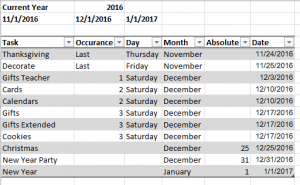
Some of these days had absolute calendar dates (think New Years) while others change from year to year (Thanksgiving). The rest are target dates – the dates that I want to have these various projects finished.
I used the information to put together a date for each item, be it fixed or variable. This took some Googling of Excel formulas, but I was able to adjust as necessary.
The Tasks
Next, I went to another tab and listed all the tasks associated with the categories. I also listed the T-Minus days for each one.
This list is quite extensive, with 60 tasks on it in total.
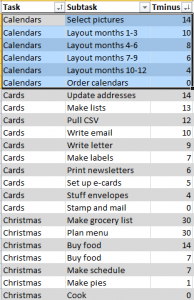
Putting Excel To Work
The next thing I did was add two more columns to the tasks tab. One was the target date associated with the category, and then the next was the calculated date the task should be done by.
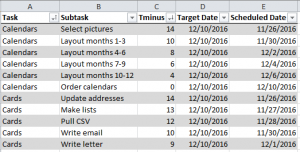
I can now sort the list by the scheduled date, so I have a list ordered by when things need to be done.
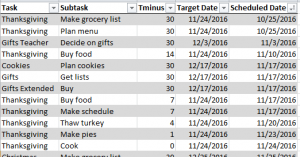
Getting The List Into RTM
All of my tasks go into Remember The Milk, or I forget about them. So I created a holiday list, and emailed all the tasks to myself. This was very easy after I set up the third tab. The formula on this page pulls the category, the task and the due date, and adds the tag that ensures the task will end up in my Holiday list.
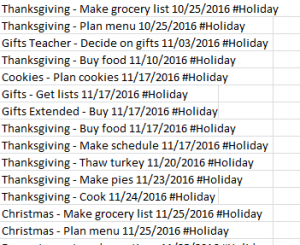
Conclusion
I don’t know that things will be perfect next year, but I do know they will be better than this year. It can’t possibly go any worse. My feet are sore from stepping on all the balls I dropped in this juggle.
Want To Have It Done For You?
I’ve made some expansions of this system over the years, and I have it available in Excel and Google Sheets versions. You can find more information and buying links here.
Image by danxoneil. Licensed under Creative Commons. Changes made.