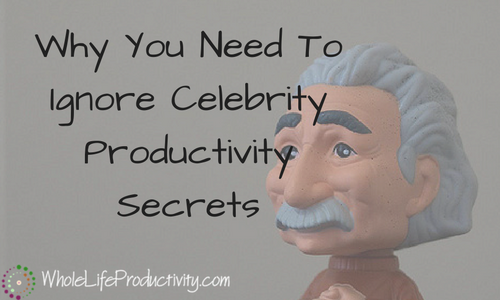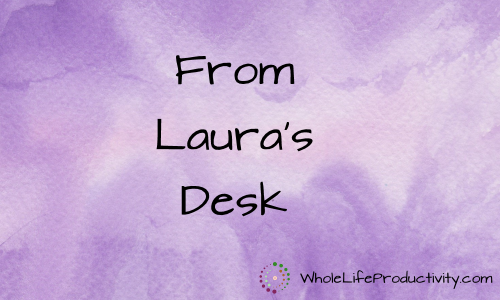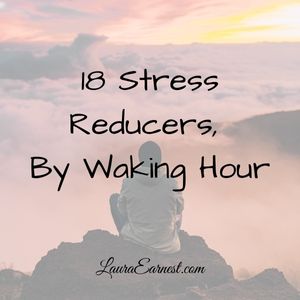Productivity Tools: Why Your Tools Should Do One Thing
There are a lot of software packages out there, as well as methodologies, that encourage you to keep more than one type of information in one place. Today we will look at why this is not a good idea.
Most of my clients, and my company, use Outlook as an email package. It also has a handy-dandy calendar, task manager, and notebook. Yes, everything is in one package, but trying to find things can be a nightmare. Did that request to set up a product come in email, or is it in the calendar request for the meeting? Did I put the notes for the meeting in the notes section, or is it in the meeting request, or did I add it to the task that I created? Couple that with the fact that Outlook hates me and will eat something in my data weekly, and it does not make for a good productivity system.
Necessary Productivity System Functions
Before I go on, I want to list what I believe the foundations for a productivity system are:
- Email. Since email is a primary form of communication, you need a tool to fetch, read and store it.
- Task Manager. Anything that needs to be done should be handled by a task manager. This allows you to break tasks down further, or keep yourself on track as you are working.
- Calendar. This is for time-based actions. It may involve other people, or not, but holds solid commitments during specific times.
- Notebook. A place to hold the details: project plans, meeting notes, ideas, brainstorming.
Jack of All Trades…
Packages like Outlook, which combine all the above functions, seem to be a good idea. You know, one stop shopping and all that jazz.
But the old adage holds true: Jack of all trades, master of none.
Outlook’s primary function is email, and it does that with good reliability (for most people. It still eats mine.) It allows you to receive, file and respond. It can’t yet file email in two different places without creating a copy of the original email. This can make retrieval difficult; and the search function can be flaky if the email is on the server.
However, the calendar can be tricky. If you are trying to schedule a meeting with someone who doesn’t have Outlook, sometimes it will work, and other times their software is incompatible. So creating a meeting with multiple attendees may work, or you may end up sending an email to the person instead of putting it on their calendar. This creates more work for everyone involved.
Outlook’s task management is primitive. You can categorize tasks, but you can’t have subtasks. Sorting is limited to four levels. While you can create tasks from emails, you can’t edit anything about the created task (such as adding extra information).
And Outlook’s Notes: electronic sticky notes. Not a good way to organize information, any more than covering your wall with sticky notes would be.
…Master of None
So even though Outlook in theory can do all the things in a productivity system, it doesn’t do any of them well (with the possible allowance for email). The calendar only works well within a single organization, and the task and notebook functions are primitive at best.
I’ve seen other solutions go down this path as well. There was an iOS product called LifeTopix that also attempted to do it all; and it does, as long as you don’t want to leave the program. It is also complex for what most people will want from a productivity system.
So instead of trying to find one solution that doesn’t quite work, it’s better to find great products that are great at what they do.
Looking At Inter-connectedness
But that doesn’t mean that the products should exist in a vacuum. Each one should interact where necessary.
Calendar
For instance, an email actions include reply (done in email), file (done in email or a notebook), delete (done in email), put something on the calendar, or generate a task. In the case of the calendar item, it means you should be able to quickly add a calendar item from the email, or be able to forward it and have it added automatically.
Specifics: If you use GMail and Google Calendar, you can either click on the underlined day and time to add it to your calendar, or accept the meeting request (if it comes from someone using Outlook).
Tasks
Same with tasks. My task actions are create a task, complete the task (task manager), expand the task with notes (task manager), delete the task (task manager) or delegate the task. It should be easy to creat tasks from other parts of your system.
Specifics: the first thing I look for in a task manager is the ability to create tasks from email. That means that I can either forward complete emails to that address, or I can create a quick email to generate a task. With Remember The Milk (RTM), I can send two forms of email to specific addresses provided by RTM and it either creates a single task, or a group of tasks.
Notes
Notes work the same way. A notebook should accept information directly, from email, and tasks should be able to link to it.
Specifics: my choice, after many years of resisting, is Evernote. I can add things directly, snip things from the web, add things via an email address (including full emails) and my task manager automatically links to it.
Single Tasker Advantages
Single-task applications have the ability to focus on what they are intended and do it well. The development efforts are not diluted by trying to be all things to everyone.
As long as your tools can interact with the outside world in some way, you can hook the single-tasking products together.
Over to You
What do you think? Single-task application? Multi-taskers? Die-hard Outlook? Answer the survey below.
[yop_poll id=”2″]
Image by davi sommerfeld. Licensed under Creative Commons. Text added.