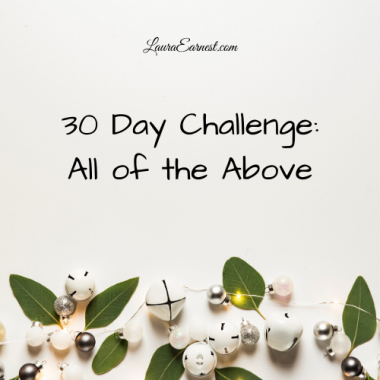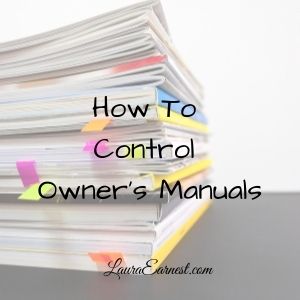
How To Control Owner’s Manuals
Just about everything you buy comes with some sort of paperwork. Appliances, software, window accessories, even furniture comes with a stack of paperwork. While most of that information is simply the manufacturer’s way of avoiding liability claims, there are occasionally times when you need to put your hands on that information. If you had to find the papers for a purchase, would you be able to do so? Today we will look at how to control owner’s manuals.
My parents were meticulous about maintaining records for warranty purposes. When we would purchase something new, all papers would be conserved, with the receipt stapled to the front. I carried this practice into my adulthood, but soon found that things were out of hand. When we moved into our house (which brought its own set of papers for things that came with the house), I found that not only did I have papers for things we no longer owned, but also that I couldn’t find what I needed. We organized things about ten years ago, but had to revisit it recently when we needed to order replacement parts for our oven and our blender.
Today I will give you three ways to organize and maintain your owner’s manuals and paperwork, along with a process to keep them in check.
The Process
Before you can organize, you need to know what you have and get it all in one place. In the case of owner’s manuals you will need to thin out the items as well so that you are not keeping papers for things you no longer own.
You will need a trash can, a web browser, index cards and a scanner or phone camera.
- Pull everything into one place. Go through all of the places you have stashed this paperwork and put it in one place.
- Sort it. Put all the papers for the same items together. You can clip them or band them or just put them in separate piles.
- Throw out papers for items you don’t have anymore. If you don’t own it, don’t keep the papers.
- Evaluate what is left. Owner’s manuals are only good if you need the information they contain. This could be warranty information, feature instructions or model information if the item can be repaired. If you don’t need the paper, throw it out.
- Search for electronic copies. Many manufacturers and 3rd party sites now provide downloadable PDF versions of the user manuals. If you can find one for the manual you want to keep, download it and file it on your computer. I recommend in a folder called “User Manuals” and rename the file to indicate what it is. For instance, call it “Blender – Cuisinart” instead of “CJ893-3”. Once you have done this, write the name of the item on an index card along with the file name and put it in your keep pile. Then throw the paper copy out.
- Scan your receipts. If you are replacing the paper version of the manual with electronic and you have the receipt, use your scanner or phone camera to scan them. Label them with the item name and the date of purchase and file them in the folder with the user manuals. Add “receipt” and the purchase date to the index card you already created.
- Set up you filing system. Using one of the methods below, set up your filing system for the paper you are going to keep.
- File as things come in. As part of your mission control, have a folder where you keep warranties so they can be put into the system.
Filing Method #1: The Binder
Materials: three ring binders (one or more, depending on how big the binders are), divider tabs and sheet protectors (one per manual).
Instructions for the Binder Method: Put each manual in a sheet protector and file them in binders. Use the tabs to organize them in groups, such as all kitchen appliances, or personal care…you get the idea. Make sure to only put one manual in a sheet protector, or you will have difficulty finding things later.
To add a new manual, add a new sheet protector to the appropriate section and put the papers in.
Advantages: you can quickly find what you are looking for.
Pitfalls: this is the hardest method to maintain from the need to not exceed the binder capacity.
Filing Method #2: The Envelope Method
Materials: at least a dozen clasp-type envelopes and something to store them in, like a box, or magazine holders.
Instructions for the Envelope method. Sort your manuals into general piles. Label an envelope for each pile. If a pile is too big for a single envelope, divide it up and label the next envelope #2.
Once you have put all your instructions in the envelopes, put them in the magazine holders.
To add a new manual, open the correct envelope and stuff it in.
Advantages: fast filing.
Pitfalls: hard to find the specific item without going through the whole envelope.
Method #3: The One Box Method
I am a big believer in the one box filing method, in which you do all your filing for the year in one box. You can use the same approach for your owner’s manuals.
Materials: A box big enough to hold your material and binder or paper clips.
Instructions: Clip all papers for a single item together. Put it in the box.
Advantages: fastest setup.
Pitfalls: difficult to find things. This system is recommended only if you don’t need the material very often.
The Yearly Purge
No matter what method you use, don’t forget to do an annual purge.
You can’t keep adding things to a system without cleaning it out unless you want it to get out of control. Make a task to purge the warranties once a year and discard those for what you no longer own.
I generally pick New Years Day – it’s easy work to do and the day is generally spent watching football, so the two mix.
I have found that managing user’s manuals is crucial to managing the paper that comes into my house, and as such is an important part of my mission control. Without a specific way to handle owner’s manuals, I can’t stay on top of the paper.