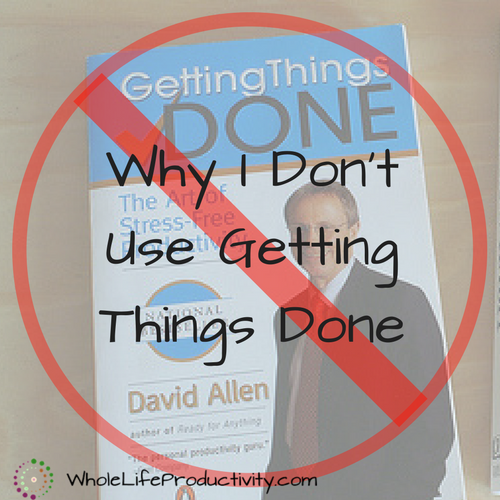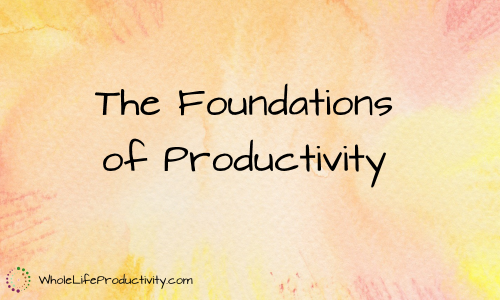4 Ways To Scale Back Your Task List
There are days when I am overwhelmed. I still haven’t learned to only put on my task list what I can actually do. Today we will look at how to scale back your task list.
My task lists have a tendency to grow. I don’t get to everything (or I’m completely unmotivated), and before I know it, my task list has exploded. As if rolling many tasks forward isn’t enough, I end up feeling down when I don’t complete every item on a Superwoman sized list.
I approach my task list from the standpoint that if it is on there, I have committed to do it…today. This isn’t always feasible, though, and it can build up to the point where I need to revisit the list. I recently needed to scale back my to do list, and here are the ways I did it:
1. Get Rid of the Unnecessary
This is a principle I follow in software design. I try to get rid of the unnecessary until the point where I know I have made the deadline, then I will add things back in.
As I looked over my to do list last week, I realized there were a large chunk of items that were not necessary. Some day I would like to get to them, but not now. Keeping them on the to do list was making it harder for me to find the necessary items, plus contributing to the sense of overwhelm.
I moved these items into my Evernote backlog so that they can be prioritized along with everything else. They will come back up someday, when I am more able to deal with them.
2. Delegate
Some of the items on my list were better served by delegation. Delegation can be to another person, a service provider, or even an appliance.
Yes, it would be nice if I could find the time to rent an aerator for the lawn, but that’s not going to happen. There were several items on the list that could be taken care of by an Amazon order. And several of the items could be delegated to my husband and daughter.
3. Rework Non-Efficient Items
These are the items that are not the best way to do things. You can pound a nail with a shoe, but it’s not the best tool for the job.
One example from my list, 4 tasks that were “Send quarterly letters to [xxx]”, was better served by sending a single email to the four people. The “wash car” was better done (and more environmental, given the Wash’s reuse of wash water) by using the local car wash.
In both of these cases, it took far less time to do the alternative than to do my original task.
4. Know Your Limits
Sometimes I don’t have the energy to tackle a mountainous task list. This past week was a good example of that. Floored by three continuous days of a sinus headache, I didn’t have the energy to do anything. I needed to back off items from the list and consider my physical state.
There are times, too, when I am loaded down with meetings. On those days it is not helpful for me to load my task list down.
In all of these cases I will not just roll tasks forward, but I will consider when I can work them in. I may push a task off to another day, or if it is a recurring task, I may just delete the task and wait for it to come around again.
Conclusion
If your task list has turned into a major point of procrastination, it might be good to consider scaling back. Don’t let it make you feel guilty, but get the list back to a point where you will DO it, and you will get more DONE.