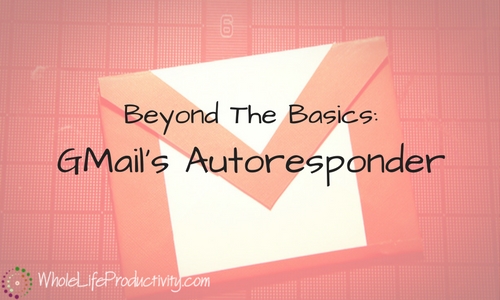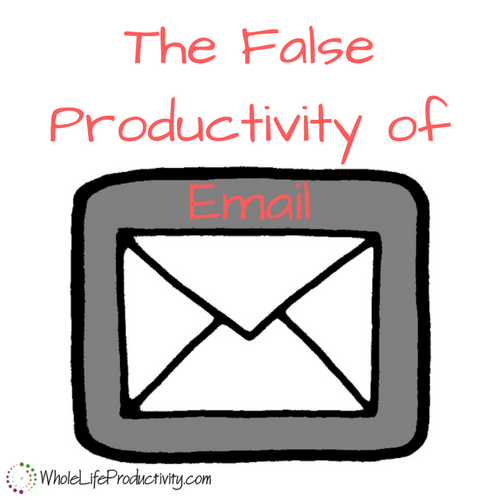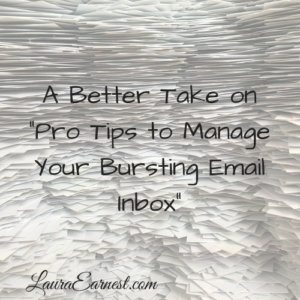
A Better Take on Pro Tips to Manage Your Bursting Email Inbox
I recently listened to a podcast on the subject of managing email from a man with whose views I mostly agree. Instead of agreeing, though, I found myself shouting “NO” at the car stereo as I drove to work. So today I will go over Get-It-Done Guy Stever Robbins’s 7 Pro Tips for Managing Your Bursting Email Inbox. Today I will talk about why I disagreed so vehemently and what I think should be done instead.
Big Difference Between Work and Home
First of all, let me point out that not all email is created equal. The email you receive at home is very different than what you receive in the office. Both should be treated differently, to a certain extent. Just looking at the two should be enough to convince you of this: the home email is probably filled with notifications that require few responses, receipts and junk; work email, on the other hand, will be filled with requests and tasks concerning your business function.
You can often ignore your home email for days with little consequence. Doing the same at work will bring people to your desk ranting about your unresponsiveness. Or worse.
Most of these points are being written about work email, so we’ll take it in that light.
That being said, let’s proceed to Stever’s points:
Throw Away Vacation Email
In this point, Stever recommends that you set your Out Of Office message to tell people you will be deleting everything on your return. He then says you should instruct them to send things again once you are back.
This tip assumes that there is a person on the other end of the email, and everything that is not sent by an actual person is pointless.
I disagree with this.
In the last week, I received a notice that my network login was expiring – the day after I returned. I also received notification that an important meeting was moved. Both of these were sent by systems, and wouldn’t have cared if I sent a reply back telling them to resend. Nope, the world goes on. Had I not seen those emails the day I got back, I would have had to beg a co-worker to put in a ticket to unlock my account, and I would have been in the wrong city for a meeting.
In addition, I received information from the president of my client firm on a significant merger that will impact what I do.
Can you imagine what impression it would make for the CEO of my client firm to receive a response from me saying, “I’m out, resend your email in a week.”
I shudder to think about this.
Instead of throwing everything out: put all the email in your inbox in a folder, and then use your search function to wade through it. Start at the top. If the first email is worthless, find all the other email like it and delete those. Proceed down the list. If there is something you need to review further, move it back to your inbox. When you are done, the stuff you need to pay attention to will be in your inbox, and everything else would be gone.
[Using Gmail and need to know how to search effectively? I have specific information in my e-book, Taming the Gmail Dragon.
Catch Up on the Most Recent Email From Each Thread
In this one, Stever recommends that you go to the bottom of the last email and read up, because people will reply leaving the original intact.
While this seems like it would work, in practicality it depends on how your email program handles threading. The danger is that there is a divergent email chain somewhere, but gets lost in the threading by the program.
Instead of working from the bottom: Work from the top, skimming each email. The first email should give you a good idea of what the general issue is, and then you can quickly work down, reading only the top part and following the chain. Of course, if the email has nothing relevant to you, delete it outright.
In addition, check to see if you are a main recipient, or have been copied on the message “for information”. If you’re just a CC, delete it or move it to somewhere that you can check should it become necessary.
Don’t Use “Reply All”
Stever argues that reply all wastes the time of everyone on the message.
I agree with this rule. No one should ever use Reply All. Including the president of my company, who informed everyone a few months back that he would like the fish at the upcoming company meeting.
However, this rule doesn’t go far enough.
There will always be some person who will respond to an email with a Reply All. Either because they think that their response is worthy of everyone’s time, or because they are just clueless. This includes the person who replied all to my pointed “Stop Replying To All” message – sent on a thread about music at my church that had just gone into the 23rd email response. His reply all? “I agree. Stop replying to all.” (Looking for wall to bang my head against)
In addition: Don’t give them the chance to do a reply all. If you are sending out an email to a large group, put yourself in the To field, and put everyone else in the BCC field. No more accidental Reply Alls. If you feel it is necessary to indicate who the message is going to, put it at the bottom of the email.
In addition: call a meeting. If you truly have something to share on a topic that several people need to hear and weigh in on, call a meeting. It will be better because everyone will get the same information, but will be able to share and build on it without dozens of emails.
Force Inbox Zero
Stever maintains that the fastest way to get to Inbox Zero is to delete everything in your inbox.
Sigh.
That would work, if Inbox Zero was about the quantity of email in your inbox. But it’s not.
Instead, Inbox Zero is about how much time you spend in your inbox (See Inbox Zero: Myth or Fact?)
The whole idea behind Inbox Zero is to make the decision on what to do with your email once, and then get the email out of the inbox. My preferred way of doing this is to have folders for the actions I have to take: enter in my task list, respond, file, delegate, delete or defer. Once the email goes in, I either process each folder by hand to do the actions required, or have an automated system do it for me. For instance, all email that lands in my AutoRTM folder in my personal email get sent on to Remember The Milk without me doing anything further.
Instead of forcing an empty inbox: make a system that allows you to quickly decide what must be done with each item, and routinely process your inbox into that system.
Check Email Deliberately
In this point, Stever says that you should not allow email to interrupt you.
With this, I wholeheartedly agree.
However, he doesn’t go far enough, in my opinion. He says to turn off the badges and notifications. That’s good.
In addition, exit your email program. Don’t keep it open on your desktop, nor in a browser tab. Close it out, and make sure you are only checking it when you want to process your email, not because you are bored and you want to feel productive.
Raise The Stakes
As far as I can tell, Stever is making this point in order to stem the flood of email from digital natives, who believe it is easier to send an email than to pick up the phone. So he instructs us to change our signature to include instructions to contact us by phone because we only check email once a day.
If my email is turned off (see above), then the dozens of messages from a digital native won’t reach me to interrupt my work.
Phone calls, however, will interrupt me. And I’d rather not bet my concentration on the hope that a digital native won’t call me.
Instead of telling them to call: keep your email closed. If an overload of messages from one person becomes a problem, you can tell them to keep all their questions until a face-to-face meeting (and schedule one as often as necessary, whether it is daily or weekly). Most of these items can be handled in a 15 minute meeting.
Tame Your Email
This is a summary point in Stever’s article. He points out that email forces us to attend to other people’s priorities.
I disagree. Once the email is in my box, I have a choice to interact with it or not. By checking my email at deliberate points, and processing it into a system
(inbox zero), I decide whether the item will interrupt my own priorities or not. And more often than not, they don’t.
Instead of attending to other’s priorities: have a system of prioritizing all your work. If someone comes up with something they need you to do, put it in the system and provide an estimate of when you will get to it. If it’s truly that important, they will either negotiate a priority change, or accept it. You’re still working on your priorities, and not allowing yourself to be puffed about with every breeze of a request.
Conclusion
In some cases, I think Stever missed the mark: deleting email wholesale, catching up on threads from the bottom, forcing inbox zero and raising the stakes. In others, I don’t think he went far enough: replying to all, checking email deliberately and changing your priorities can all be taken further.
Action Step
What do you think? Was he on the mark or off in left field? You can drop me an email or leave a comment.
Photo by Christa Dodoo on Unsplash. Text Added.