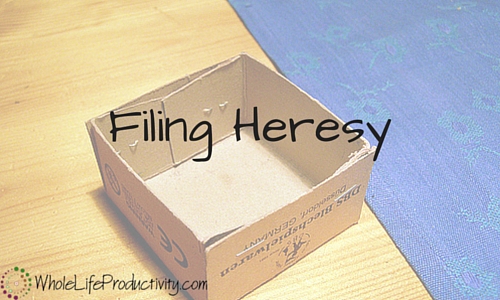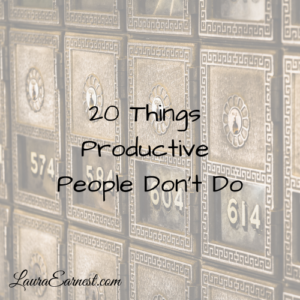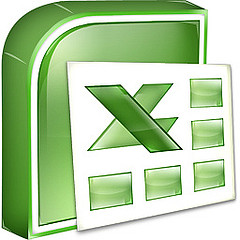
Save Time In Excel By Formatting Multiple Sheets
This is a little-known and huge time saver in Microsoft Excel. Using this tip, you can save time in Excel by formatting multiple sheets at the same time.
Select Your Sheets
In order to format (or otherwise edit) multiple sheets, you must first select them.
Click on the first tab that you want to include, then hold down your shift key and click the other tabs you want to include. The tabs you have selected will all be the same color (usually white).
Do Your Formatting
Next, on the selected sheet, do your formatting. This can include selecting the entire sheet and changing the font, or centering columns, or changing column rows or changing the background color of certain rows. Whatever you do in the topmost sheet will be done to the corresponding cell(s) in the other selected sheets.
Note: if you choose to type something in a cell, that same text will be types in all the other corresponding cells…be careful!
Deselect The Sheets
Once you are done, make sure to break the selected grouping by clicking on another sheet. It must be a non-selected sheet. If you have all your sheets selected, right click on any tab and choose “ungroup sheets” from the pop-up menu. At this point, you will only have one tab selected.
Why Would You Use This?
Many times similar information is conveyed on multiple tabs of a spreadsheet. You might have the same report from different departments in the company, or information on sales from different product lines. Having this similar data is great, but can take a lot of time to make it all look uniform. Grouping the tabs can make it easy to apply all formatting to all tabs.
Conclusion
Save yourself the time and effort by doing all your formatting to similar sheets at once.
Did you know you can get Twitter and Facebook updates from this blog? For Twitter, look for @LJEarnest. On Facebook it’s Facebook.com/LJEarnest.
Photo by AJC ajcann.wordpress.com. Licensed under Creative Commons.