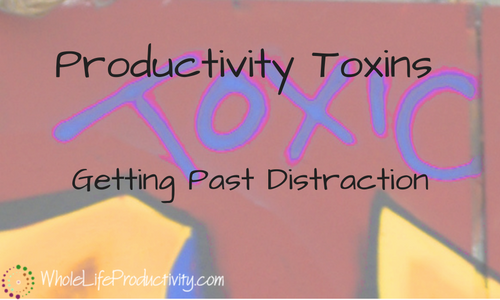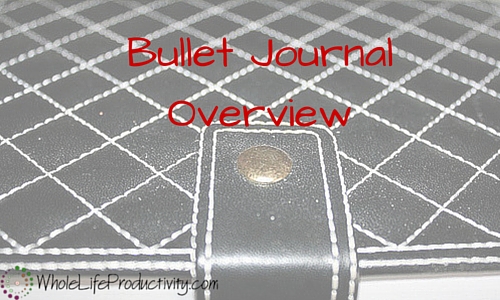Why You Should Clean Your Task List
Wednesdays are simplicity days at SimpleProductivity blog.
A couple of weeks ago we talked about how to spring clean your calendar. The same sort of productivity boost can be had by cleaning your task list. Today we will look at why and how to clean your task list.
What’s On Your Task List?
Tasks lists seem to collect more clutter than other parts of the productivity system. I think perhaps this may be due to the throughput – we have tasks entered and removed more on the task list than in a calendar or notes.
If you were to take a look at your task list right now, you would probably find:
- Tasks that are done. You may not always remember to check things off when they are done…and they sit there clogging up your task list.
- Tasks that don’t need to be done. It might be these tasks were replaced by others, or don’t need to be done because they are no longer relevant
- Tasks that aren’t tasks. These are projects hiding as tasks, such as “schedule dermatologist appointment” when you don’t have a dermatologist and will have to do the research to find one.
- Tasks that have no meaning. These are tasks that may have been entered incompletely, such as “watch video” without a link; or perhaps “call Aunt Tillie” but you have no recollection why.
- Tasks that are gibberish. Sometimes we take shortcuts with our tasks and make notations that we can’t understand later, such as “x 4 mkt n de” (I’m still trying to remember why I wrote that one)
The Case For Cleaning
The problem with task list clutter is that it gets in the way of the stuff you really want or need to do. It’s hard to find a single task when it is surrounded by a couple of hundred others.
By paring down your task list, you can see more of what needs to be done, and have a better chance of doing it, because you will be reminded.
“But I Want To Do It…Someday”
I’m not advocating wholesale deleting here (except in the case of the gibberish). I’m saying we need to clear off our task lists so that they are manageable.
For those things that are irrelevant, incomplete, don’t need to be done, or are not tasks, they should be moved off the list. If the move is to the trash, that is one thing. However, you can put them in secondary storage.
The Someday List
David Allen came up with the Someday/Maybe list. This is where you put things that you may want to do someday.
By moving the excess tasks and projects from your task list in here, you won’t lose them, but it will give you breathing room.
Clean The Someday List As Well
But you can’t dump into the Someday list indefinitely either, or it will suffer in the same way that prompted you to clean out the task list. The Someday/Maybe needs to be cleaned out regularly as well.
I like to clean out my someday/maybe list at list once a quarter, and do a thorough cleaning when I set my yearly goals to eliminate duplicates.
Conclusion
The task list needs cleaning every bit as much as the calendar. For whatever reason a task may not be on the list, it should be removed, and either put in long-term storage, or deleted.
Photo by philhearing. Licensed under Creative Commons.