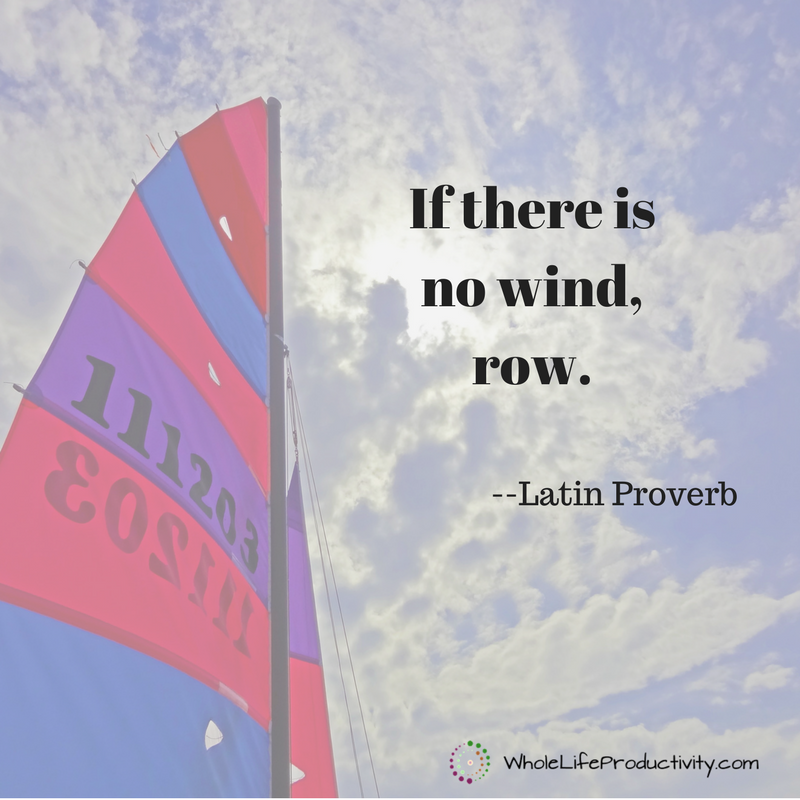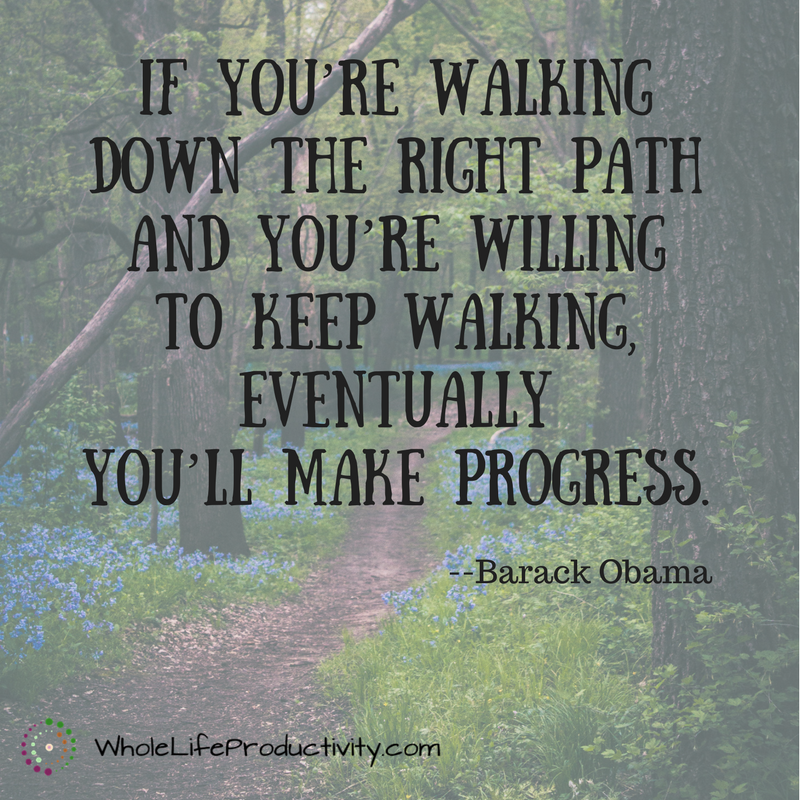Moving Action Away From Collection
Wednesdays are simplicity days at SimpleProductivity blog.
There are systems out there that insist if you touch an item, you have to do it (one-touch methods). There are systems out there that insist if something is going to take less than X minutes, you need to do it right then (2-minute rule).
The idea behind these ideas is to move the action as close to the collection point as possible to minimize what will get lost in the system. Unfortunately, they can actually cause blocks in the process instead of moving things through more smoothly.
Today we will look at why you want to move your action on items further from when you collect them, and how to do this.
The Reason Behind These Recommendations
The main reason systems recommend one-touch or doing it right away is because you will be less likely to be mired down in tasks, simply because you have completed them.
This saves your mind a lot of time. After all, you don’t have to look at an item and figure out whether you have done it or not. Sometimes that assessment takes long to do than the task, and if you repeat the assessment, it compounds.
Why It Doesn’t Work
There are reasons why these methods don’t work:
One-touch: The one-touch method inspires avoidance. You don’t want to touch an item because you aren’t sure you have the time, motivation or resources to do the task. Let’s face it…if you have a strict rule that you must do something, and you look at the email from someone who always needs tons of information, you might very well avoid opening the email because you just don’t have the time or energy to pull the information. It may very well be that the person is sending you a Happy Friday email, but because of past experiences, you might avoid the email altogether.
2-minute rule: The two-minute rule demands that if you run across something in your inbox that will take less than two minutes, you must do it right then. This is a great rule…as long as you don’t have to shift physical locations or other contexts. For instance, if you receive an email asking you to print it out, sign it and stick it in the physical mailbox, by the time you get back to your email you will have lost momentum because you shifted context.
What Does Work
I find that a different approach works to combat the two problems with the systems above. I call it “The Decision-Action Method.” The goal is to allow you to get through everything that comes at you without avoidance, and without changing context.
There are three rules to the Decision-Action method:
Rule #1: if you touch something, you have to make a decision about it that removes it from the collection bucket.
The goal here is not necessarily to get things done, but to decide what to do with each item. I find there are four ways to process anything that comes at you:
- Trash it. If you get no meaning from it, and you will never use it again, get rid of it.
- File it. If you don’t need to do something with it right now, but you know or think you will need the information later, file it.
- Delegate it. If this is something that needs to be done by someone else, it needs to be delegated.
- Take action. You must do something with the item.
At this point, you have just made the decision on what to do with the item, nothing more.
Rule #2: Items with the same action must be grouped together.
Next, you group the items with like decisions to be processed. This means that all of the things you need to delegate are in a pile/folder to be delegated; all of the items that need to have action are gathered together; etc.
If you are dealing with physical items and the trash is not right next to you, you should even make a trash pile. This is to avoid interrupting your decision-making with a change of context.
Rule #3: All new items in groups must be acted on regularly.
This rule is to keep you on top of things. Throw out the trash. The filing folder must be emptied regularly by filing the items. The delegation folder must be have new items delegated soon after they are put in. All action items must be transferred to your task tracking system.
Please note that this says the actions need to be transferred into the system you work from. It is only by putting the tasks in with the rest of your tasks that you have any chance of prioritizing everything. It also allows you to get the action items into a system that allows you to group by context. A task may take less than two minutes, but when you figure in the time it takes to shift contexts, it could be much more. Save the task for when you are next working in the context.
What This Gets You
The Decision-Action method allows you to work through your inputs in a logical way without avoidance. It also puts the items in the place they need to be in order to maximize your actions by batching.
Conclusion
While I understand the concepts behind “touch once” and “2 minute rule” I find that making the decisions and then taking the action moves the action further from collection, but it actually makes doing the action much faster and easier.
Photo by Strevo. Licensed under Creative Commons.